Posted by Allan Wilson on the 16th May, 2018

We recently received an enquiry from a teacher seeking advice on where to get digital books, particularly for maths, for pupils with reading difficulties. She also asked whether the school should use laptops or tablets to support these pupils. I thought I would share my response. What would you choose for your school?
Getting Digital Books
Let's look first at getting the digital PDF files for the books you want. You should be able to get most of them from either the Books for All Scotland database or the RNIB Bookshare site - both are free for schools to use. Books for All is more aligned with the Scottish curriculum, but RNIB Bookshare has many more titles (currently over 80,000). Also, because RNIB Bookshare is a UK-wide organisation, they have been able to negotiate a deal with most publishers, so that if a book is not in the database, they can usually get a file from the publisher and add it, when somebody makes a request. RNIB Bookshare is a bit more bureaucratic than Books for All - they ask for the name of the pupil who will use the book, for example.
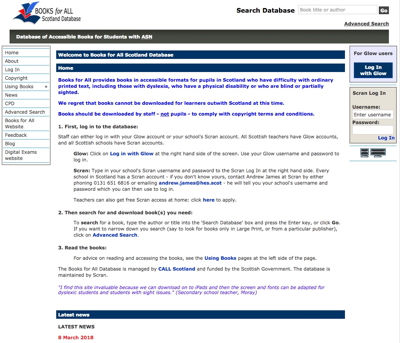
.jpg)
Getting your Search right
In both cases, you'll have to show some flexibility when carrying out a search, particularly for maths books. The idea of both databases is that the school should have a paper copy of a book and then look for the electronic version. In the case of a novel, this is easy - just enter the title and author and you will find the book - if it is there. Maths books can be a bit more tricky as some may have been entered into the database with "Mathematics" in the title, but others may have "Maths". If a book is "1B" in a series, bear in mind that it might have been entered as "1 B", which won't necessarily be found if you search for "1B". Sometimes it is best to search for the author or the publisher, e.g. just search for "TeeJay" if you are looking for "TeeJay CfE Maths: Textbook 3b". (The TeeJay books can be a bit of a nightmare if your search is too specific - some are entered in the Books for All database as "CfE", while others are in as "Curriculum for Excellence", for example.")
Laptops or iPads?
Now to the question about using laptops or tablets. First of all, I would discount Android - it is possible to use one to read digital books and record answers to problems, but it can be a bit fiddly, which just makes life unnecessarily complicated for the pupil. So that leaves laptops and iPads.


There are lots of factors to consider:
Getting the books onto the device - Much will depend on how the school wifi / data storage network is set up. If you have a sophisticated system where pupils have their own workspace into which teachers can place files for the pupils to use, then there will be no significant difference between laptops and iPads. You might have to email the file to the pupils - again, there is little difference between laptops and iPads. This would be fine for most books, but there are some with big files that most email systems would not be able to handle. In a case like this, you might need to use a USB memory stick, or similar device. You can get a 16 GB USB stick for a Windows laptop for around £5, but the iPad doesn't have a USB socket so you would need to use something else. The equivalent for the iPad would be a Sandisk iXpand 32 GB drive, which would cost £36.98 from Amazon. This is significantly more expensive than a USB stick but far from a deal breaker as the Windows laptop would probably be more expensive than the iPad.


Using the Device - Let's imagine two pupils going into class, one using an iPad, the other using a laptop. If they both switch on their device at the same time, the iPad pupil will be ready to work in a matter of seconds, while the pupil with the laptop might have to wait for a couple of minutes for it to boot up. These delays can soon mount up to a significant loss of time across the day. If the pupils are looking at a single file, there's little difference between the iPad and the laptop - some might prefer to scroll through a document using a mouse, while others might prefer to swipe through on an iPad. If they want to have two documents open, one with the questions, the other for answers, the laptop's wider screen will give it an advantage. Recent iPads allow the use of a split screen to show both documents, but the small screen means that both documents could be hard to read.
Software - There's little difference between the laptop and the iPad here. Adobe Reader allows a PDF file to be opened, read and annotated on a laptop. If a pupil needs text-to speech, the system built into Adobe Reader isn't great, but there are free programs, e.g. Ivona MiniReader and NaturalReader that work well - and can use the Scottish Stuart and Heather voices. The iPad can use iBooks, Adobe Acrobat Reader, PDF Expert and other apps to read a PDF, with PDF Expert being a good option if you want to annotate a file. Text to speech support is provided through the iPad's built-in Speak Selection and Speak Screen facilities, but the Heather and Stuart voices are not available.
Overall, I would say there's little to choose between a laptop and an iPad for a pupil with reading difficulties. It may come down to pupil preferences and issues such as the weight of the device - would a pupil rather lug a laptop around from class to class, or would they prefer a smaller, light iPad?



Our social media sites - YouTube, Twitter and Facebook