Posted by Allan Wilson on the 13th September, 2017

Our third blog for Maths Week Scotland focuses on the use of Number Squares which are a tried and tested tool for helping learners gain confidence and familiarity with working with numbers, particularly in the form of addition squares and multiplication squares. For many years, teachers have been encouraging learners to draw their own squares for addition and multiplication, moving on to download blank squares from sites such as Twinkle, TES Online Resources, or similar educational resource sites. I've been looking at some of the iPad apps that use the principles of Number Squares to help improve numeracy.
Working on numerical order with Hundred Board - Montessori Math
The Hundred Board - Montessori Math app (£4.99) is the closest I've come across to the traditional idea of the learner being asked to complete their own number square, dragging numbers from 1 - 100 presented in random order from the right hand side of the display to a square grid on the left. It allows the learner to develop their own strategies for making a square, e.g. following strict numerical order, or looking for patterns. Different levels of difficulty can be selected, e.g. having only 10 letters to choose from. Extension activities are available for numbers up to 1,000 by means of in-app purchases.
Practising number recognition and numerical order with 1-100 Numbers Challenge
1-100 Numbers Challenge is a free app that presents a grid of numbers from 1 - 100 in random order and asks the learner to find and select the numbers in numerical order. Numbers turn green when they are tapped. The app uses a built-in timer, giving the learner five minutes to complete the task. We would suggest turning the timer off, initially, so that people are given a better chance to identify the numbers in the correct order without time pressure. The activity reinforces number identification and order, and can become quite addictive!
The task is actually quite hard, but many learners will enjoy the challenge. The app would be improved if options were included to choose smaller sets of numbers, e.g. 1 - 10, 1 - 20 and 1 - 50. These options would be useful for learners who have difficulties with numeracy, allowing them to gain confidence and skill with an easier task before progressing to harder challenges.
Looking for number patterns with Natural Maths 100 Square
Natural Maths 100 Square presents a grid of numbers from 1 - 100 and allows the user to highlight even, odd, prime numbers and multiples, along with numbers greater than or less than a given number. The layout of the app is simple, with few distractions and the information is provided in a useful format, but there isn't very much for the learner to actually do, other than think... "So those are the prime numbers between 1 and 100 - very interesting, but so what?"
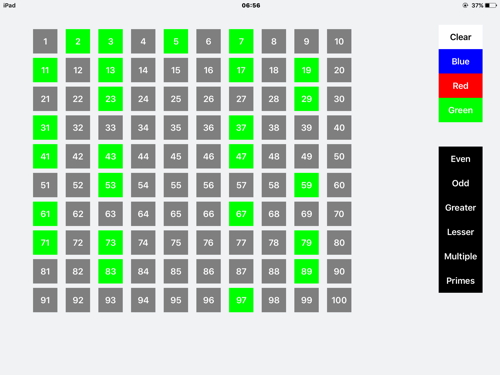
Using a number square for addition with Hundred Square
Like many educational apps, Hundred Square (Kids Maths), costing £0.99, was designed by a parent to help his son with his maths. It has a particularly nice way of allowing a number square to visually represent addition and subtraction. Other features include a facility for identifying multiples of a given number (between 2 and 10) and seeing if a given number is included in the multiples and a 'find the numbers game'. The game always awards the player a score of '20 out of 20' - I'm not sure if this is a 'bug', or if it was coded by somebody with a very positive outlook on life!
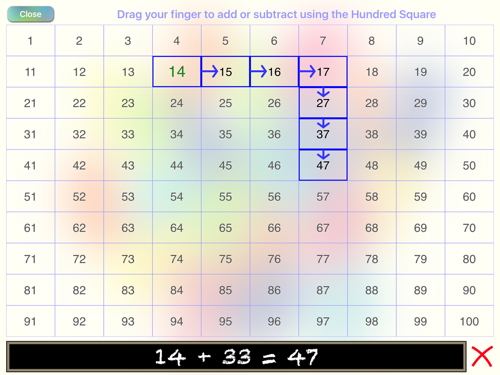
Creating a multiplication square with The Multiplication Table Challenge
The free Multiplication Table Challenge allows the learner to create their own multiplication square, using whatever strategy they want, e.g. starting with multiplication by 1, then by 5, etc. Once you have created your own practice square, you can move on to solving multiplication questions of your choice. There is an option for two learners to compete against each other as they attempt to answer muliplication questions.
This is one of the few multiplication square apps available and is definitely worth a look.
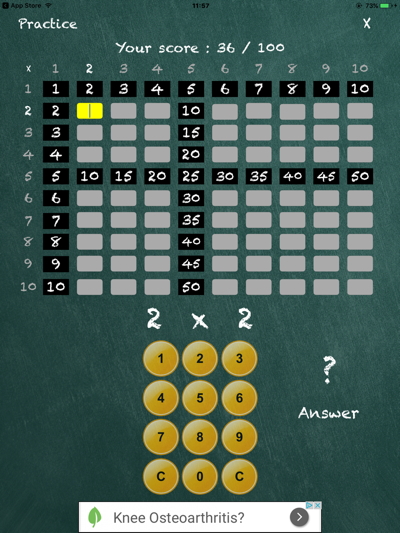
Low Tech Solutions
'Low Tech' options are definitely worth considering as you'll probably find that none of the apps does everything that you would want it to do. Encourage learners to start from scratch with a ruler and pencil to create a grid and fill in the numbers needed for a standard 1 - 100 table that can be used for addition and subtraction, or a multiplication table for numbers from 1 to 10. If your learners find it hard to draw a regular grid, blank grids are available from Twinkle, TES Online Resources, and other educational resource sites.
Further Information
Shirley and I will be running a course at CALL on How Technology Can Support Dyscalculic Learners on Thursday 22nd March, 2018. All welcome!


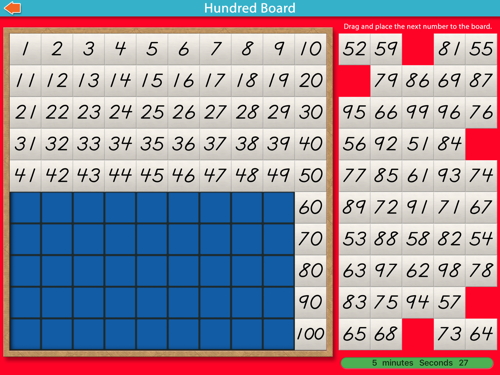
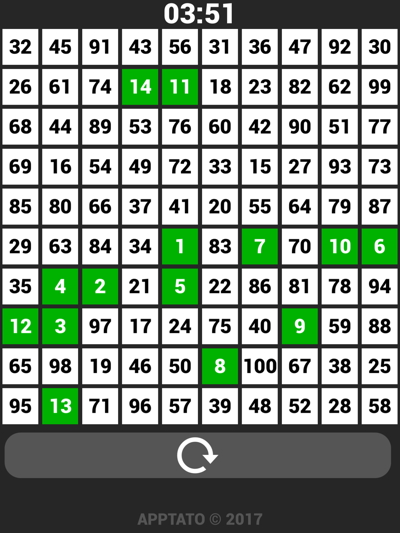

Our social media sites - YouTube, Twitter and Facebook