Posted by Allan Wilson on the 16th July, 2018

In August thousands of actors, comedians, writers and other creatives will flock to Edinburgh to take part in the various Festivals that enhance the City throughout the month. Many of the performers taking part in the Festivals will have dyslexia or another reading / writing difficulty.
The exact nature of dyslexia can vary from person to person, but it usually impacts on reading, writing, organisational skills and working memory. There can be positives to dyslexia, including excellent verbal communication skills, creativity and the ability to bring a fresh approach to problem solving, all of which can be very useful for actors and others in the performing arts.
The Fe
CALL Scotland, a National Centre of Excellence in Assistive and Communication Technologies for Learners with Additional Support Needs, will be providing a free seminar on Using Technology to Support Artists with Dyslexia at Fringe Central, Appleton Tower on Monday 6th August from 10.30 until 12 noon.
Dyslexia Scotland are also contributing to the Fringe Central Programme, with a session on Dyslexia Awareness in the Arts on Wednesday 15th August.
How many actors have dyslexia?
Philip Duguid-McQuillan’s blog on Acting with Dyslexia has a list of successful dyslexic actors, including Judi Dench, Henry Winkler, Keira Knightley and Orlando Bloom. It is generally considered that around 10% of the population, or one person in ten, has dyslexia. A recent report in The Stage suggested that 8% of drama students declared an unseen disability (usually dyslexia), but an earlier report put this figure at 18 – 22%. Philip Duguid-McQuillan quotes a figure of 30% in his blog.
How can technology help?
Most people now have ready access to smartphones, tablets and laptops, but many artists with dyslexia don’t know about the accessibility features built into these devices that could make their lives far easier, allowing them to focus their efforts on creativity, rather than struggling with text. If the built-in facilities don’t provide a solution for a particular difficulty, there will usually be a free, or low cost app that can help.
The CALL Scotland session at Fringe Central will present scenarios based on different stages in the creative process and will look at ways in which technology can help.
1. Research
Imagine an actor/writer with dyslexia deciding to write a play on The Suffragette Movement. She decides to do some background research, starting with Wikipedia and is confronted by very dense text that can be hard to read (below, left). Most web browsers now have a "reader view" that allows changes of font, spacing and colour scheme, providing a simpler view (below, right) that can be much easier to read. In addition, there is often a text-to-speech facility that allows text to be read out loud. It may be useful to use a note taking program / app, such as OneNote to create an electronic folder for the play, with separate pages for general background information, individual characters, locations, etc.
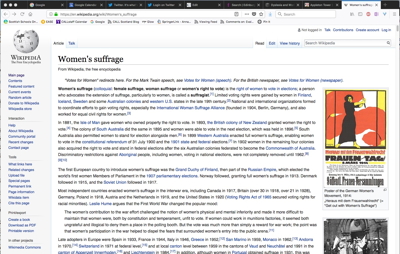
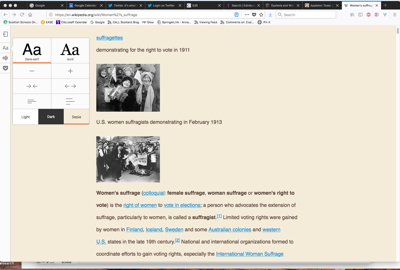
2. Structure
Many writers use 'sticky notes' to help structure a play, possibly changing the order of scenes as the play develop. Some use Mind Maps to structure plays, or to create character maps, outlining the key traits of a character and how they relate to other people. With practice, apps and programs can do this more quickly and more neatly. The examples below were created using the abcNotes and Inspiration Maps apps on an iPad, but lots of other apps and programs can be used.
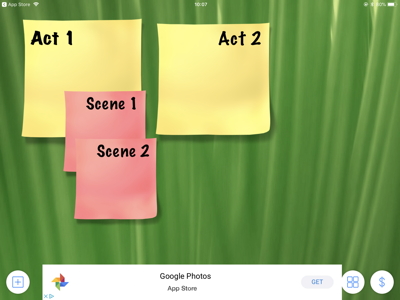
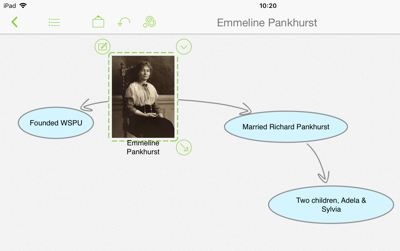
3. Writing
When it comes to writing, most people prefer to get their thoughts down quickly while the words are flowing, and then come back to the text to make any necessary edits. Most word processors have a built-in spellchecker to identify and correct mistakes, but it is easy for somebody with dyslexia to choose accidentally choose the wrong word from options offered by a spellchecker. Text-to-speech, i.e. having the computer read your text back to you can be a valuable tool to identify spelling errors, and incorrect words. If your text doesn't sound right, have a closer look at it. The Read Aloud option in Microsoft's Learning Tools can be used to read out text in Word and Outlook. Click on other options for text-to-speech to get more information.
Predictive text can be useful if you are trying to remember how to spell a word, but it is easy to end up with the wrong word (which is where text-to-speech can be helpful). Most tablets and smartphones have keyboards that incorporate word prediction. LightKey is a free option for Windows computers.
Speech recognition programs are becoming increasingly accurate and can be useful for writing, though they may require a change of mind-set in your writing style. NaturallySpeaking is probably the most effective program for a Windows computer, but it is quite expensive. The Voice Typing option in Google Docs (below, left) is free and is now pretty good, though a little more basic than NaturallySpeaking. Siri (below, right) works well on iPads and iPhones and Voice Typing also works on Android devices.
.jpg)
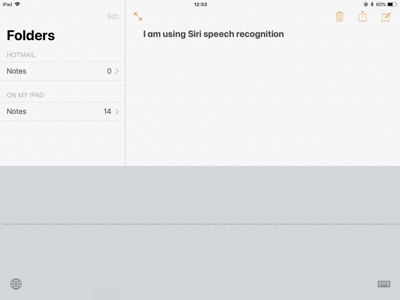
4. Reading
Suppose you are an actor receiving a script in an electronic format, possibly as a Word document. It may be that you receive the original text is in a dyslexia unfriendly format (below, left), but there's a lot you can do within Word to make the text easier to read (below, right) by changing the font, adjusting text size and line spacing and highlighting your cues. You can also use text-to-speech to read the text out, as a means to help memorise your lines.
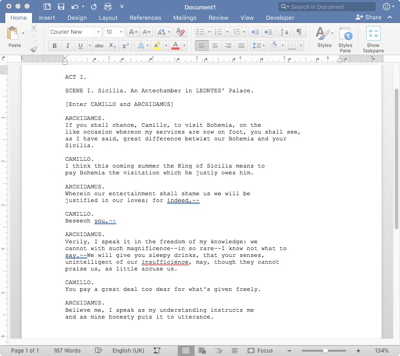
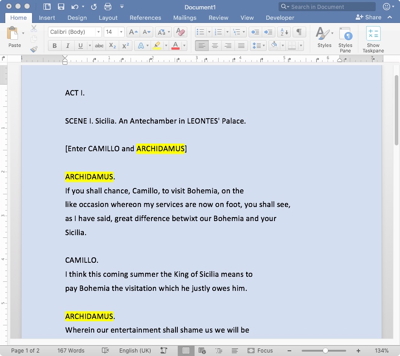
If you receive the script as a PDF, you are limited in the formatting changes you can make in a PDF reader like Adobe Acrobat Reader, but there are other programs you can use to reformat the text - and read it out, for example Balabolka (Windows) and Voice Dream Reader (iOS and Android), both of which also have a text-to-speech facility. Balabolka (below) can even convert text into an MP3 file which you can listen to on your phone.
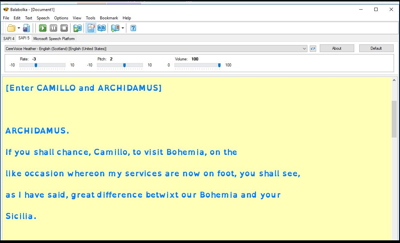
You may have a moment's panic when you receive a new printed page of last-minute edits and know you will struggle to go through the changes. Provided that the new page has been typed, the Claro Scanpen Reader app, available for iOS and Android devices can take a photograph of the text, instantly convert it to readable text and read it out for you.
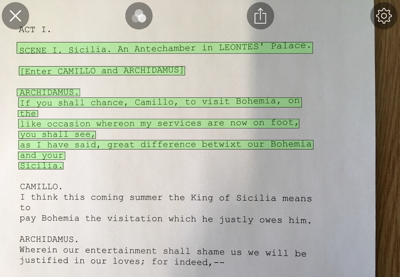
For more information on all of this and more, please come to the CALL Scotland Fringe Central session on Using Technology to Support Artists with Dyslexia on Monday 6th August!



Our social media sites - YouTube, Twitter and Facebook