Posted by Shirley Lawson on the 4th July, 2017
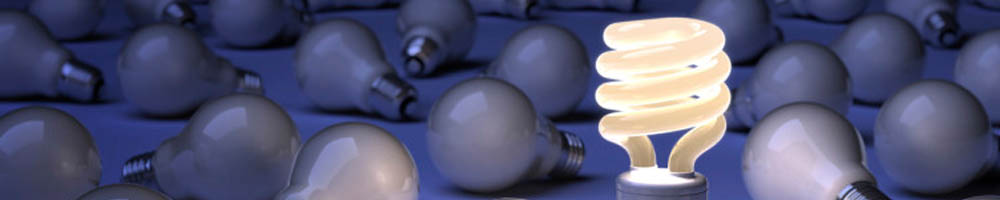
Clips is a new Free iOS app for making and sharing videos with text captions, special effects, graphics and more.
It was very easy to create this short captioned video. Using the camera on your iPhone or iPad, hold the red button to record live video (or use a video clip from your Photo Library). Pinch and drag while recording to smoothly zoom and pan across images for extra effect.
Live Titles let you easily create animated captions and titles using the inbuilt voice recognition, Siri. Text will automatically appear on screen synced with your voice. This text can be edited and you have additional options to add animated graphics, filters and backgrounds.
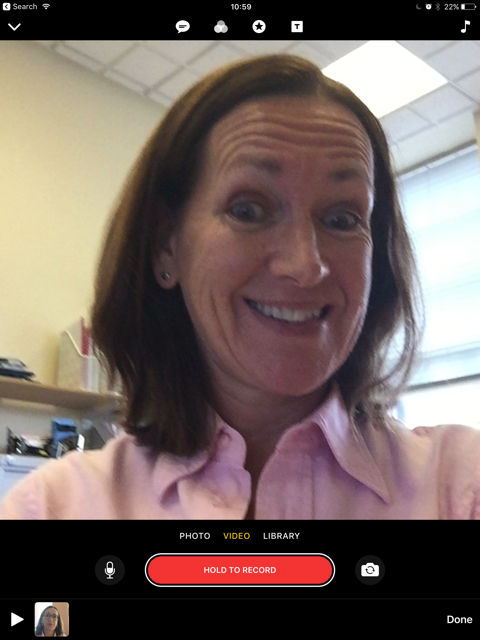
What could be the advantages of using Clips app for students with Additional Support Needs?
- No need to add captions in after for students with hearing support needs
- For some students seeing and hearing text (dual modality) can help embed learning
- A powerful home / school link to share and extend learning opportunities
We are waiting patiently and eagerly for the release of iOS11 as it will feature lots more really good accessibility features such as large text enhancements, improved text detection in images for those with sight loss and using VoiceOver, a one handed keyboard and a built in screen capture tool. Estimated date for release: September 2017.



Our social media sites - YouTube, Twitter and Facebook