Where can I get a text reader?
There are many text readers on the market. The free readers such as Ivona MiniReader, NaturalReader, WordTalk or Orato are simple and easy to use, and if you just want to read text, are often all that you need. The commercial packages such as ClaroRead, Read&Write and Penfriend have extra features to support reading and writing. In most cases you can download a demo to try them out.
Windows
Can be run from a USB stick/drive, providing a portable text reader.
Highlights the text as it's read back to you.
Can read out text from almost any program.
A reading support tool built into many Microsoft 365 programs.
A simple text reader which adds a floating toolbar on the screen.
A free text reader tool for Word, Powerpoint, Excel and OneNote.
Operates in its own program Window or as a floating Miniboard.
Suite of portable freeware applications assembled into one package.
Can be installed on your PC or run from a USB Pen Drive for portable use.
It can read out text from almost any program.
Flexible floating toolbar containing features to make reading and writing easier.
Adobe Reader has a free built-in text-to-speech called Read Out Loud, but it has limitations.
A floating toolbar containing features to make reading and writing easier.
A free 'text-to-speech' plugin for Microsoft Word created by Rod Macaulay.
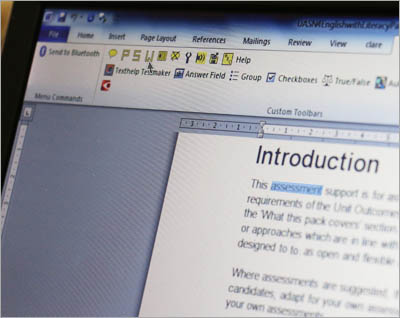 A 'text-to-speech' program or 'text reader' on your computer or tablet reads text from a document or web page to you using a computer voice.
A 'text-to-speech' program or 'text reader' on your computer or tablet reads text from a document or web page to you using a computer voice.


 Windows laptop or PC;
Windows laptop or PC;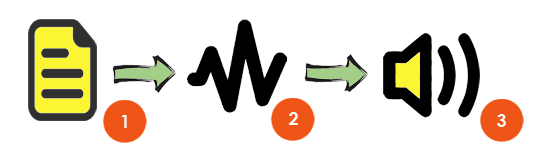

Our social media sites - YouTube, Twitter and Facebook