Posted by Paul Nisbet on the 13th December, 2018

At the 2018 Digital Question Paper Focus Group meeting colleagues from SQA confirmed that computer readers could be used by candidates in Modern Language examinations. So, given that most schools use Windows computers in examinations, where can we get Windows computer voices for accessing, for example, French, Spanish, German or Italian question papers?
Use of a computer reader or spellcheck in any SQA examination is not generally permitted, but may be requested as an Assessment Arrangement. A computer reader may be permitted where a candidate has
"the ability to achieve the national standards, but be unable to do so using the published assessment procedures".
SQA Assessment Arrangements Explained: Information for centres. August 2017; Publication code: FA6860.
If a candidate has significant reading difficulty that presents a barrier to demonstrating their attainment, then a computer reader may be an appropriate Assessment Arrangement.
Use of a computer reader, like all other Assessment Arrangements, must follow the SQA principles, which are:
- Candidates for whom assessment arrangements are provided should potentially have the ability to achieve the national standards, but be unable to do so using the published assessment procedures.
- The integrity of the qualification must be maintained.
- Assessment arrangements should be tailored to meet a candidate’s individual needs.
- Assessment arrangements should reflect, as far as possible, the candidate’s normal way of learning and producing work.
For some years we have been able to buy computer voices for a whole range of languages from CereProc, the Edinburgh company that created Stuart, Heather and Ceitidh, our free Scottish voices, or we could buy text reader software such as Read&Write or ClaroRead that come with voices in many languages.
Now, though, you can get pretty good (to my ears) free voices for French, Italian, German and Spanish by installing the appropriate Microsoft Language Pack. Note that you'll need Windows 10 - they don't seem to work on Windows 7.
There are a few different ways to install the Language Packs.
- Go to Language Accessory Pack for Office and follow the instructions.
- or in Word, go to Options > Language and click Get more Display and Help Languages for Office.
- Or on the computer go to Settings > Time and Language > Region and Language and click Add a Language. Scroll down to find the language you want. Language Packs that have text to speech voices have the icon beside them.
When you install the Language Pack, you probably don't want to set it as your display language, and you may or may not want the Handwriting option, but you definitely want the Speech. Click Next to install the Pack.
Modern Language Voices
Once the Language Pack is installed the voice should appear in the voice list of your text reader. Here we can use Stuart or Heather to read the questions in English and then get support from the delightful Hortense for reading the passages in the French paper.
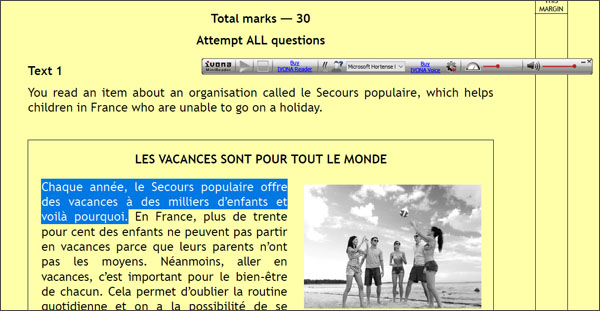
Visit the Digital Assessments web site to find out more or download Modern Language Voices and Spellcheck for Windows.
Modern Language Voices and Spellcheck for Windows.pdf
What about iPads and Chromebooks?
iPads have got free voices in all sorts of languages that you can use with iBooks or an app like ClaroPDF or PDF Expert to read and access Digital Question Papers. Chromebooks also have free voices, although we need to do some more investigation to test them for reading digital papers in Modern Languages.



Our social media sites - YouTube, Twitter and Facebook