 Newsletter: join thousands of other people
Newsletter: join thousands of other people
Once a month we'll send you an email with news, research and thoughts, as well as training courses and free webinars you may wish to attend.
Our websites:
Posted by Craig Mill on the 11th May, 2023

“Speech recognition used to be hard to get and not very good. Now anyone with a smartphone or tablet has access to it and it works quite well. Students can use it whenever they want!”
Source: Speech Recognition as AT for Writing by Daniel Cochrane and Kelly Key, page 3.
A great deal has changed since Cochrane and Key's excellent guide to speech recognition was written back in 2014. Speech recognition programs (originally designed for disabled users) have significantly improved in terms of accuracy, and will only get better with advances in Artificial Intelligence.

Regardless of the device your learners are using, an array of built-in voice typing tools are available via Glow, for example, Dictate in Word and Word Online (and other Office 365 apps) Google Voice Typing in Chromebooks and Google Docs and for iOS devices, Siri and Voice Control (unlike the others, Voice Control is not dependent on Wi-Fi).
If you’re a Windows 11 user, Windows Voice Access is built-in to the operating system and does not require Wi-Fi.
Benefits of voice typing
The Reading Well website highlights a range of age-related difficulties for learners with dyslexia and dysgraphia, e.g., a reluctance to write, illegible handwriting, inconsistency with letter shapes/size, and slow and laboured writing. While it is important for learners to develop their handwriting skills, voice typing, if implemented correctly, can help overcome many of these barriers.
Coupled with the universal availability and increased use of voice typing tools in the classroom, what could possibly go wrong? A lot it seems.
Common and familiar queries that we regularly receive from teachers and parents include:
we have tried using dictation with some of our dyslexic pupils but it doesn’t recognise what they are saying
my son finds dictation frustrating because it makes too many mistakes
Voice typing, like any other technology, is a tool that should be taught, learned and practised – it takes time to master speech recognition.
There are many factors that impact the accuracy of voice typing, such as:
Most voice typing tools include guides and tutorials to help set up your microphone and tips for punctuation, editing, formatting etc. For example, the 'Help' tools in Dictate provide a comprehensive list of suggestions and recommendations. 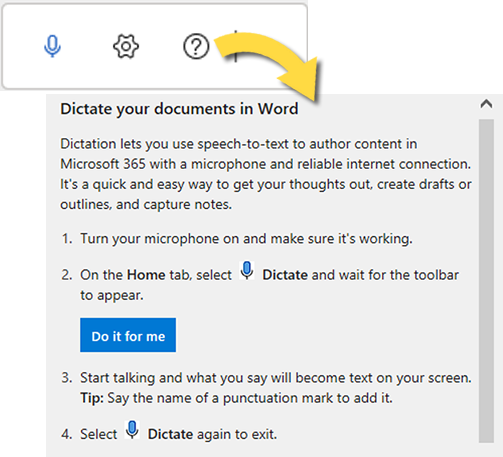
However, to achieve increased accuracy, that is consistent and improves over time, I hope the following ideas will help you to achieve these goals.
Cochrane and Kelly talk about ‘Modelling the Speech Recognition Writing Process’. Using a scaffolding metaphor, they recommend that speech recognition should be considered (or even taught) in a similar way to writing.
When trialling voice typing with pupils for the first time, I often use the following easy-to-use 5-step strategy:
I realise this strategy can be counterproductive for some learners – they want to get down their ideas as soon as possible – but blurting out a passage of text spontaneously can lead to recognition errors and frustration.
It’s worth noting that, voice typing tools don’t make spelling mistakes, but will misinterpret what they ‘think’ is being said!
At this stage, the pupil can either read the sentence out loud (or check for any squiggly red underlines/spelling mistakes in the word processor software) or use a text reader to proofread their dictation.
Examples of text readers include:
Initially, the dictation should be short, simple sentences, preferably composed by the pupil, rather than a passage from a book.
Although I’ve asked learners to dictate sentences from their writing/reading books in the past, Cochrane and Kelly argue that while this strategy has some merit because it does provide pre-made sentences while the student focuses on learning to operate the software, it may not model the writing process effectively;
“particularly if the student has difficulty decoding. reading from a book will lead to unnatural, non-fluent speech.”...and...“reading from a book bypasses the memory component of mentally formulating sentences.” (page 10).
If you have tried all of the above and pupil’s level of dictation is still poor, then it is worth considering using a USB or a Bluetooth microphone, particularly a noise-cancelling microphone.
My colleague Paul recently compared some voice-typing microphones:
Wireless
Wired (and ones we’ve used in CALL for many years)
As with any teaching approach or intervention, there should be scope for assessing and evaluating its success and impact. Cochrane and Kelly suggest collecting baseline data, e.g., comparing and contrasting current handwriting performance to dictation, productivity in terms of handwriting speeds v’s dictation, spelling accuracy, punctuation accuracy etc.
This doesn’t need to be an erroneous or labour-intensive chore, it could be a simple tick-box chart; interview the learner for their views or even use existing schemes such as Decoste’s Writing Protocol.
Voice typing doesn’t suit all learners and may not be convenient to use in class. Some may find it embarrassing and feel uncomfortable knowing that others can hear their dictation, particularly in a quiet classroom environment. Using voice typing in the school’s learning base or at home could be a preferable alternative.
Voice typing shouldn’t be viewed as a silver bullet, a tool to solve all literacy difficulties. Instead, it should be one of many tools in the inclusive technology toolbox, such as word prediction, or ‘Spoken Content’ on the iPad, where individual letters, words and sentences are spoken as they are typed and of course, learning to touch type.
Here the SETT framework and process, matching tools and strategies to tasks and environment is your best friend.
But on the flip side, we have received numerous reports of voice typing being used successfully and productively by many pupils, and for some, it has been transformative, from struggling writers to independent and confident learners.

4-week short study online course

Once a month we'll send you an email with news, research and thoughts, as well as training courses and free webinars you may wish to attend.
Our social media sites - YouTube, Twitter and Facebook