 Newsletter: join thousands of other people
Newsletter: join thousands of other people
Once a month we'll send you an email with news, research and thoughts, as well as training courses and free webinars you may wish to attend.
Posted by Craig Mill on the 25th May, 2023

When using an iPad to support pupils with literacy difficulties such as dyslexia, there is a temptation to head straight to the App Store to download the latest dedicated 'dyslexia app'.
While many of these apps offer targeted and valuable literacy support, the built-in features in 'Accessibility' are often neglected but they offer excellent support at a universal level.

First published in 2015, this updated poster includes new inclusive tools such as Live Text (snap an image of text and hear it read aloud), and Typing Feedback, characters and words are spoken aloud as they are typed.
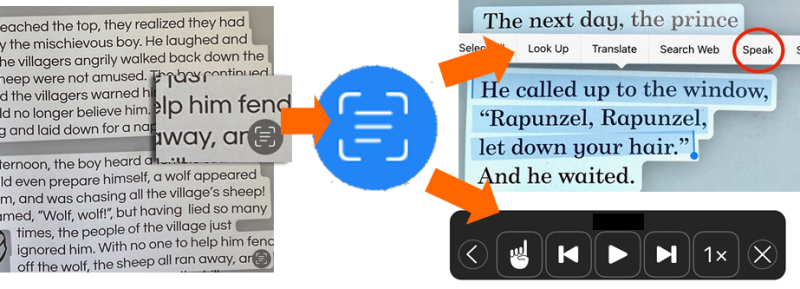
Also new is Stage Manager (available on newer iPads), allowing for multiple windows on the desktop thereby eliminating the need to toggle between apps.
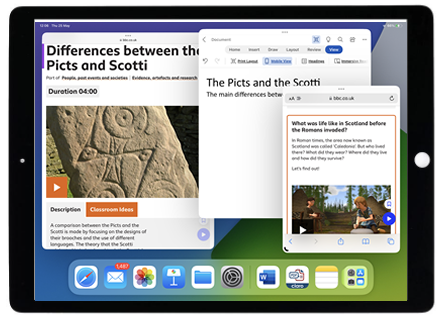
Additionally, native Apple apps, such as Notes include brilliant tools such as Scan Text and Scan Documents that convert worksheets, and pages of books into editable text that can also be read aloud – essentially an extension of the new Live Text feature. If you would like to find out more, I wrote an illustrated guide on how to Turn your iPad into an easy-to-use document scanner.
Not all the features mentioned in the poster are set as 'default' so you might need to delve into Settings to turn them on (scroll to the bottom to find out about our iPad video guides).
Although not mentioned in the poster, both the Reminders and Calendar apps offer useful planning and organisation features, particularly for those learners who find time management challenging.
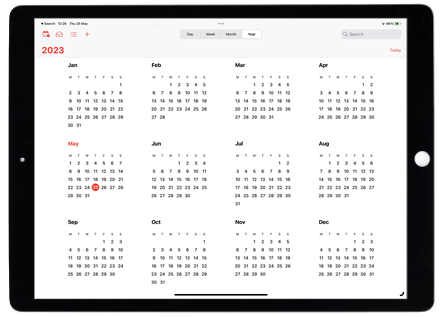

You can find the poster in the Downloads and Posters and Leaflets section of the CALL website. You can also download the poster directly from here.
To see an extended list of the iPad's built-in tools to support literacy difficulties see the ‘iPad short video guides to support reading and writing’ and/or try out our professional learning module; Using the iPad to Support Literacy

4-week short study online course

Once a month we'll send you an email with news, research and thoughts, as well as training courses and free webinars you may wish to attend.
Our social media sites - YouTube, Twitter and Facebook