CALL has developed a series of learning modules for you to study at your leisure. The focus of each module is how technology can help learners with additional support needs such as dyslexia and visual impairment.
The modules are at aimed at teachers, learning support staff, parents and/or anyone who would like to learn more about the potential of technology, particularly the built-in features found in devices such as Windows and iPads.
Each module includes a range of media including reading, video tutorials, quizzes and interactive activities. For the best experience we recommend you use a device to work through the tutorials.
On completion of each module you will receive a digital badge and a 'Certificate of Completion' to evidence your learning.
3. Technology to Support Visual Impairment
View now (Technology and Dyslexia)
Technology to support visual impairment explores the built-in tools and features of the iPad, Windows, Chromebooks and specialist access technologies. The iPad and Windows sections have additional ‘generic’ information which includes support for reading, writing, spelling and accessible digital resources.
This module, based at an introductory level, is ideal for teachers, classroom assistants and parents (or anyone) who would like to know more about technology to support learners with a visual impairment.
To complete the module, including viewing the video tutorials and additional reading, it will take approximately 4 hours.
You will receive a digital badge and certificate on completing the module.
4. Creating Accessible Documents
View now (Technology and Dyslexia)
The module is a step-by-step guide on how to create an accessible Word document with advice on how to convert it to different formats such as an accessible PDF, ePub, and alternative formats such as large print and audio. It will take about 3 hours to complete the module.
The module is designed for those who have no prior knowledge (and as a refresh for those who do) and we hope it will offer a useful learning opportunity for those involved in teaching and learning - accessible documents benefit everyone!
As well as offering advice on accessible documents the module also includes a couple of quizzes, various activities and an opportunity to create and submit your own accessible document.
Successful document submissions will receive a CALL Digital Badge as evidence of your learning.
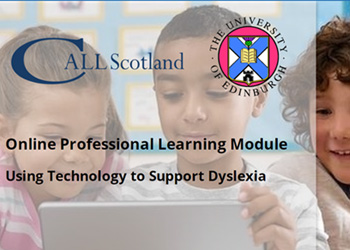


Our social media sites - YouTube, Twitter and Facebook