Posted by Gillian McNeill on the 8th September, 2021

Today’s blog focuses on our second set of accessible writing resources, newly created by the CALL team, to accompany this year’s Bookbug Picture Book Prize books. These writing activities can be downloaded and used by anyone who has a copy of the latest Clicker software.
Our previous blogs in this series, have described our free communication and shared reading symbol resources, our accessible digital books (for learners in Scotland who have a print disability) and our Grid 3 writing resources. In this blog, our focus is on another writing resource providing literacy learning opportunities using the Bookbug books as a topic for writing. These have been created for use with Clicker 8 software and the Clicker Writer app.
Who are the Clicker writing resources for?
The Clicker writing resources are particularly useful for learners who are an early writing level, who would benefit from supports provided by this child-friendly word processor. These enable learners to write sentences by selecting from whole words and phrases, with symbols to support writing and text-to-speech to review it.
Clicker provides support for learners with a range of special needs including low vision and different access needs, such as eye gaze, switches, touchscreens, rollerballs and joysticks on Windows devices. If your learner uses an iPad or a Chromebook and has a copy of the Clicker Writer app, they’ll be able to use the writing resources too.
What are the Clicker writing resources?
Each book has its own Clicker Grid Set with two activities, which are…
- Retell the Story – using a simple sentence writing set, learners can use word banks with various levels of support to create sentences which retell the story. This can be used as both a comprehension and sentence construction activity.
- Write a Book Review - using a book review sentence set, learners select and build sentences from clusters of words and phrases to create a set of sentences reviewing the book.
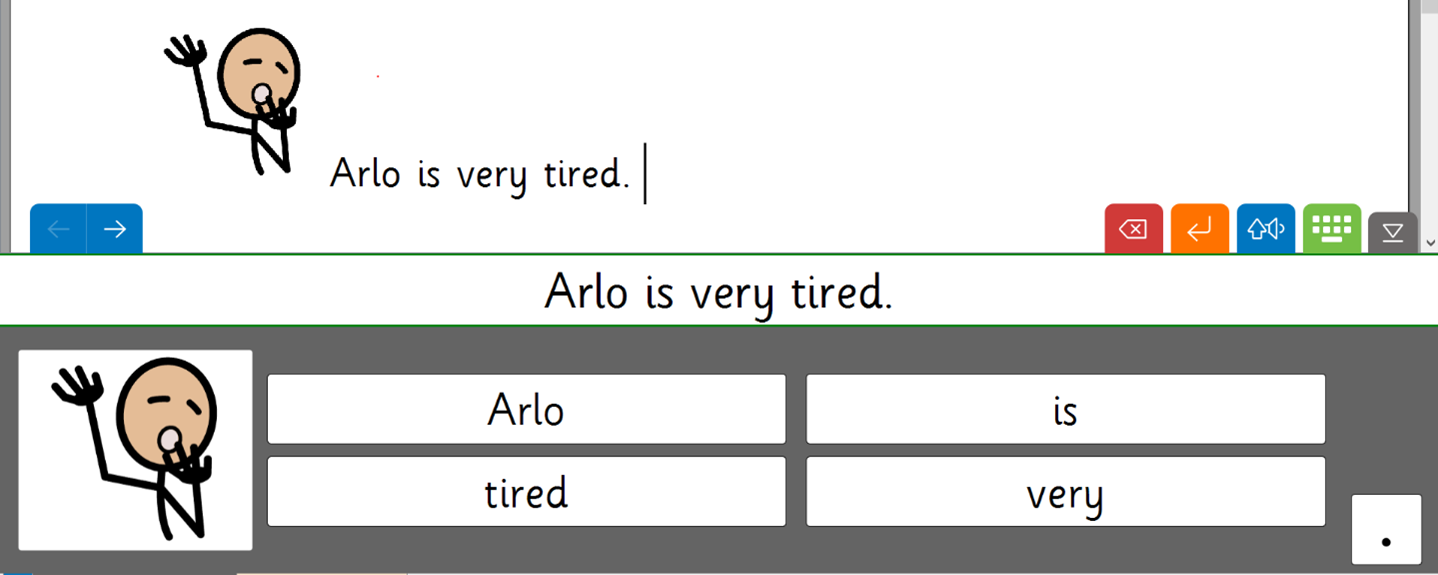
Settings within Clicker can be changed to provide different levels of prompting for learners when creating sentences. Choose from a model sentence in view for copying, a momentary view of the model or alternatively, listening to the model sentence.
Completed writing documents can be saved, shared and printed out.
download an information sheet about the Clicker resources
How do I get the Clicker resources?
download the Clicker Sets, scroll down and look for the Clicker icon underneath each book
access a free trial, if you don’t have access to a copy of Clicker software
Watch the Quick Guide to Clicker Writing Resources Video

Technology to Support Literacy for Learners with Complex Needs
8-week short study online course



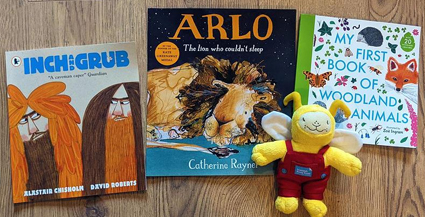
Our social media sites - YouTube, Twitter and Facebook