 Newsletter: join thousands of other people
Newsletter: join thousands of other people
Once a month we'll send you an email with news, research and thoughts, as well as training courses and free webinars you may wish to attend.
Our websites:
Posted by Claire Harrison on the 25th August, 2023

Do you know that we create early literacy activities to accompany the picture books in the Scottish Booktrust bag of books that they gift to every Primary One child in Scotland? We've been working in partnership with Scottish Booktrust for over ten years to create books and learning activities that are accessible to everyone.
Our Grid 3 Writing Activities were developed for learners accessing learning through an Eye Gaze computer system. There is now a bank of eye gaze accessible writing grids created with Grid 3 software. They are compatible with the Grid 3 for Windows and Grid for iPad versions. Let's take a look at one of the writing activity grid sets.
The home page links to three activities: Sentence Building, Write a Book Review and a fun challenge game.
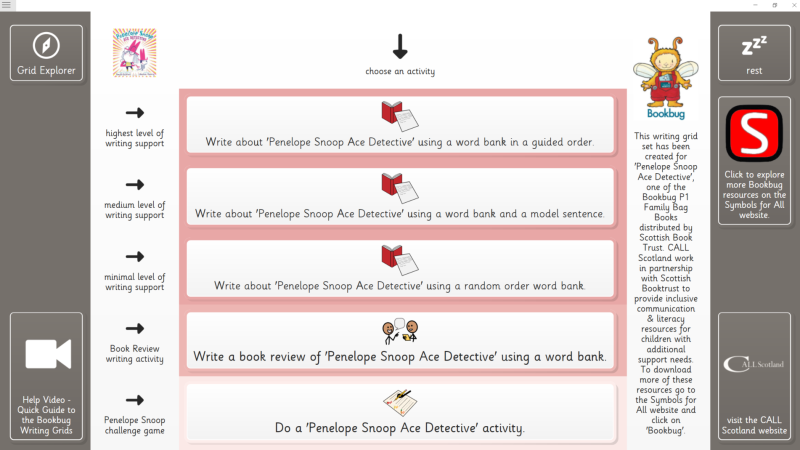
The sentence building activities are designed to enable learners to retell the story, and there are three levels of support. In Guided Order, the words can only be entered in the correct order, and selecting the full stop reads the sentence back to you. There is a 'start again' button to reset the page. The Model Sentences pages display the target sentence, with the words underneath, so learners can use the model to identify the correct word. On the Random Order word bank pages, learners can listen to the target sentences being read aloud and then use the word bank to create the sentence.
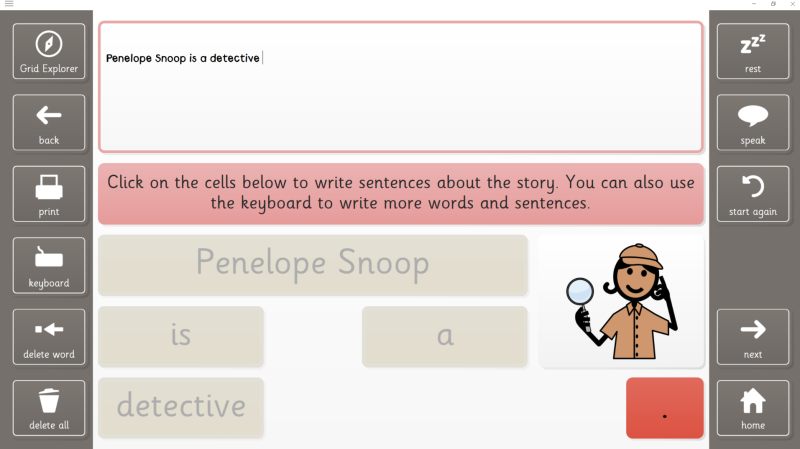
This activity uses clusters of words and phrases to help learners build a structured piece of writing. Learners can review the content of the book, say what they liked about the story, imagine what they'd do if they were one of the characters in the story or think about what they'd like to do next.
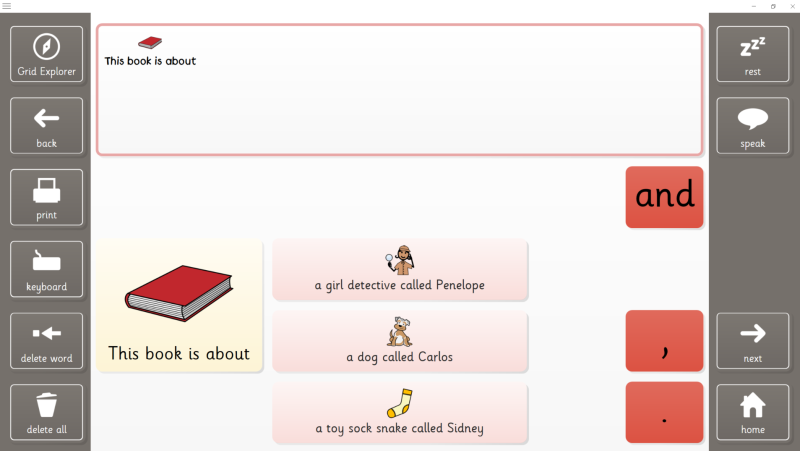
The challenge games can involve spotting items from the story, treasure hunts, and exploring scenes.

The grey navigation bars down the side of the page have the same consistent design across the Grid Set. On the top left-hand side, you'll always find the return to Grid Explorer button, and down the left, there are some keyboard navigation tools. You can jump to an ABC phonic keyboard from anywhere in the grid set, which is useful to add more text to the writing area. The 'Print' button can be used to save a copy of the writing as a PDF. The top-right side has a rest cell which can be toggled on and off. This can be handy if you want to look at what's on the page without accidentally activating another button. Underneath the rest button is a 'Speak' cell to listen to the text in the writing window.
The grid sets are available for anyone to download from our Symbols for All website. Scroll through the books to see what is available and look for the Grid icon. You can also download them from Online Grids or from within your copy of Grid 3 - type 'CALL Scotland' in the search bar.
Why not have a look at the Grid writing activities in action on our Quick Guide video?

4-week short study online course

Once a month we'll send you an email with news, research and thoughts, as well as training courses and free webinars you may wish to attend.
Our social media sites - YouTube, Twitter and Facebook