 Newsletter: join thousands of other people
Newsletter: join thousands of other people
Once a month we'll send you an email with news, research and thoughts, as well as training courses and free webinars you may wish to attend.
Our websites:
Posted by Allan Wilson on the 8th March, 2018
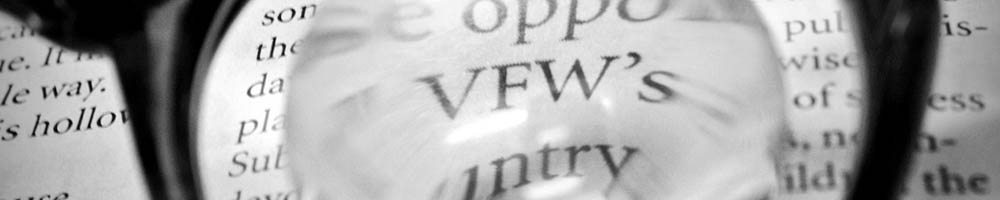
We were contacted recently by Mark Statham from Bierley.com Ltd with regard to their ColorMouse handheld electronic magnifier. Following the conversation, Mark sent us one of the devices to try out. Here are my thoughts.
 As its name suggests, the ColorMouse resembles a standard computer mouse, heightened by around 3 cm, to allow space for capturing an image. Make sure that you have enough space on your desk to rest your arm, or operating the ColorMouse can become tiring. It will need to be charged when you first get it, done by connecting the attached USB cable to a computer.
As its name suggests, the ColorMouse resembles a standard computer mouse, heightened by around 3 cm, to allow space for capturing an image. Make sure that you have enough space on your desk to rest your arm, or operating the ColorMouse can become tiring. It will need to be charged when you first get it, done by connecting the attached USB cable to a computer.
Software for controlling the ColorMouse is provided on a USB memory stick and is easy to install. As soon as you run the software you should see a magnified image of whatever is below the ColorMouse on your computer screen. Click on the "crossed arrows" icon on the menu bar at the bottom of the ColorMouse window to toggle between standard and full-screen views.
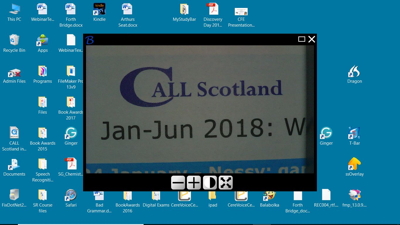
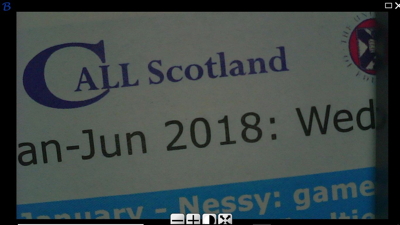
The other icons on the menu bar allow you to zoom in or zoom out of the image, and switch between colour and black and white views. If the user requires a high level of magnification they may struggle to identify the correct icon. Keyboard alternatives for these icons could be useful for many potential users - Mark says these will be coming soon. It would be nice to be able to save personal settings, so that if a person is regularly needing to magnify text of a similar size the device would always come on with the magnification level used previously. It would also be nice to have a high contrast option using black on yellow, in addition to the black on white option already available.
Because the ColorMouse is easy to hold, it need not just be used to magnify text from a flat surface. It is easy to pick it up and use it to read ingredients from food packaging, for example.
Overall, I felt it was a useful device that could suit a fairly small group of people with low vision. Some features could be improved, but the same could be said of most devices. I was impressed by Mark's willingness to take suggestions on board and to explain why some suggestions might be difficult to implement. Other portable magnifiers are available, of course!

4-week short study online course

Once a month we'll send you an email with news, research and thoughts, as well as training courses and free webinars you may wish to attend.
Our social media sites - YouTube, Twitter and Facebook