 Newsletter: join thousands of other people
Newsletter: join thousands of other people
Once a month we'll send you an email with news, research and thoughts, as well as training courses and free webinars you may wish to attend.
Our websites:
Posted by Craig Mill on the 25th August, 2021

Last February I posted an article about a series of video guides I made on ‘Creating Accessible Documents and Formats’. Encouraged by the popularity of the video guides I thought it would be a good idea to consolidate all the guides into an online learning module, with an opportunity to gain a digital badge on completion.
The learning module is a step-by-step guide on how to create an accessible Word document with advice on how to convert it to different formats such as an accessible PDF, ePub, and alternative formats such as large print and audio. I estimate that it will take about 3 hours to complete the module, but there is no time limit. There are 10 parts or sections in total and each section is aligned to a relevant video guide.
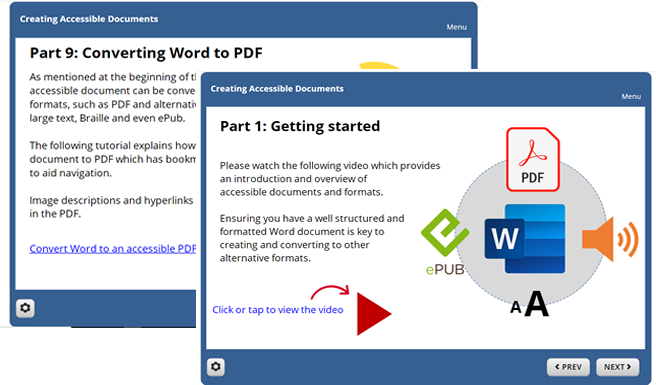
The module is designed for those who have no prior knowledge (and as a refresh for those who do) so I hope it will offer a useful learning opportunity for those involved in teaching and learning - accessible documents benefit everyone!
As well as offering advice on accessible documents the module also includes a couple of quizzes, various activities and an opportunity to create and submit your own accessible document. Successful submissions will receive a CALL Digital Badge as evidence of your learning.

At this stage, the learning module is essentially a pilot, as we are hoping to develop others in the future. Therefore, any feedback you have on improving the module will be greatly appreciated.
If you would like to ‘test’ the module and have a go at the activities (and even submit your own accessible document) you can access the module here.

Or alternatively scan the QR code with your phone, or iPad/Android/Chromebook and study at your leisure - it works a treat on a mobile device.
A feedback form (and my email address) is available at the end of the module - thanks in advance for your help.

4-week short study online course

Once a month we'll send you an email with news, research and thoughts, as well as training courses and free webinars you may wish to attend.
Our social media sites - YouTube, Twitter and Facebook