Posted by Claire Harrison on the 19th May, 2017

We’re finishing off our week of blogging about National Digital Learning Week 2017 by considering some of the ways Assistive Technology can help learners with literacy difficulties.
As a former children’s bookseller I’m a big fan of children’s literature and my enthusiasm for it followed me into the classroom when I became a teacher. In time, as I began to work with students who had complex learning needs, I learned that turning carefully chosen stories into sensory stories (using real-life props) could be wonderful tools to teach a variety of underpinning skills such as becoming aware of the environment and the people within it, showing preferences, responding consistently and anticipate something is about to happen.
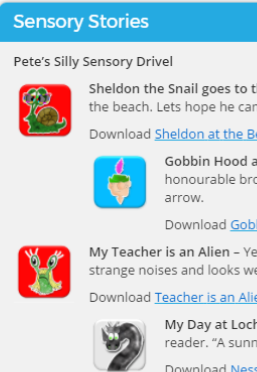 For learners who have grasped these underpining skills, adding accessible digital technology to sensory stories creates another element and offers opportunities for learners to engage with a sensory story and a talking book, taking control of their learning as you assign them the crucial task of ‘page turner’. One of the simplest ways to do this is using PowerPoint, a piece of software which you can easily access in your classroom. If you have an interactive board such as a SMARTboard, Promethean Board or an Inclusive Interactive Screen, you can project talking books onto the screen and involve a whole class in an interactive story-based learning activity.
For learners who have grasped these underpining skills, adding accessible digital technology to sensory stories creates another element and offers opportunities for learners to engage with a sensory story and a talking book, taking control of their learning as you assign them the crucial task of ‘page turner’. One of the simplest ways to do this is using PowerPoint, a piece of software which you can easily access in your classroom. If you have an interactive board such as a SMARTboard, Promethean Board or an Inclusive Interactive Screen, you can project talking books onto the screen and involve a whole class in an interactive story-based learning activity.
You can make your own PowerPoint story books (there are some handy tips on the Australian ‘Linking Learning’ blog) or you can download a pre-created story. Older learners will love Pete Wells sensory stories, available from the Portland College Website. (scroll down to the 'Sensory Stories' section)
The stories range from:
- Sheldon the Snail, making very slow progress to the beach,
- to the slightly gross story of ‘My Teacher is An Alien’
- and the grosser tale of ‘Gobbin Hood and his Merry Phlegm’!
If you plug in a switch control box to the computer and set it to ‘mouse click’, a learner who uses a switch can ‘turn the page’ by moving the slide show forward in a talking book created in PowerPoint. Other learners can engage with the images onscreen supported by the narration and sound effects.
What if you want to create accessible digital talking books for your leaners using the same books their peers are reading? The good news is that, in Scotland, thanks to disability legislation you can. There are already huge numbers of accessible digital books held on our Books for All database.
You can use your Glow username and password to log into the site and download a copy for your learner who requires an accessible copy. Please note you must have a paper copy of any books you download. If you can’t find the book you need, you can create your own accessible digital version, provided you follow the guidelines to ensure you are complying with copyright law. You can check the guidelines on our website.
Additionally, since 2009 CALL Scotland have created accessible digital versions of the nominees in the Scottish Children's Books Awards. The accessible digital versions can be downloaded as PowerPoint files to use with your print-disabled pupils from the Books for All database.
You can download a poster with a handy guide to the available titles.
These are just a few of the many ways you can make stories more accessible for learners with literacy difficulties. Why don't you have a go at creating your own, or experimenting with tried and tested talking book this term?
Happy Accessible Digital Reading!



Our social media sites - YouTube, Twitter and Facebook