 Newsletter: join thousands of other people
Newsletter: join thousands of other people
Once a month we'll send you an email with news, research and thoughts, as well as training courses and free webinars you may wish to attend.
Our websites:
Posted by Claire Harrison on the 27th June, 2023
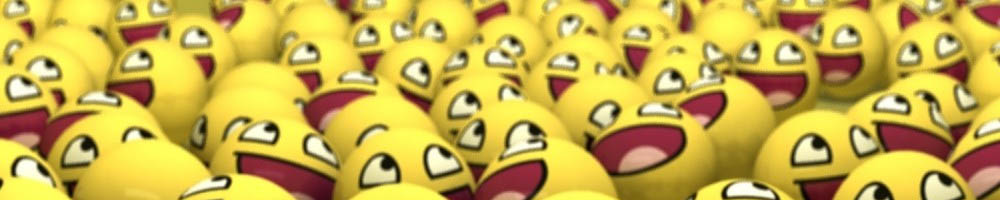
Severe & Complex Support Needs
In Scotland, our Curriculum for Excellence states that: ‘through art and design, learners have rich opportunities to be creative and to experience inspiration and enjoyment’. If we’re supporting learners with physical disabilities who cannot hold and manipulate traditional or adapted art tools such as paintbrushes and pencils, are there digital alternatives?
This blog explores some accessible digital art tools, primarily for learners who are exploring eye gaze access. It’s by no means a comprehensive overview, and we welcome feedback about software and apps that work well for your learners.
We’ll explore some free and paid options for creating ‘Stamping’ style activities, ‘build your own picture’, colouring-in and free form painting. All of these require different levels of eye gaze access skill, making them ideal tools for learners to practice and develop their accuracy.
Finger Painting
The free Inclusive Technology iPad app, ‘Finger Paint with Sounds’ has been around for a number of years.
It was designed primarily as a touch access app, but if you have an iPad with an eye tracker, such as the Skyle 2 for iPad Pro then you’d be able to control the app via the eye tracker. There are a series of sound effects of music that play as you interact with the screen. Users can these on or off, and change colours by tapping or dwelling on the colour splodges either side of the screen.

Build Your Own Picture
There are a few of these ‘Build Your Own Picture’ Grid Sets created by Smartbox Staff and users for those who use Grid 3 software. If you already have a copy of the software, you can download these Grid Sets for free from the Online Grids website. If you would like to try Grid software, you can download a 60-day trial.
The Picture Art grid set allows learners to select a background scene, and then choose items to build a picture. The items can be placed in invisible cells around the screen, and when the picture is complete, learners can use the ‘Print Grid’ button on the bottom left to create a PDF of their art work. If the cells are too small, you can put the Grid Set in edit mode and tweak the sizes to suit your learner.

In a similar theme, there’s a Grid Set called ‘art’ created by a Grid user which allows you to create a page of coloured squares. It works in a similar way to the Picture Art Grid Set in that you choose the coloured square you’d like to add via the cells and the top, then choose the location of the coloured square on the page.
Stamping Activities
For those of you who have access to Boardmaker 7 software, did you know that there are set of interactive stamping templates? To create something new, create a new activity and select Interactive/Art and Creativity. There are large and small starter templates. It’s simple to edit and create your own by replacing the background picture Picture Communication Symbols down either side. These Stamping templates also allow you to make the symbols you add to the background bigger or smaller.

Boardmaker 7 has Eye Gaze access built-in. To turn it on, go to User Settings/Play Mode and change the Access method to ‘Mouse Pause’ and adjust the dwell time to suit the needs of your learner.
.png)
If you would like to try Boardmaker 7 software, you can try it free for 30 days.
Freehand Painting and Drawing
For learners who want free-form to paint and draw on a digital canvas, the DigtialPainter 2.0 software is designed for eye gaze users, with a simple interface that allows the user to easily change the colour, brush type, brush stroke and style of paint. The original Digital Painter software was available for free with the option to make a small donation, it's now been updated and the new and improved version can be accessed via membership options. Or, you can try out their simplified digital painter for free.
Grid 3 users can download computer control grid sets that are designed for a couple of free to use digital painting software. MyPaint is free to download and can be accessed via Eye Gaze using this Grid set from online Grids
Tux Paint is also free to use, and you can use this Grid Set to control it.
Get Inspired!
Looking for some artistic inspiration? There are some fabulous artists creating art via Eye Gaze, for example have a look at Sarah Ezekiel creates beautiful nature inspired paintings or read all about Becky Tyler's art work which was featured on Channel 4 television programme 'Grayson Perry's Art Club' a couple of years ago.

4-week short study online course

Once a month we'll send you an email with news, research and thoughts, as well as training courses and free webinars you may wish to attend.
Our social media sites - YouTube, Twitter and Facebook