 Newsletter: join thousands of other people
Newsletter: join thousands of other people
Once a month we'll send you an email with news, research and thoughts, as well as training courses and free webinars you may wish to attend.
Our websites:
Posted by Craig Mill on the 1st February, 2021

Microsoft Word includes some handy tools to support reading and writing such as Immersive Reader and Dictate. However, for some learners, Word's Ribbon and its numerous Tabs can make it challenging and difficult to navigate and find things.
The video tutorial below explains how you can create a custom toolbar in Word to help reduce the clutter of various Tabs which make up Word's Ribbon.
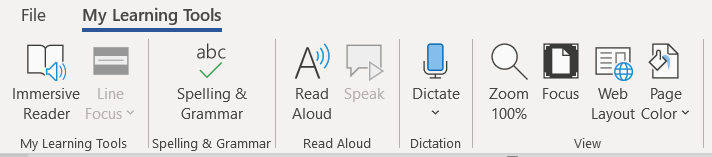
The tools selected here, such as Page Colour, Immersive Reader, Dicate and the Speak button can help support literacy.
As well as the video there is an illustrated guide (see pages18 & 21), Making the most of Microsoft Word 2016 to support learners with literacy difficulties which you can download from CALL Scotland.
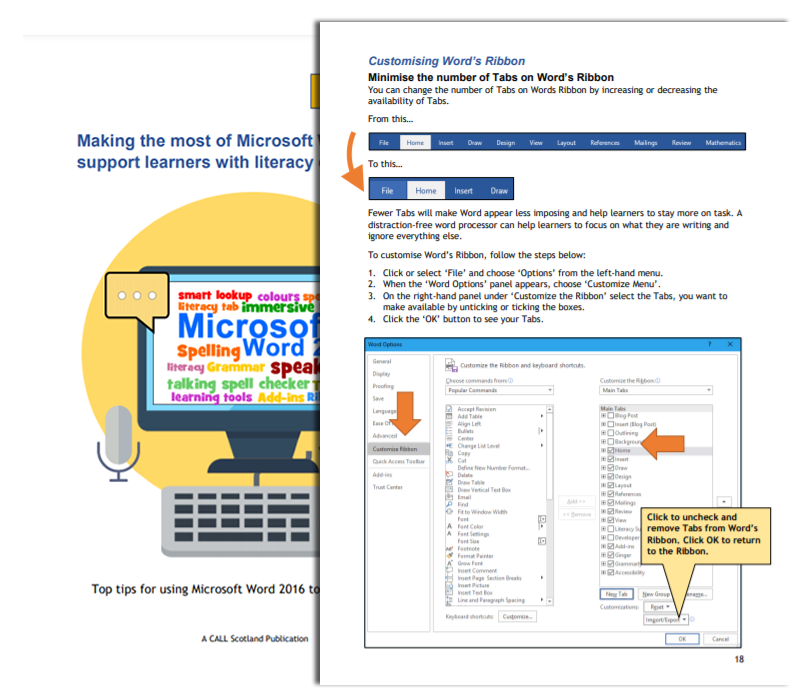
The Word guide includes a range of hints and tips to support literacy such help with spelling, grammar and more.

10-week short study online course

Once a month we'll send you an email with news, research and thoughts, as well as training courses and free webinars you may wish to attend.
Our social media sites - YouTube, Twitter and Facebook