 Newsletter: join thousands of other people
Newsletter: join thousands of other people
Once a month we'll send you an email with news, research and thoughts, as well as training courses and free webinars you may wish to attend.
Our websites:
Posted by Craig Mill on the 28th April, 2020
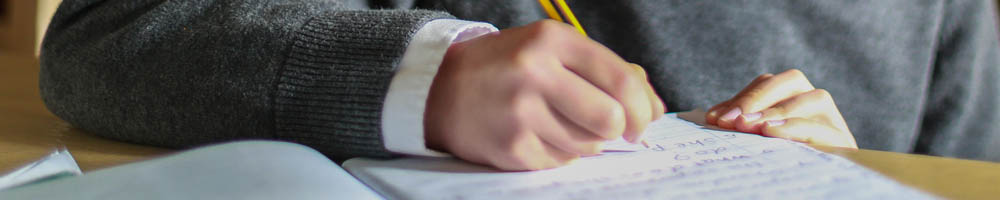
Home learning resources and software for pupils with Additional Support Needs (ASN). Here are 3 great programs to support learners with numeracy.
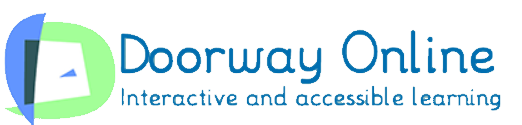
Doorway Online is a free resource which offers a range of colourful, engaging, interactive, and accessible learning activities. The ‘Number’ section has counting, adding, subtracting and odd and even activities.
The ‘Time and Money’ section has some fun ‘supermarket’ and ‘cashing in’ activities to practice shopping, buying and paying money skills. Doorway Online is also ‘switch accessible’ so it can be use by learners who have difficulties with motor skills.
Doorway Online is designed to support pupils in primary schools, but it can also be used by those in early secondary, depending on ability.
Doorway Online is a web resource so will work on most Windows and Apple Mac web browsers, altoughDoorway Online works best with the new Microsoft Edge web browser. Some activities will work on the iPad and Android devices.
Doorway Online is easy to use and does not require a guide.
Doorway Online is available at: www.doorwayonline.org.uk There are also literacy and touch typing activities.
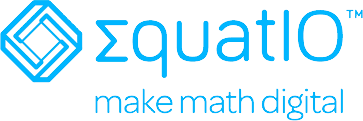
EquatIO is an online tool that can help learners to write and edit maths notation and formulas such as algebra. It can also help to create maths and science graphs.
A key feature of EquatIO is that it uses ‘prediction’ to predict fractions and symbols. You can also hear the notation spoken aloud via text-to-speech.
EquatIO also includes speech recognition allowing learners to dictate equations and formulas to the computer.
EquatIO can be used with primary pupils through to secondary and beyond.
Windows, Mac OS (as a browser extension) Chromebooks and various web apps.
A range of video tutorials can be viewed on the EquatIO YouTube playlist channel.
You can download a 30-day free trial from the EquiatIO website, but contact Andrew Campbell andrewc@texthelp.com for an extended trial version.

Efofex was created by a mathematics teacher to make the production of mathematical equations and graphics as quick and as easy as possible. FX Equation is particularly useful for students who may find writing mathematics difficult.
Efofex is probably best suited for learners in secondary school and beyond. It is particularly useful to those learners who are unable to use a standard mouse, but use alternative methods of access such as a trackball or joystick mouse.
Efofex is compatible with Windows and Mac OS devices (both require a download and installation).
Video guides are available here: https://www.efofex.com/videoselect.php
Efofex is available for free to learners with additional support needs: https://efofex.com/empower.php or contact info@efofex.com for more details.

4-week short study online course

Once a month we'll send you an email with news, research and thoughts, as well as training courses and free webinars you may wish to attend.
Our social media sites - YouTube, Twitter and Facebook