 Newsletter: join thousands of other people
Newsletter: join thousands of other people
Once a month we'll send you an email with news, research and thoughts, as well as training courses and free webinars you may wish to attend.
Posted by Craig Mill on the 24th April, 2020

Home learning resources and software for pupils with Additional Support Needs (ASN). Here are 3 great programs to support learners with literacy difficulties.
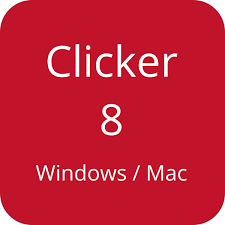 What is it?
What is it?Clicker 8 is a child-friendly word processor, which includes numerous tools to support writing, such as text-to-speech (hear letters, words and sentences spoken aloud), word prediction (press the first key of a word and the word appears in a list) and word banks to scaffold writing.
Clicker 8 is designed to support pupils in primary schools with literacy difficulties, but it can also be used by those in early secondary, depending on ability.
Clicker 8 will work on both Windows and Apple Mac computers.
Easy-to-follow video tutorials are available on the Crick website: www.cricksoft.com/uk/training/clicker/clicker-8/tutorials
‘Clicker at Home’ versions of Clicker 8 can be downloaded for free from the Clicker website: www.cricksoft.com/uk/clicker/clicker-at-home
You can also enhance Clicker 8 by downloading free resources such as word banks, and sentence grids from Learning Grids: www.learninggrids.com/uk
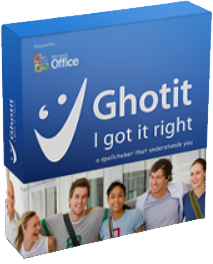 Ghotit 9 Real Reader and Writer
Ghotit 9 Real Reader and WriterGhotit Real Reader and Writer is a word prediction program which includes a range of tools such as text-to-speech to support writing, spelling and reading. Word prediction can help to increase writing speed and accuracy. The text-to-speech tool will read word documents, web pages and more.
Ghotit Real Reader and Writer can help learners in primary 5-7 right through to high school and beyond.
Ghotit Real Reader and Writer will work on both Windows and Apple Mac computers. The 'Home Use' version is currently only available for Windows computers.
An explanation of the different features in Ghotit Real Reader and Writer can be found here: www.ghotit.com/dyslexia-word-prediction
When prompted, please use the details below to activate the program:
user: call-edu
pass: free-covid-19
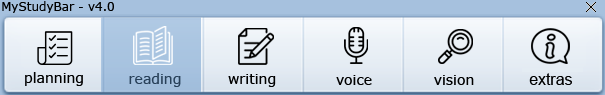
MyStudyBar is a suite of free applications to support planning, reading and writing. MyStudybar includes coloured screen overlays, text-to-speech, mind mapping and a touch typing program.
MyStudyBar can help learners in primary 5-7 right through to high school and beyond.
MyStudyBar only works on Windows computers. It can also run from a USB pendrive.
MyStudyBar is fully supported with video tutorials and downloadable guides (scroll down until you see 'Using MyStudyBar tutorials'.
You can download MyStudBar from the CALL Scotland website: www.callscotland.org.uk/mystudybar/

4-week short study online course

Once a month we'll send you an email with news, research and thoughts, as well as training courses and free webinars you may wish to attend.
Our social media sites - YouTube, Twitter and Facebook