Posted by Craig Mill on the 9th August, 2022

The Photos App for the iPad (and iPhone) has been around for a long time. But in a recent update, Photos has a new tool for reading text aloud from images.
This is a great new feature for capturing text on classroom worksheets, flyers and other paper-based materials.
In a previous blog post ‘Apps to Convert Printed Text to Digital Format - Which One is Best?’ I compared 4 different apps that do a similar job; use text to speech to read aloud text from a photograph.

The Photos app now has an option to select text and 'Speak’ or use the ‘Speak Screen’ tool in the iPad to read text. It’s as simple as snapping and reading!
- Take a photograph of a printed worksheet.
- Open the photograph in the Photos App.
- Tap and hold to select the text you want read aloud and tap 'Speak'on the pop-up menu.
Alternatively tap the 'Select Text' icon on the bottom right side. When the icon turns blue, use Speak Screen' to hear it read aloud. You can also use 'Highlight Content' to help with visual tracking with words and sentences.
If you can't get it work go to Settings > Language & Region > and turn on Live Text.
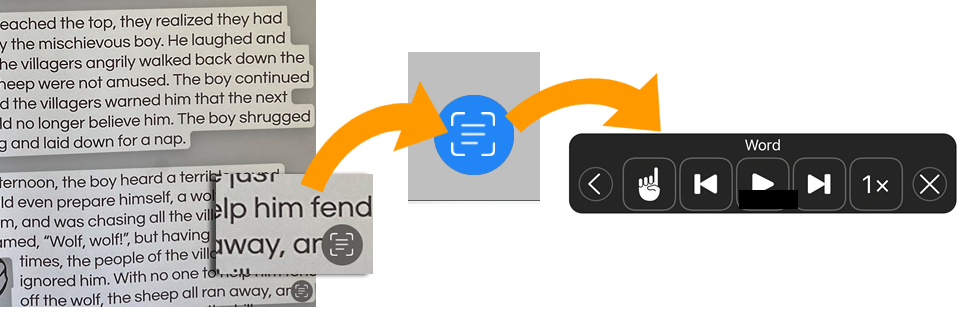
Below is an illustrated video which explains how to do it.



Our social media sites - YouTube, Twitter and Facebook