 Newsletter: join thousands of other people
Newsletter: join thousands of other people
Once a month we'll send you an email with news, research and thoughts, as well as training courses and free webinars you may wish to attend.
Our websites:
Posted by Craig Mill on the 24th March, 2022
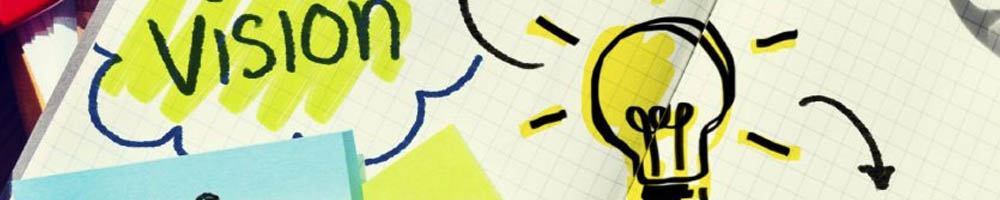
It’s life Jim, but not as we know it, so goes Spock’s famous Star Trek phrase (and song). But for the purpose of this blog, I’m referring to a text reader, but not a text reader as we know it!
While preparing for a recent workshop on using ‘Technology to Support Learners with a Visual Impairment’, I was reminded of the text-to-speech tool on Windows Magnifier toolbar.
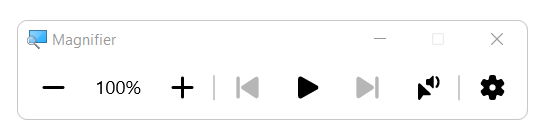
Windows Magnifier is designed to Zoom in and out of the desktop, making things bigger and easier to see. The ‘speech’ feature is an added tool to Magnifier as it reads aloud a variety of applications which contain text, such as Word, Edge and Chrome browser (unfortunately it doesn’t work with PDFs in Adobe Reader).
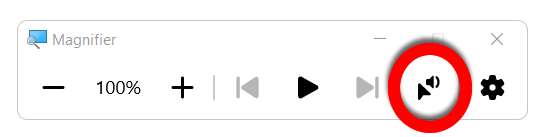
A benefit of the speech tool on the Magnifier toolbar is that you don’t need to use the magnification or zoom setting to use it, as the speech will work when the zoom level set at the default, 100%.
The toolbar essentially runs in the background. You can either select the text you want read or spoken aloud, and press the Speak button, or click the Speak button and click the text.
However, I find the easiest way to use the speech function is the keyboard shortcut ‘Read from Here’ “Ctrl + Alt+ Mouse Click’.
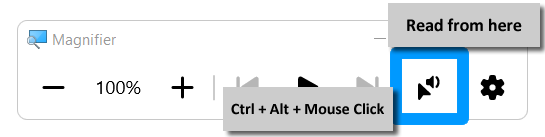
Voice options are limited to the Microsoft voices so it isn’t possible to use any of the Scottish voices, but the ‘blue’ highlight box is a useful feature to help track words as they are read aloud.
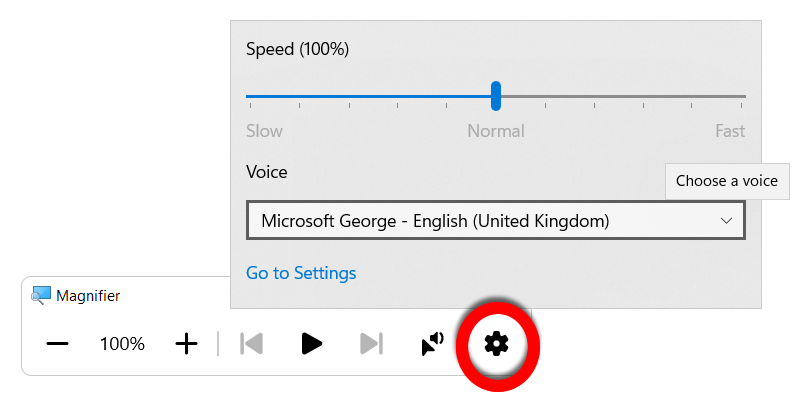
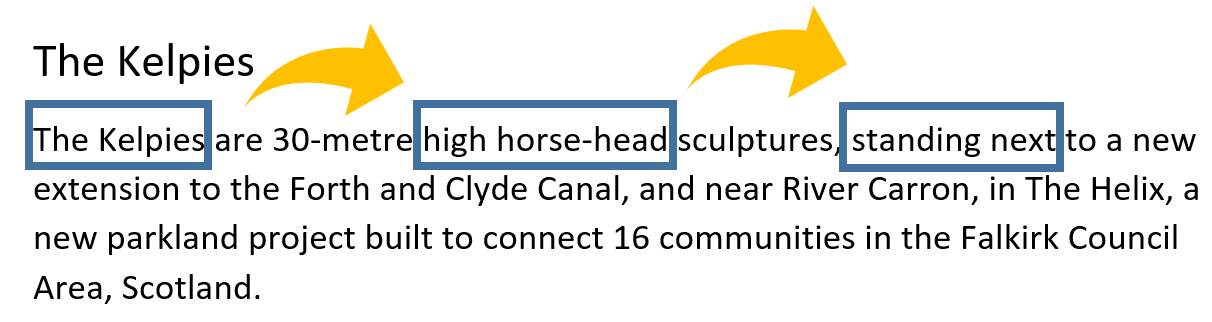
In Windows 10, Magnifier is located in Settings and Ease of Access. In Windows 11, you can find Magnifier in Settings and Accessibility. The shortcut key to start Magnifier is Windows + + (plus) keys.

4-week short study online course

Once a month we'll send you an email with news, research and thoughts, as well as training courses and free webinars you may wish to attend.
Our social media sites - YouTube, Twitter and Facebook