 Newsletter: join thousands of other people
Newsletter: join thousands of other people
Once a month we'll send you an email with news, research and thoughts, as well as training courses and free webinars you may wish to attend.
Our websites:
Posted by Craig Mill on the 30th September, 2016

There are three new features in iOS 10 that have the potential to make a big difference for learners with literacy difficulties such as dyslexia and also for those with visual difficulties.
They can all be found in ‘Settings’ and ‘Accessibility’ and can be used independently or in combination with each other.
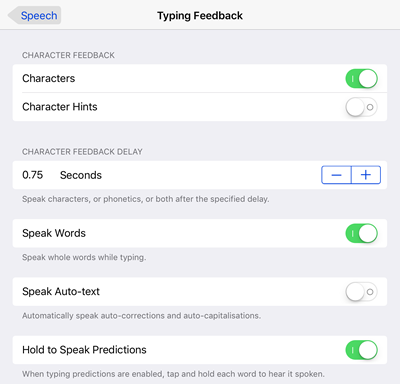 Typing Feedback reads aloud individual letters and/or words as they are typed. There is also an option to delay the spoken feedback, to help those pupils who are cognitively slower at processing letters and words.
Typing Feedback reads aloud individual letters and/or words as they are typed. There is also an option to delay the spoken feedback, to help those pupils who are cognitively slower at processing letters and words.
Using Typing Feedback along with ‘Speak Screen’ provides an easy-to-use yet powerful tool providing valuable support for reading and writing on the iPad.
Typing feedback works with Apps such as Notes, Pages and will even read aloud URLs in Safari. It does not currently work in Microsoft Apps such as Word and OneNote.
Another new addition to ‘Speech’ is ‘Pronunciations’ - for those words with unusual pronunciations e.g. Milngavie – pronounced ‘Mull-guy’!
Pronunciations will read the word aloud phonetically so you can adjust it until you hear the correct sound – or near enough! Words are then stored automatically.
Words predicted by "Quicktype" can also be spoken aloud by tapping and holding the word in the prediction list.
‘Highlight Content’ has also been updated with options to have Words, Sentences or Words and Sentences highlighted when read aloud, i.e. by 'Speak Screen' or 'Speak Selection'. There are also two options to have content highlighted with either an ‘Underline’ or ‘Background Colour’ although there is no option to change the background colours.
I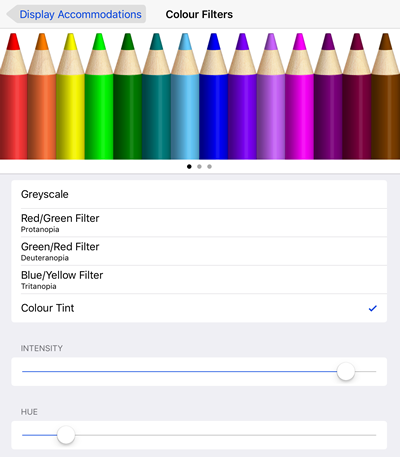 t’s been a long time coming, but colour filters are now available and work across the iPad.
t’s been a long time coming, but colour filters are now available and work across the iPad.
Although there are default filters to choose from such as Red/Green or Blue/Yellow, you can customise your own ‘Colour Tint’ by adjusting the ‘Intensity’ and ‘Hue’ slider bars.
With these new built-in tools, the iPad is becoming a truly accessible device for learners with literacy difficulties.
Unfortunately, the Scottish Voices are still not available as ‘default’ voices but the Siri Male and Female voices are good quality and are very ​pleasant and listenable voices.

4-week short study online course

Once a month we'll send you an email with news, research and thoughts, as well as training courses and free webinars you may wish to attend.
Our social media sites - YouTube, Twitter and Facebook