 Newsletter: join thousands of other people
Newsletter: join thousands of other people
Once a month we'll send you an email with news, research and thoughts, as well as training courses and free webinars you may wish to attend.
Posted by Allan Wilson on the 15th February, 2016

ClaroPDF is an excellent iPad app for working with PDFs, particularly when you want to have text in a PDF read out to you, without losing the formatting in a file. It is also the only app that we know about that can use the iPad version of Scottish computer voice, Heather.
We recently had problems with ClaroPDF crashing on three separate iPads either when the Heather voice was selected, or when we tried to speak selected text using Heather. Fortunately we have been able to solve the problem after contacting the excellent support staff at Claro.
The Heather voice file is bigger than that of most other iPad voices and therefore needs more memory to operate than most other apps. If there is insufficient memory, ClaroPDF will crash when you try to use Heather. The iPad generally retains elements of the apps that you have been using in memory, making it easier to quickly move between the apps you have been using, but also leaving less memory available for Heather. If you find that ClaroPDF crashes when you use the Heather voice, you will have to clear some of these apps from working memory (They will still be on your iPad, ready to be opened when you want.) Double click on the iPad's Home Button to see the apps that you have been using. Only the four most recently used apps will be visible, but if you swipe to the right on any of the apps, you could see as many as twenty apps lurking in the iPad's memory.
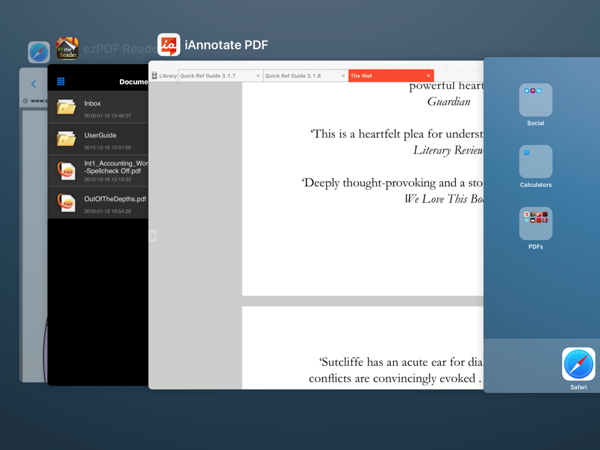
Flick through the apps until you see a window for one you are happy to clear, then drag it to the top of the screen and it should disappear. Repeat until you have cleared a number of apps - it is OK to have three or four in the iPad's memory, but not twenty!
As a general rule, if you are having a problem with any app crashing, it is worth checking to see if working memory is an issue by clearing past apps from the iPad's memory.
In the case of one of the iPads, clearing memory was not enough - it was necessary to re-install the Heather voice. To do this from within ClaroPDF, tap on the Settings Wheel at the top of the screen, then tap on Store. Next, tap on Add-on Voices, make sure Heather is selected and tap on Restore Purchases at the bottom of the screen.
.jpg)
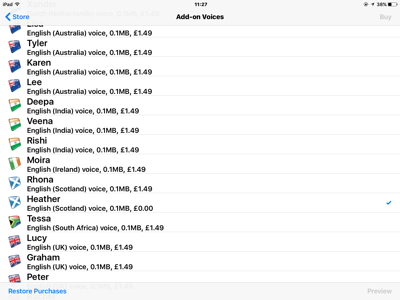

4-week short study online course

Once a month we'll send you an email with news, research and thoughts, as well as training courses and free webinars you may wish to attend.
Our social media sites - YouTube, Twitter and Facebook