 Newsletter: join thousands of other people
Newsletter: join thousands of other people
Once a month we'll send you an email with news, research and thoughts, as well as training courses and free webinars you may wish to attend.
Our websites:
Posted by Paul Nisbet on the 22nd February, 2017

Last week I was working with a learner in primary 4 who has recently started using Clicker for writing and recording. He accesses the on-screen keyboard with a joystick to control the mouse pointer, and a separate switch to click the mouse button. But there's a big problem - when he activates the switch, it 'bounces' and he gets several letters or words appearing on screen. How can we stop the Clicker stutter?
Using an on-screen keyboard is relatively slow, compared to typing on a keyboard, and involves quite a lot of effort on the part of the learner. Imagine how annoying it must be when you finally get target the selection you want and press your switch, only to find yourself with two or three letters or words appearing!
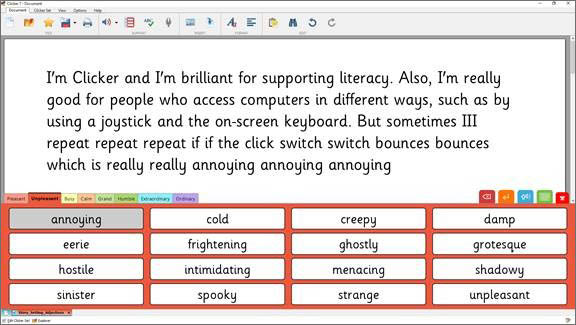
The learner does use quite a lot of force with his hand to operate the switch, which is why it bounces and generates several switch activations. Clicker doesn't have a 'debounce' setting to filter out the second and third mouse click activations (although it does have it - 'Ignore Repeat' - for switches when scanning).
I considered a few options:
In the end, I got the free Switch Driver 6 program from SmartBox which has a filter to "Repeat presses", configured it to generate a mouse click, and plugged the switch in to the computer using a SmartBox JoyCable. It worked a treat! No more stuttering!

Well, you might have come across the same problem with learners that you are supporting.
I think it also illustrates the need for careful observation and problem solving when working with learners with complex additional support needs. The learner could use the joystick pretty well, could generate text by clicking with the switch, but it wasn't fun, wasn't independent because he needed help to delete all the extra words, and ultimately wasn't really practical. Sometimes the off-the-shelf solution isn't enough and we need to think carefully to understand the problem and find a solution. This relatively minor adaptation has made all the difference to him and to his opportunity to participate and access learning.
Also, the story reminds me of why I originally got involved in Assistive Technology in the first place, and how satisfying it is to work out solutions with individuals. (Not that I don't enjoy going along to high-level meetings like Doran National Commissioning Group meetings... honest.)

4-week short study online course

Once a month we'll send you an email with news, research and thoughts, as well as training courses and free webinars you may wish to attend.
Our social media sites - YouTube, Twitter and Facebook