Contents of this PDF poster (Accessible version)
Below is an accessible breakdown of the contents of the PDF poster, designed to be accessible with a screen reader, and also for people who find it hard to see or access the links in the poster.
There are three new features in iOS 10 that have the potential to make a big difference for learners with literacy difficulties such as dyslexia and also for those with visual difficulties.
- Typing Feedback.
- Highlight Content.
- Display Accommodations.
They can all be found in 'Settings' and 'Accessibility' and can be used independently or in combination with each other.
Typing Feedback
Typing Feedback reads aloud individual letters and/or words as they are typed. There is also an option to delay the spoken feedback, to help those pupils who are cognitively slower at processing letters and words.
Using Typing Feedback provides an easy-to-use yet powerful tool for proof reading, providing valuable support for reading and writing on the iPad. Typing feedback works with Apps such as Notes, Pages and email, and will even read aloud URLs in Safari.
Pronunciations
Another new addition to 'Speech' is 'Pronunciations' - for those words with unusual pronunciations e.g. Milngavie – pronounced 'Mull-guy'!
Pronunciations will read the word aloud phonetically, so you can adjust it until you hear the correct sound – or near enough! Words are then stored automatically.
Hold to Speak Predictions
Words predicted by "Quicktype" can be spoken aloud by tapping and holding the word in the prediction list.
Highlight Content
'Highlight Content' now has options to have Words, Sentences or Words and Sentences highlighted as they are read aloud, i.e. by 'Speak Screen' or 'Speak Selection'.
There are also two options to have content highlighted with either an 'Underline' or 'Background Colour'.
Display Accommodations
Colour filters are now available and work across the iPad.
Although there are default filters to choose from such as Red/Green or Blue/Yellow, you can customise your own 'Colour Tint' by adjusting the 'Intensity' and 'Hue' slider bars.
CALL Information and Resources
For more useful posters and resources e.g. 'iPad Apps for Learners with Dyslexia', 'Using the iPad to Support Dyslexia' and more, visit the CALL website.


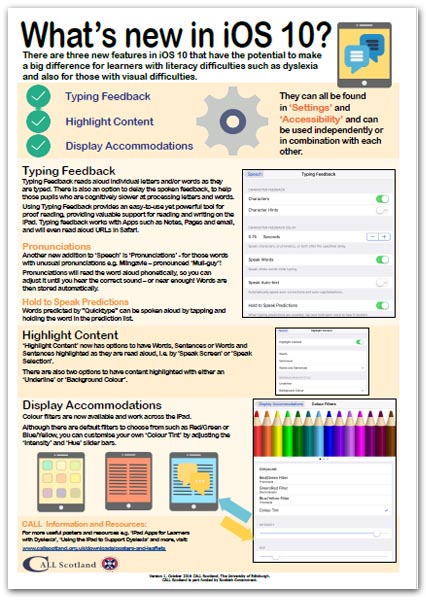
Our social media sites - YouTube, Twitter and Facebook