Initial request for assistance
Jane has Muscular Dystrophy and was referred to CALL when she was in primary 6. Staff wanted "input regarding the most suitable assistive technology for her current needs and that which will see her through transition onto secondary school."
Access Technology - Marble Mouse Trackball

Jane has very limited range of motion with her hands and fingers, and a physical keyboard was not an appropriate method of access. Jane trialled a number of different access devices, and the preferred method was a Logitech Marble Mouse trackball, and for typing, a standard Microsoft Windows on-screen keyboard.

Jane rested the Marble mouse trackball on her lap so that it was close in and low down, which means that she could rest her hand on the device, and then use her fingertips to control the ball itself.
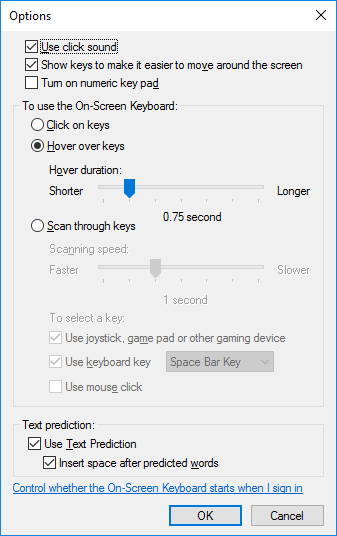
She could successfully use the buttons to click, but when typing she found it less effort to use the "Hover over keys" feature on the Windows on-screen keyboard when she was typing. With this, she could rest the pointer over a key and it was clicked automatically. She also used the standard word prediction feature.
A laptop with the software and the trackball was loaned for Jane to evaluate in school. A trackball was also loaned for her to use at home.
Access Technology - Dragon NaturallySpeaking
The onscreen keyboard gives Jane an effective and independent access method, but typing with it is not particularly quick. During the Assistive Technology assessment Jane evaluated Dragon NaturallySpeaking speech recognition and the results were positive - accuracy was good, and Jane found software straightforward to use. The software was installed on the loan laptop and Jane practiced with both Dragon and the trackball/on-screen keyboard combination and a high quality microphone for about 6 months.
The outcome of the evaluation was positive, and the equipment was recommended for Jane's use.
Transition to secondary school
Jane uses her laptop and the Marble Mouse as her main means of access. Her main software applications are Microsoft Office, and in particular OneNote, which she uses for notetaking in class. She can use Dragon NaturallySpeaking for dictating text to the computer, but feel self-conscious when she does so, and so only uses it occasionally in the school support base.


Our social media sites - YouTube, Twitter and Facebook