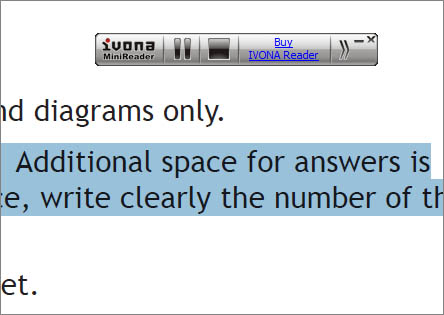
Ivona MiniReader is a simple text reader for Microsoft Windows which adds a floating toolbar on the screen and can read out text from almost any program such as:
- Adobe Reader,
- Microsoft Word,
- internet browsers.
As of June 2015, Minireader is no longer available from Ivona. However, many schools and local authorites still have the software installed and can carry on using it.
MiniReader is still available from third-party software sites such as
Download software from these sites at your own risk.
Reading text
- Select some text.
- Click on the 'Play' button (or press 'CTR+SHIFT+SPACE').
- Click on 'Read Out Loud' and then 'Activate Read Out Loud'.
- Click 'Pause' or press the keyboard shortcut again to pause the speech.
Mini and full toolbar
You can switch between the Mini and Full toolbar by clicking on the 'Show/Hide' button.
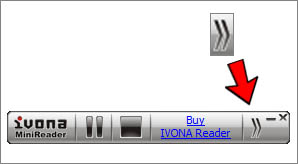
The Full toolbar lets you change the voice and adjust speed and volume.
Limitations with Ivona Minireader
- You have to manually select the text to be read;
- There is no pronunciation dictionary;
- It doesn't highlight the words as it reads.
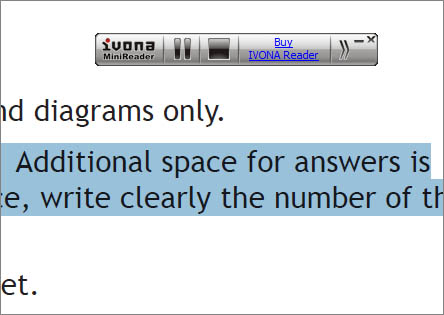


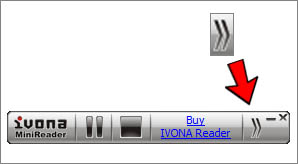
Our social media sites - YouTube, Twitter and Facebook