How do I use Orato?
- Select some text;
- Press Ctrl-C to copy it;
- Click the Speak button in the Orato window.
If you'd prefer not to have the text displayed in the Orato window, untick Show text when reading in the Options.
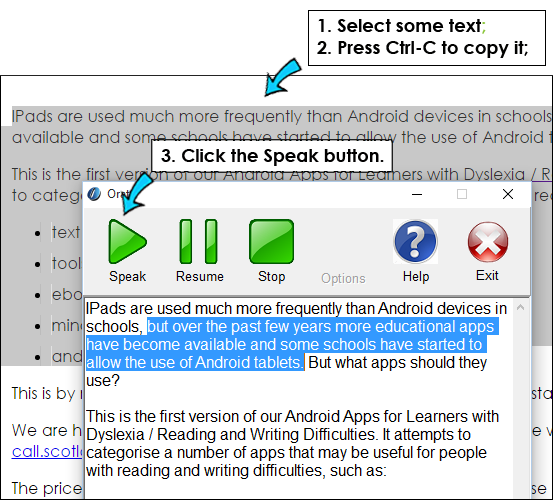
Reading a PDF file
When reading a PDF (such as a Digital Exam paper) we recommend changing one of the settings.
- Click on the Options button,
- untick Automatically start reading clipboard.
If you leave this option selected, Orato will read out the text and then repeat the first few characters, which is disconcerting.
Using different voices
- Click on the Options button,
- Click Set Voice in the Voice section,
- A pop-up Speech Properties will appear,
- Select your preferred voice from the Voice selection list,
- Press OK.


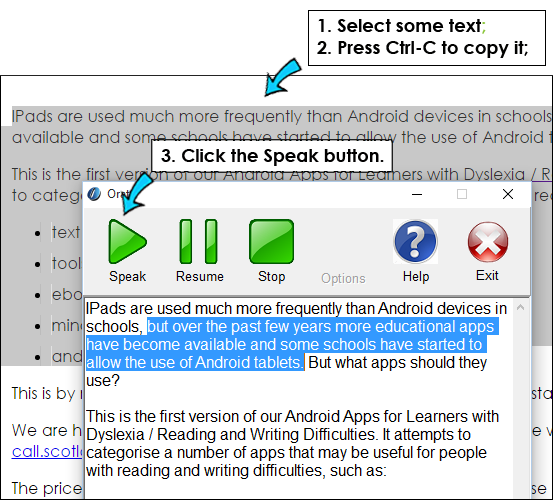
Our social media sites - YouTube, Twitter and Facebook