 Newsletter: join thousands of other people
Newsletter: join thousands of other people
Once a month we'll send you an email with news, research and thoughts, as well as training courses and free webinars you may wish to attend.
Our websites:
Posted by Craig Mill on the 2nd April, 2019

Doorway Online's Text Type 3 is a colourful, engaging and accessible touch typing tutor that takes learners from learning the home keys (a s d f g – h j k l ;) to the familiarity of the whole keyboard.
.png) Doorway Text Type 3 includes a series of exercises that if followed properly, can lead to a high rate of accuracy in typing and a good rate in terms of words per minute.
Doorway Text Type 3 includes a series of exercises that if followed properly, can lead to a high rate of accuracy in typing and a good rate in terms of words per minute.
CALL has developed a Text Type 3 Practice Workbook which consists of daily and weekly activities to help learners track and record their progress.
On completion, learners can print a Certificate of Completion as a reward for their work.
Can touch typing help to overcome handwriting problems for learners with literacy difficulties such as dyslexia? Is there evidence-based research to support the benefits of touch typing?
If you would like to find out more, read on...
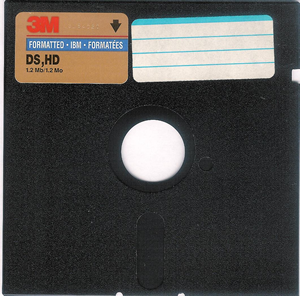 When I was in my last year at university, some fellow students and I were offered an introductory class to learn how to use a word processor. I can’t remember the make and model of the ‘microcomputer’ only that it didn’t have a mouse and I had to buy a large (3.5 inch) floppy disc to store my work.
When I was in my last year at university, some fellow students and I were offered an introductory class to learn how to use a word processor. I can’t remember the make and model of the ‘microcomputer’ only that it didn’t have a mouse and I had to buy a large (3.5 inch) floppy disc to store my work.
After I graduated, I could only afford to buy a basic electric typewriter. I didn’t know my way around the keyboard, and I spent ages trying to work out where the keys were and what they did. Identifying individual keys from the myriad of letters took forever.
I was a slow one-fingered typist. Koorland et al. (1996) refer to this as a ‘hunt-and-peck’ strategy, a strategy they term as being ‘idiosyncratic’ and ‘inefficient’. (p.13).
As long as I can remember I had been embarrassed by my handwriting. A couple of lecturers at the university had complained about it being illegible. I reckoned that if I learned how to use the typewriter, I could use another method to write.
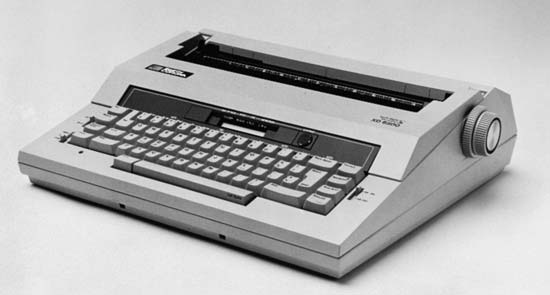 But it was a slow process, hunting and pecking my way around the keyboard, mishitting keys, retyping over existing typed characters – even with the latest Tippex Correction typing strips – it was a time-consuming messy affair!
But it was a slow process, hunting and pecking my way around the keyboard, mishitting keys, retyping over existing typed characters – even with the latest Tippex Correction typing strips – it was a time-consuming messy affair!
Just as I was about to give up a friend loaned me a Pitman’s ‘Teach Yourself Typing’ book. I spent the rest of the summer teaching myself to touch type, learning how to correctly position my hands and fingers on the typewriter, starting with the middle row of letters…’a s d f g’, ‘a s d f g’, ‘h j k l ;’ ‘h j k l ;’ – over and over again, slowly progressing from jumbled letters to words and short sentences.
Learning to touch type changed my life.
However, it wasn’t an easy process. According to Grabowski, 2008; Preminger, Weiss, & Weintraub, 2004; Weintraub, Gilmour-Grill, & Weiss, 2010, keyboarding is a complex task that requires the orchestration of sensory-motor, linguistic and cognitive skills. It requires ongoing learning of many sequences.
Sormunen (1993) described three phases of keyboarding acquisition; Cognitive, Associative and Automatic. According to Sormunen the first, the ‘Cognitive phase’, different keystrokes and movement patterns are learnt, while relying on declarative mediation and visual feedback of the keyboard. In the second, the ‘Associative phase’, the keystrokes and movement patterns acquired, become more internalised, and the typist relies more on kinesthetic feedback (rather than visual feedback).
Finally, in the ‘Automatic phase’, the typist relies primarily on kinesthetic feedback and are less affected by external processes occurring in parallel. In this stage, the typist invests minimal cognitive effort (attention) in the keyboarding process itself (Grabowski, 2008).
Of course, I wasn’t aware of all these processes that were going on when I was learning to touch type, but I did notice that my confidence grew as my typing speed and accuracy improved. I also noticed that I tended to spend less time thinking about how words should be spelt, something I struggled with when writing by hand.
Typing and writing somehow became more ‘automatic’ I just did it without thinking. I spent less time worrying about the mechanics of writing, spelling, grammar etc, but instead writing became an activity I enjoyed doing.
On reflection, I can agree with Sormunen’s analysis of the ‘Associative Phase’. I had moved from the labour intensity of being a hunt and peck typist (Cognitive Phase) to someone who invested minimal cognitive effort when writing.
Although I found myself making numerous typos I had moved on to a word processing program (WordPerfect 6.1 superseded by MS Word) which highlighted potential typos. Somehow the numerous difficulties I had previously experienced with writing seemed to disappear.
Nowadays, when I’m visiting schools and working with pupils who experience similar writing difficulties as I did when I was of a similar age, I always encourage pupils to become more familiar with the keyboard. Of course, there are well-established technology methods to support pupils with writing difficulties such as word prediction or writing frames/sentence sets etc, but hopefully, in most cases, these should be viewed as short-term solutions, particularly as pupils progress into their latter years at school and transition into further or higher education, or even employment.
And even with the growing use of digital media and social networking, there is evidence to suggest that students are not sufficiently proficient at keyboarding, Grabowski 2008; Snyder et al 2014. Moreover, speech recognition software improves who knows what the future will bring, could typing become redundant?
My story of the benefits of touch typing is purely anecdotal and is far from being evidence-based, particularly when it comes to the potential benefits of touch typing for pupils with additional support needs such as dyslexia.
Unfortunately, as Marom & Weintraub (2015) highlight, research on the benefits of teaching touch typing skills to learners with additional support needs is limited. However, in a study by Tenney & Osguthorpe (1990) in a ‘special education elementary school’ found consistent improvements in typing speed and accuracy following 9 hours of keyboarding instruction. Marom & Weintraub’s (2015) study found that students with specific learning difficulties ‘keyboarding speed became significantly faster than that of handwriting’ (p138).
Their study also showed that over a longer term of practice, students with specific learning difficulties were able to master the skill to an extent that ‘their keyboarding speed was similar to that of the average handwriting speed of the normally achieving students’ (p.138).
A contributing factor to the pupils’ achievement is attributed to the fact that the participants with specific learning difficulties experienced deficient handwriting, leading to high motivation in practising their touch typing.
In addition, there is evidence showing that the increased use of computers and word processors may have an advantage over handwriting (Berger & Lewandowski, 2013; Lovett, Lewandowski, Berger, & Gathje, 2010).
Much has changed since the days of book-based typing lessons, although many are still available. There are numerous interactive, multimedia, colourful and engaging touch typing programs are freely available, for example, BBC Dance Mats and Philip Whittaker’s Doorway Online.
As part of an assistive technology assessment, I always ask the pupil (in the company of their parent and teacher) to agree to practice at least 5 minutes a day, in the evening, 5 days a week, joking they can have the weekend off. Parental feedback from a couple of pupils suggests that for those pupils who persevere, small improvements in speed and accuracy are being made.
However, there was something missing to encourage progress. Although many typing tutors have a built-in progress report or score, I thought it would be helpful if there was something the pupil could complete to monitor and show their progress. With this in mind, I have created a free to download ‘Doorway Online Text Type 3 Practice Workbook’.
The workbook has a simple Monday to Friday, 10-week record-keeping facility for pupils to keep track of typing activities, the amount of time spent on the activity and how many points they scored (this is a feature in Doorway Online TextType 3). There is a printable certificate at the end of the workbook.
I have come across several schools that have introduced touch typing (Nessy Fingers is a favourite) as part of the curriculum. However, many schools are unaware of the potential benefits of touch typing. Marom & Weintraub (2015) suggest that inefficient keyboarding among students with additional support needs may be due to their deficits while (Trubek, 2011) contends it may also be related to the fact that keyboarding is not always taught and practiced within the school setting.
But there is greater scope for keyboarding instructional opportunities, particularly at home, with appropriate parental support and supervision. Doorway Online, for example, is freely available and can be used on a PC and/or a tablet device. 5 minutes a day (or an evening) is all it takes and can go a long way to avoiding what Grabowski (2008) identifies, that due to lack of proper instruction, students have adopted various forms of keyboarding which are not always efficient.

4-week short study online course

Once a month we'll send you an email with news, research and thoughts, as well as training courses and free webinars you may wish to attend.
Our social media sites - YouTube, Twitter and Facebook