There are a huge range of Access Technologies available and you can find out more in the Alternative Access section.
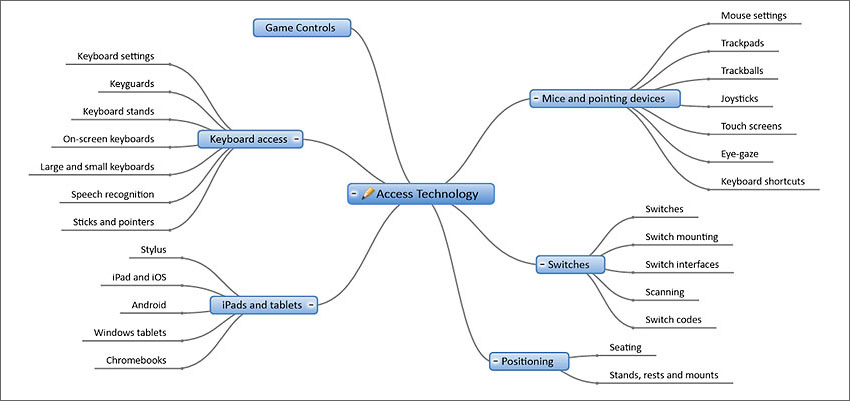
How do we choose the most suitable devices and software from all the available options?
Identifying the most appropriate Access Technology is a team effort, and requires input from:
- the user;
- the user's parents / carers / friends;
- teachers and other professionals;
- an experienced Assistive Technologist;
- occupational therapist and possibly physiotherapist;
- in the case of AAC, a Speech and language Therapist.
We have found that it is also a process of trial and error and refinement - even if you can identify a suitable system initially, you will almost always have to refine it and change settings, and sometimes completely change your mind(s) in order to try something different. Having said that, it's important to avoid immediately trying something different if the first access method isn't as successful as you hoped. Remember that we are talking about physical skills here and that lots of practice may be needed to develop fluency. How long does it take to master touch typing, playing a musical instrument, serving at tennis, or golf? Bear that in mind when working with learners who are having their first experience with eye-gaze or trying to access an iPad.
Sometimes getting the basics right can make a difference to success and abject failure: for example, if the input device is not fixed in the correct position, it will be very hard to use it. So one of the first things to check is that the switch, keyboard, trackball or joystick are velcroed, bolted or otherwise secured. Seating is also crucial: it's really hard to operate technology if you are not sitting in a stable, comfortable position.
There are a number of approaches to assessment and evaluation, and we have identified two that we find helpful.
SETT (Student, Environment, Tasks, Tools) Framework
The SETT framework, developed by Joy Zabala, is a useful way to approach the assessment and evaluation process. It encourages the team to consider the:
- capabilities of the individual Student,
- Environment in which they are working,
- Tasks they are needing to carry out,
- in order to select the most suitable Tools for evaluation.
HAAT (Human Activity Assistive Technology Model)
Cooke and Polgar's HAAT model also emphasises the need to take into account multiple factors when considering Assistive Technology in general and this applies to Access Technology in particular.
The Activity defines the overall goal for application of assistive technology : what is it that the user is wanting to do? Communicate? Read books? Access educational resources? Write and record? Create mathematics? Draw or create art? Play games? Browse the Internet? Access assessments and examinations?
What do we know about the Human who is using the system? What are their skills and abilities, difficulties, likes and dislikes, level of experience or their age?
Underlying these questions are the physical, social and cultural contexts. Is the technology going to be used at home or at school or both? Are we talking about a primary school where technology may be more easily located in one position, or a secondary school where a learner is going to go to different classes?
Other Access Technology Considerations
- Speed of access is important: it should be as fast as possible.
- Effort: (both physical and cognitive): it should be as easy as possible.
- Accuracy is vital and often overlooked: when generating text or communicative messages, if you spend your time deleting letters and words you have accidentally selected you will get very irritated very quickly, and it will slow down your overall speed. A slower but more accurate access method may be faster overall.
- Simplicity: it should be as simple as possible - both for the user and for staff, parents or carers who are helping.
- Support: what support is available? This may well influence the choice of Access Technologies.
Marginal gains
Despite recent controversies around British Cycling I find Dave Bainsford's 'marginal gains' approach to be helpful when thinking about Access Technologies. The basic idea is to make small improvements across a range of areas which together aggregate into a more significant overall improvement.
For example:
- Get the input device(s) in the right position every time.
- Secure the input device so that it doesn't move around.
- If it's a switch, is it the correct size? If it's a joystick, does it have the best handle?
- Are the settings optimised? (i.e.mouse speed, keyboard repeat delay, etc)
- If we are using a touch device or onscreen keyboard:
- is the size and position of the on-screen keyboard / selection set big enough for accurate targeting but small enough to minimise mouse movement?
- Is the design and layout of the on-screen keyboard optimised to offer the functions that the user needs for the task?
- Will dwell selection give more efficient access than using a switch to select? Or would switch be easier to control?
- Are digital learning resources and activities designed to be as accessible as possible?
- Are unnecessary tasks undertaken by someone else rather than the learner - for example let's not have learners wasting time navigating through folders and finding files if someone can do it for them when there is nothing to be gained in terms of learning.
Assessment Checklists
These checklist may be helpful when considering Access Technologies.
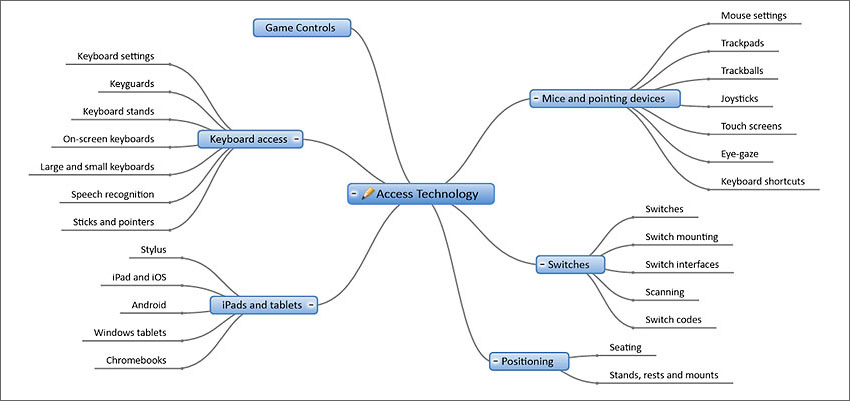


Our social media sites - YouTube, Twitter and Facebook