 Newsletter: join thousands of other people
Newsletter: join thousands of other people
Once a month we'll send you an email with news, research and thoughts, as well as training courses and free webinars you may wish to attend.
Posted by Craig Mill on the 11th March, 2025
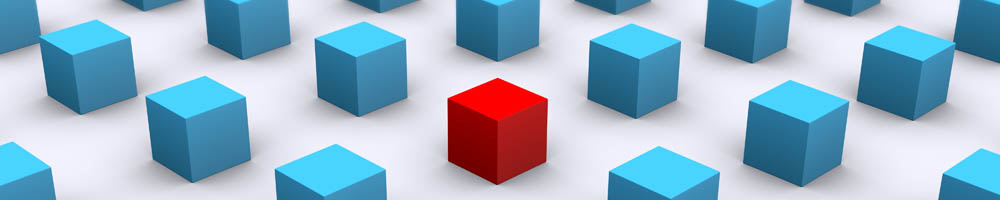
At a recent conference, I discovered a unique mind-mapping tool called ivvi Notes. Unlike traditional mind-mapping programs, ivvi Notes seamlessly integrates audio recording, real-time transcription, and mind mapping into one cohesive tool.
For learners with literacy difficulties such as dyslexia, a blank page can be a daunting experience and a significant barrier, mind-mapping offers an alternative 'visual' approach to writing, especially for extended writing activities, e.g., project work and/or essays
With developments in speech recognition, ubiquitous tools such as Microsoft’s Dictate, Apple’s Siri, and Google’s Voice Typing can offer a valuable starting point to learners helping them to get their thoughts down onto paper.
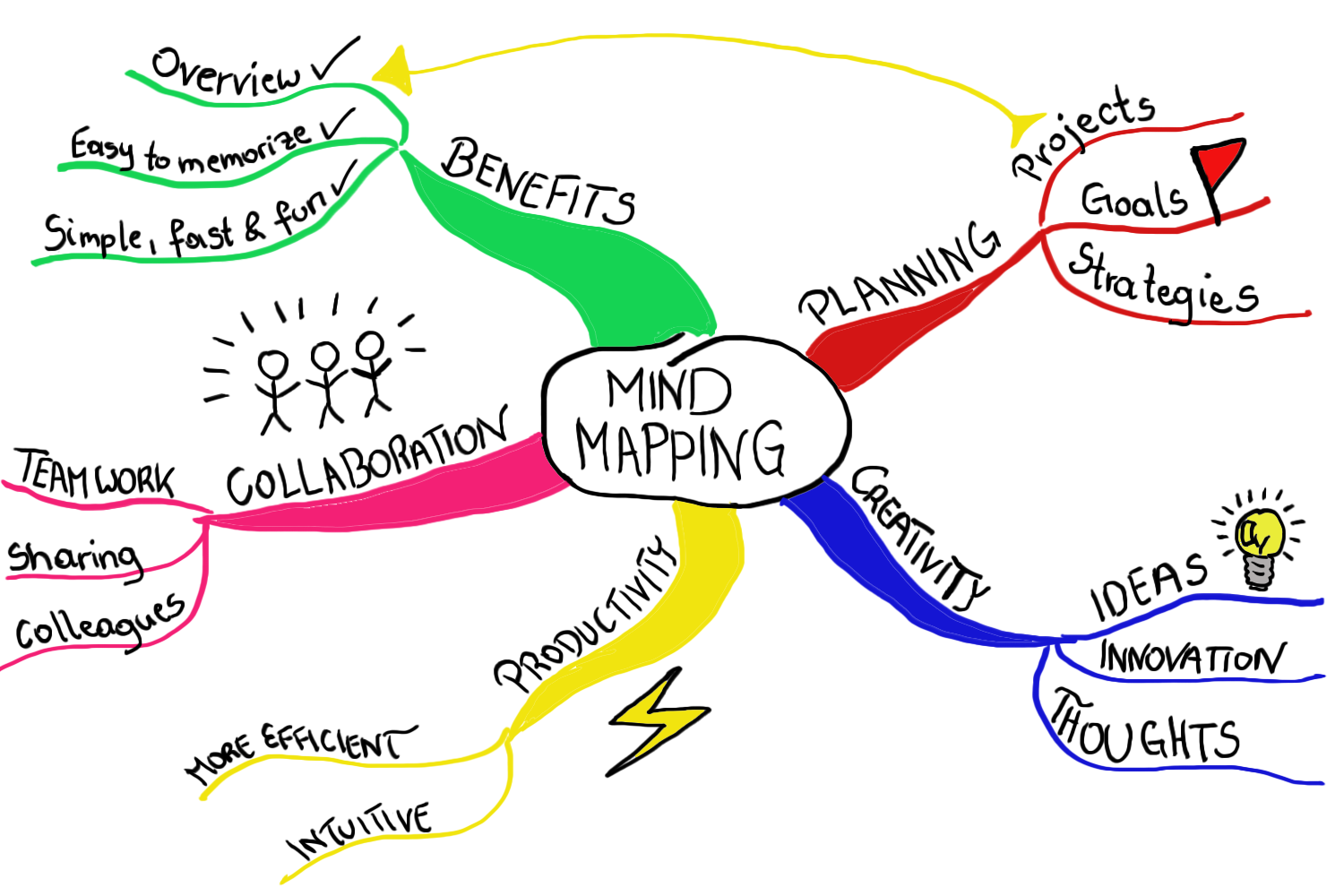
*Image source: www.mindmeister.com/blog/why-mind-mapping
But for many learners, the difficulties are exacerbated when it comes to structured writing, particularly for longer extended writing activities such as essays.
If you want to find out more on ivvi Notes scroll down.
When I was a student (before the advent of computers) I used to draw out my ideas on paper to help capture, organise and structure my thoughts. Once I had a visual plan or outline I could then start adding detail to my writing. I didn’t realise it at the time but I was using a method developed by the late Tony Buzan, often regarded as the ‘inventor of mind mapping’.
In a nutshell, a mind map is a visual way to represent your ideas, to help organise your thoughts in a logical step-by-step manner. Typically, mind maps start in the centre with the main theme and emanate outwards.
Thoughts and ideas are connected and branch away from the central point. Branches or topics (and sub-topics) can include images and colours to help convey information.
With so much built-in technology around these days to support writing such as speech recognition, I often overlook mind mapping programs and tend to forget to show learners how to overcome the dreaded blank page and start the writing process, in a fun, colourful, engaging, and collaborative way.
There is no shortage of mind mapping programs to choose from. A quick online search will result in a plethora of choices from web-based, free, subscription options, and installed to the hard drive, which may require your IT department to administer.
Clicker 8 and Clicker Writer (for iPad and Chromebooks) includes ‘Clicker Boards’ an integrated mind mapping or planning tool that offers a range of support tools such as text-to-speech, word prediction, and a built-in image bank for creating colourful mind maps.
Lots of free templates are also available from Learning Grids covering a range of curriculum activities. Completed Boards can be exported to create word banks thereby offering seamless writing support.
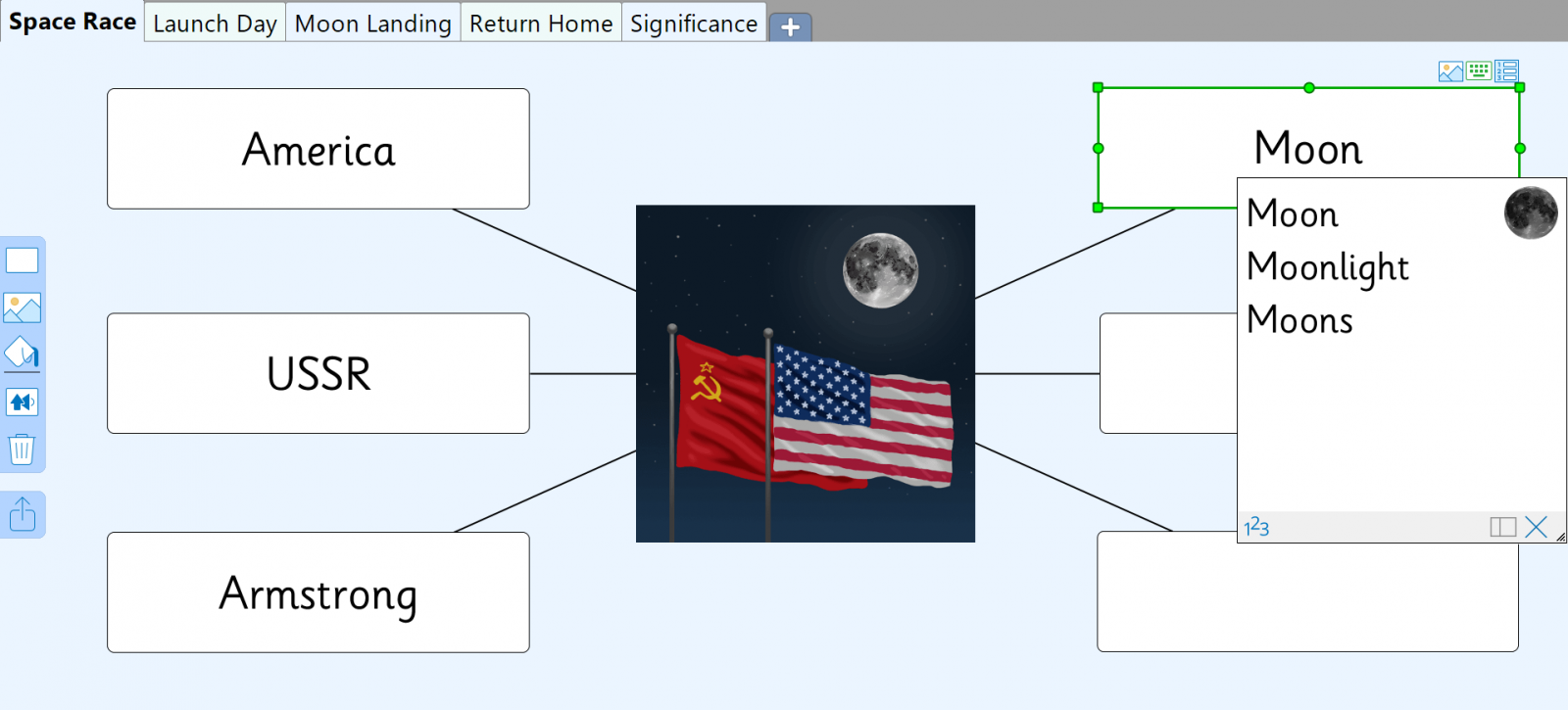
Xmind has been around as part of MyStudyBar for the past 10 years so is arguably becoming a bit dated. However, it is still a fully-featured mind mapping program with lots of useful tools to help learners quickly and easily organise their thoughts and ideas.
The free version of Xmind lacks an export tool to generate Word documents and PowerPoint slides, but if you get in touch with me I’ll show you a workaround!
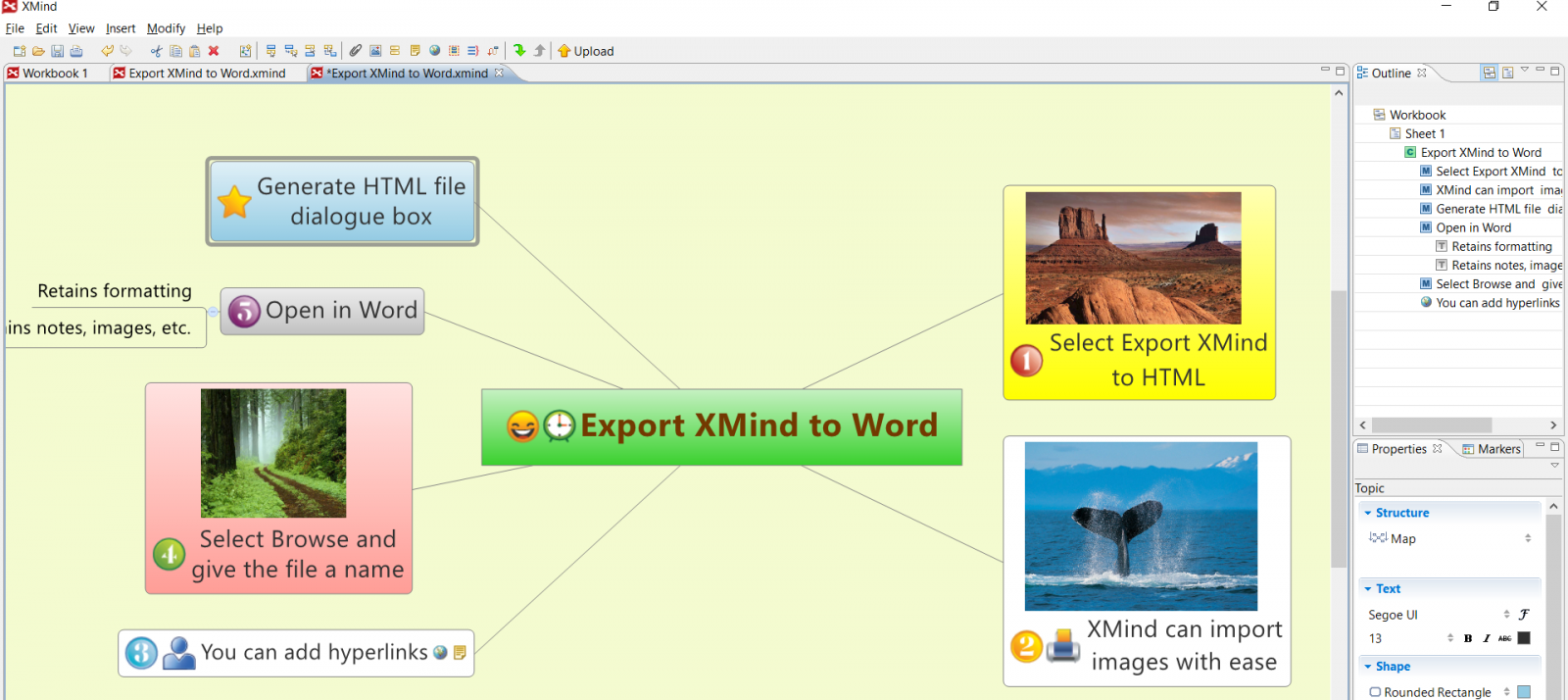
A benefit of online mind mapping programs is the collaborative aspect – learners can work together to plan out an activity. A favourite of mine is MindMeister (it was one of the first online programs) which can also integrate with Microsoft Teams. MindMeister offers 3 free mind maps to help get you started, albeit with limited export options. For more mind maps and enhanced features, you will require a subscription.
Other online mind mapping tools include:
Inspiration mind mapping software is a long-standing program and offers some great features, including built-in curriculum-based templates, images, text-to-speech, and a range of export features so mind maps can be exported to Word, PowerPoint, etc. This is an important step, moving from the planning process to the extended writing activity.
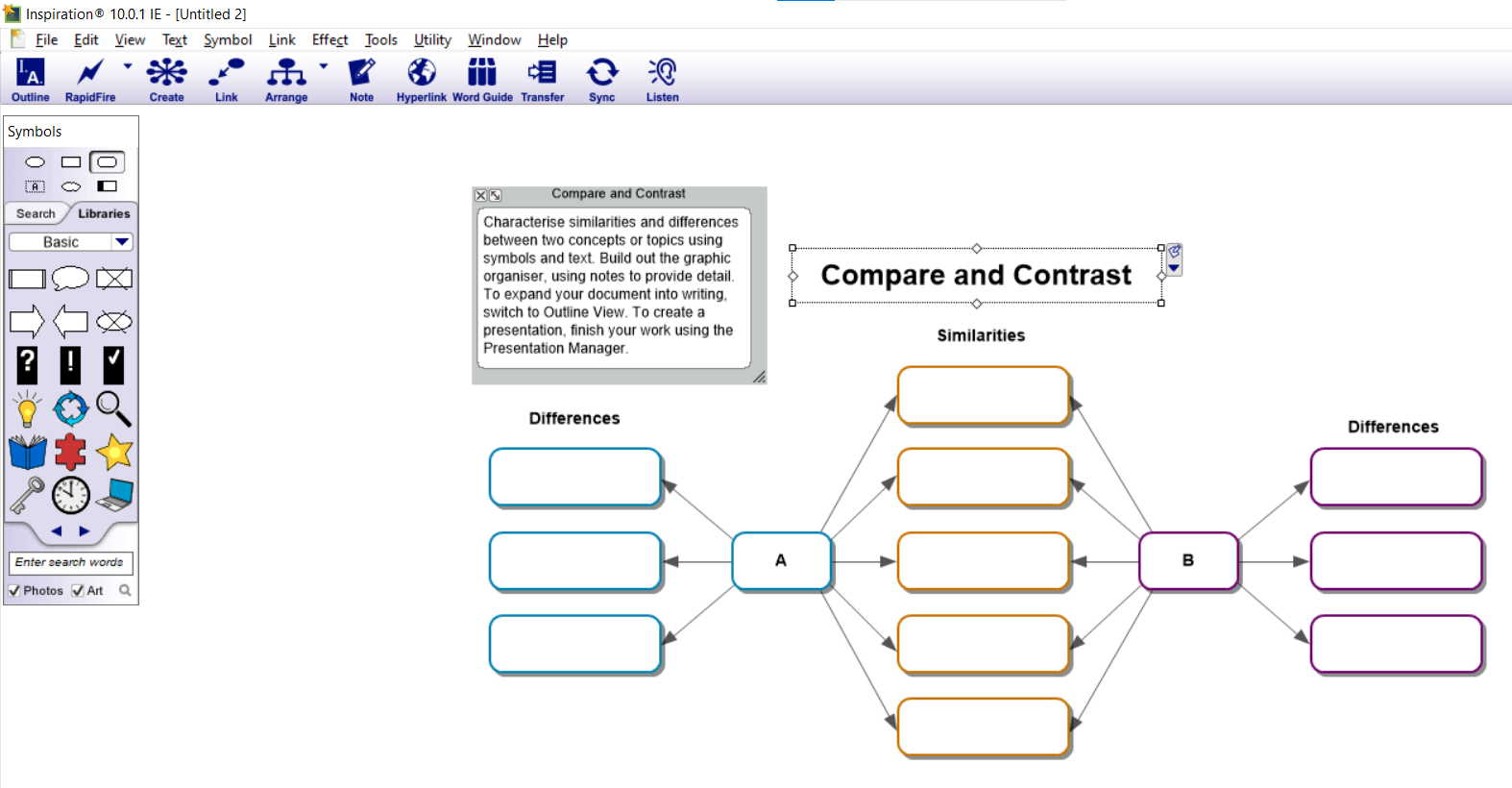
Inspiration is also available as an iPad app, which in my view is one of the better mind mapping apps available for iOS.
A new ‘kid on the block’ (at least to me) is ivvi Notes. What makes ivvi Notes different from others is that as well as being powered by Artifical Intelligence (AI), you can either import an audio recording or dictate and it will create a mind map, e.g., 'Speech to Map', instant visual notes; notes are synchronised to branches in the mind map which can be colour coded to mark and highlight important information.
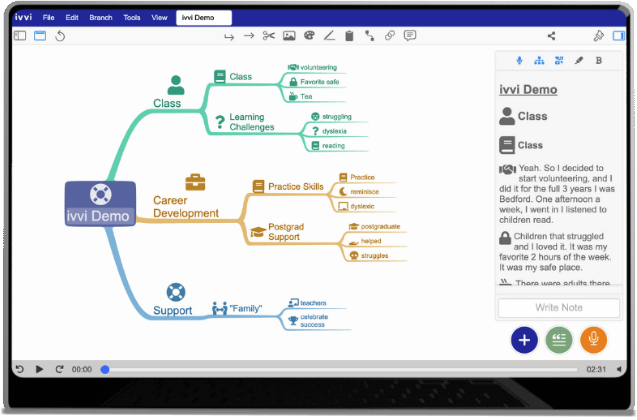
Ivvi is designed to capture both key points and detailed information in a visual mind map.
See ivvi Notes in action in video below.
What evidence is there to show that mind mapping works?
Surprisingly there isn’t a great deal. There is an abundance of anecdotal evidence, provide mostly by mind mapping developers, e.g. Simon’s story is very poignant.
A couple of articles that spring to mind are; Ritchie, S. et al. (2013) Mind Mapping, Boosts Fact Learning in Primary School Children, PLoS ONE, Vol. 8, No. 11, e78976. https://doi.org/10.1371/journal.pone.0078976 and Khusnul, K & Rachman, D. (2018) Mind Mapping vs Semantic Mapping: Which Technique Gives EFL Learners more Benefits in Reading Comprehension? JEES, Vol.3, No.2, https://doi.org/10.21070/jees.v3i2.1498
The Ritchie et al article is a study of primary school children of 8–12 years where pupils studied novel geographical facts, with or without retrieval practice and with or without mind mapping, whereas the Khushul and Rachman paper compares mind mapping technique and semantic mapping technique in teaching reading comprehension.
For more on support with writing, see: I have a writing difficulty what can help? and Supporting Writing Difficulties.

4-week short study online course

Once a month we'll send you an email with news, research and thoughts, as well as training courses and free webinars you may wish to attend.
Our social media sites - YouTube, Twitter and Facebook