 Newsletter: join thousands of other people
Newsletter: join thousands of other people
Once a month we'll send you an email with news, research and thoughts, as well as training courses and free webinars you may wish to attend.
Our websites:
Posted by Paul Nisbet on the 27th November, 2024
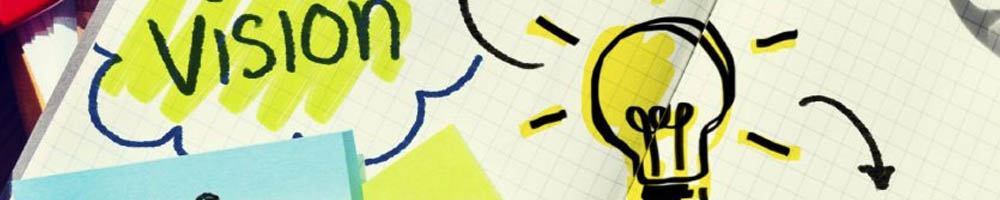
Speech-to-text dictation is free and available on Android, Chromebooks, iPads and Windows devices. We are often asked about how students should be taught how to use speech-to-text, and this new free online learning module from ATIM has some great suggestions.
Using Speech Recognition as AT for Writing is a new free online learning module in the OCALI ATIM series. The module has been written by Daniel Cochrane and Kelly Key and is based upon their popular Speech Recognition as AT for Writing guide.
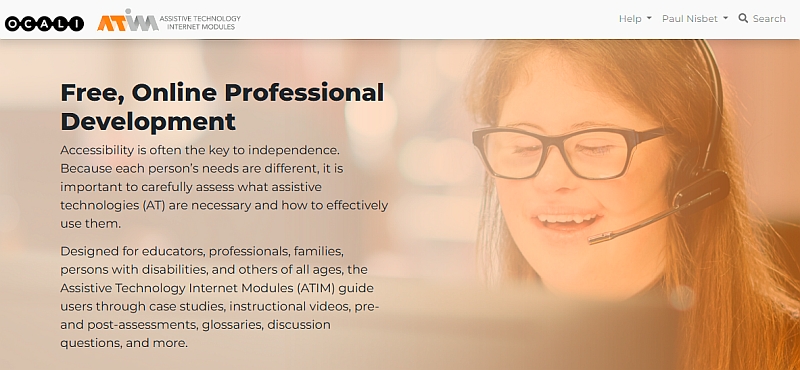
The module is straightforward, practical and full of insights, tips and good practice. There are videos to illustrate teaching methods and quizzes for you to check your knowledge. It takes approximately 2 hours to complete.
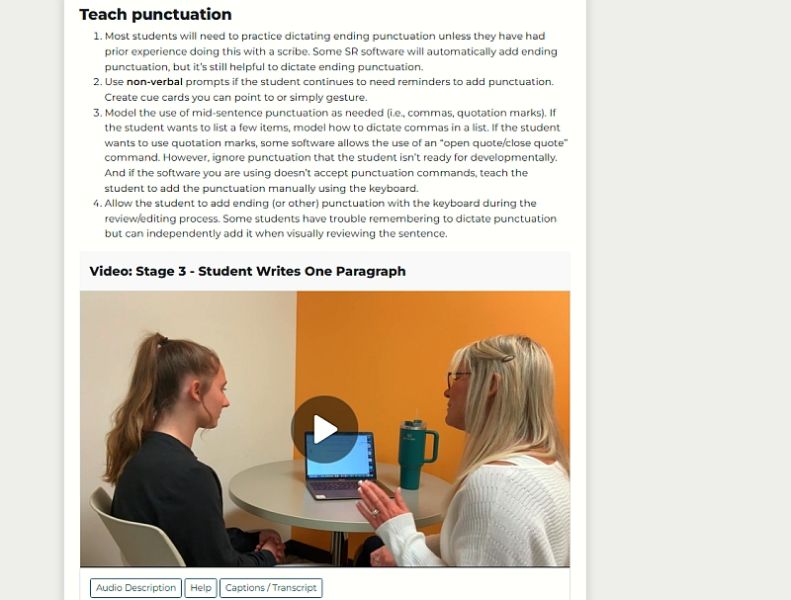
Cochrane and Key have developed the module because pupils need to be taught how to use speech recognition (and any other assistive technology tool):
Writing with speech recognition is not the same as handwriting or typing and not the same as conversational speech. SR has its own tool demands. It requires certain abilities like expressive language, idea generation, short-term memory, oral articulation. It also requires general computer skills, although operating the SR feature itself is easy. You should Teach the speech recognition writing process to students before deciding whether it will work or not.
The authors' advise teaching students a four-step process when beginning to use speech-to-text

and to adopt a scaffolded approach to teaching speech recognition skills:
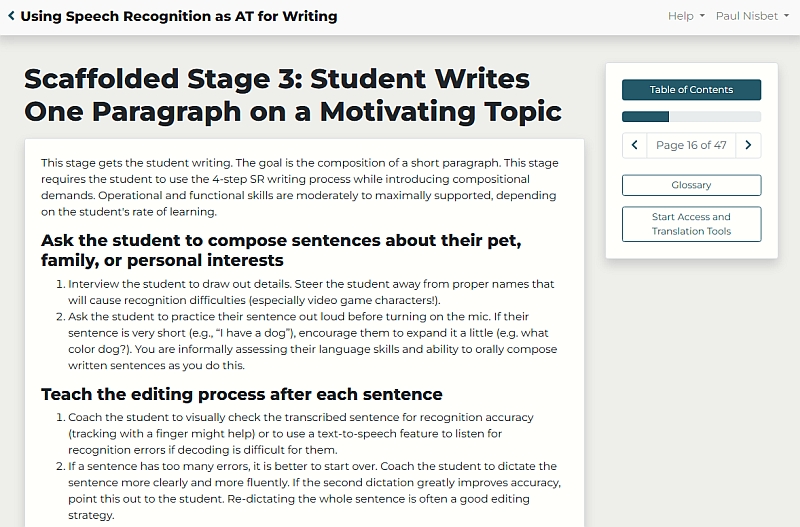
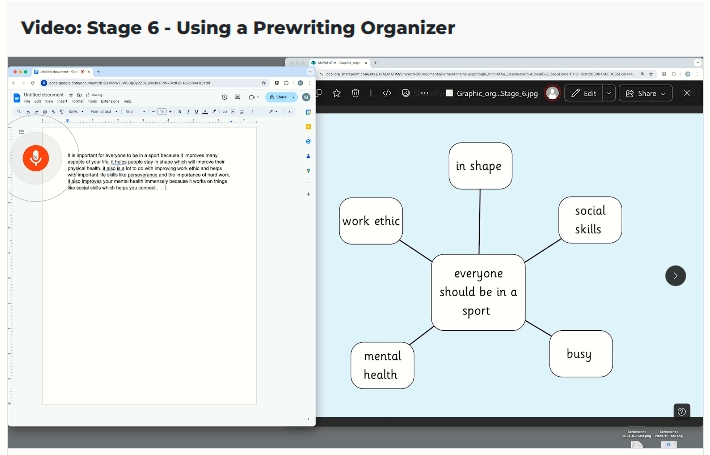
The ATIM modules practice what they preach - the Recite accessiblity toolbar is available to help people access the modules:
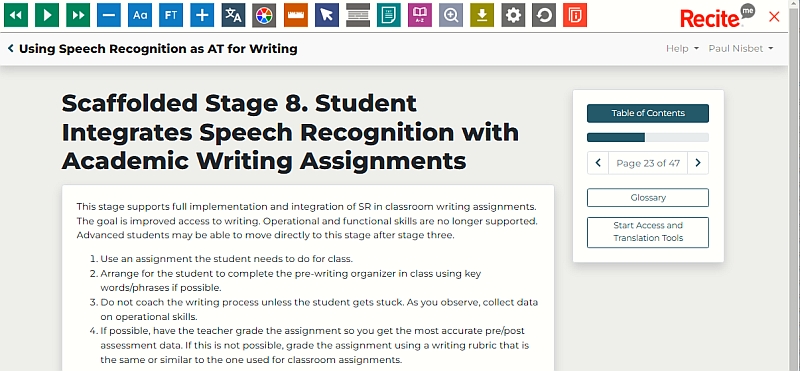
The modules are supported with a set of resources for using with students and for collecting data during the teaching process.
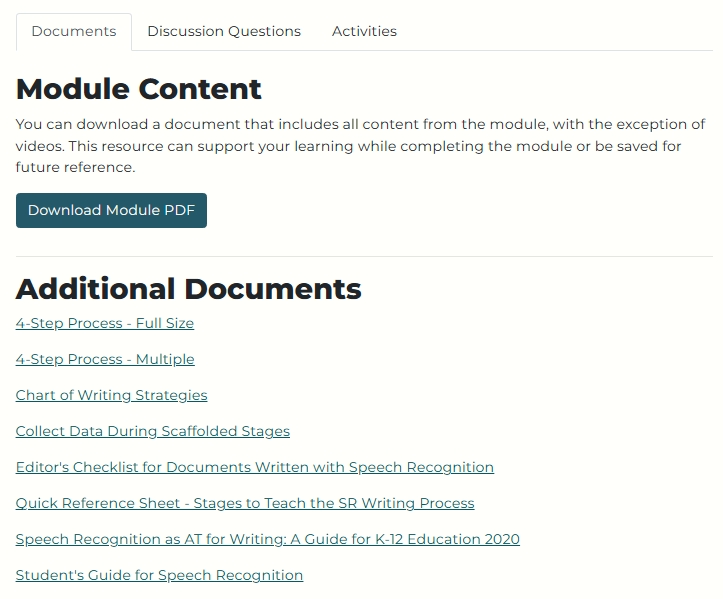
Cochrane, D. & Key, K. (2024). Using Speech Recognition as AT for Writing: Online training module. In Ohio Center for Autism and Low Incidence (OCALI), Assistive Technology Internet Modules, www.assistivetechnologyinternetmodules.org. Columbus, OH: OCALI

4-week short study online course

Once a month we'll send you an email with news, research and thoughts, as well as training courses and free webinars you may wish to attend.
Our social media sites - YouTube, Twitter and Facebook