 Newsletter: join thousands of other people
Newsletter: join thousands of other people
Once a month we'll send you an email with news, research and thoughts, as well as training courses and free webinars you may wish to attend.
Our websites:
Posted by Paul Nisbet on the 14th January, 2022

Microsoft's Immersive Reader and Read Aloud tools provide excellent support for many learners with reading difficulties, visual impairment or other additional support needs. But it doesn't have a Scottish accent voice or a Scottish Gaelic voice. What can be done?
Microsoft Learning Tools and Immersive Reader are really excellent supports and have opened up opportunities for learners who might have difficulty with text for a whole range of reasons. With Immersive Reader, students can:
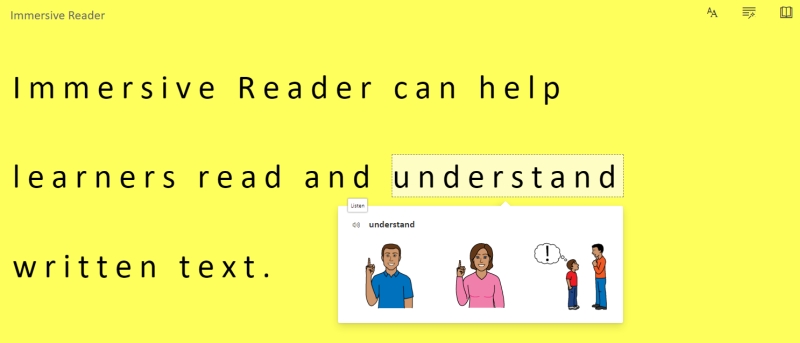
However, Read Aloud in Immersive Reader can only read with Microsoft's own voices and they haven't yet created any voices with Scottish accents or Scottish Gaelic voices. And Read Aloud can't speak with Microsoft SAPI 5 voices, so it can't use our free Scottish and Gaelic voices. (SAPI 5 or Microsoft Speech Application Programming Interface 5 is a standardised software interface for building computers voices for Windows: Alasdair King's blog has a good summary of it.)
This means that learners in Scotland can't use Immersive Reader to read Scottish curriculum materials with a Scottish accent, or Gaelic resources with a Gaelic voice.
The online Read Aloud in Microsoft Edge and Word Online has a range of English accent voices including several UK and US voices, plus Australian, Indian and Irish, but a Scottish accent isn't offered. Read Aloud in Edge has Irish and Welsh language voices, but not Scottish Gaelic.
Microsoft offers voices with UK English accents that you can download to your PC - for example George, Hazel and Susan - plus Shaun, an Irish accent voice, but there aren't any voices with a Scottish accent.
This doesn't seem acceptable to me, particularly given that Scottish Government pays for a Microsoft Officer 365 account for every learner and educator in Scotland through Glow. Learners in Scotland should be able to use Immersive Reader to read with Scottish accent and Scottish Gaelic computer voices.
It's even more irritating when learners in Scotland have the free high quality Scottish and Gaelic voices from CereProc on their Windows PCs from our Scottish Voice website, yet Read Aloud doesn't read with them.
So in this blog I'm imploring Microsoft, on behalf of Scottish education, to either develop Scottish accent and Scottish Gaelic voices for Immersive Reader / Read Aloud, or better still, develop Read Aloud so that it can use 'SAPI 5' voices like our Scottish accent and Scottish Gaelic voices.
If you agree, please tweet, post, email etc (tag Microsoft @MicrosoftEDU) and show your support so that we can make our voices heard (in more ways than one)!
Some detail:
Currently, Read Aloud can't read Scottish Gaelic. The only Scottish Gaelic voice that exists (as far as I'm aware) is Ceitidh, from CereProc.
If you open a web page in Microsoft Edge, Read Aloud offers you a range of voices including Irish and Welsh language, but not Scottish Gaelic. Note that these voices work over the internet - they're not installed on your computer.

Microsoft say they have more than 270 neural voices across 119 languages and variants and you can try them out on the Azure Text to Speech page - but a Scottish Gaelic voice is not available. Why Catalan, Galacian, Irish and Welsh but not Scottish Gaelic? Microsoft may be working on it - this blog post describes the new voice building process and suggests that voices in different languages can now be created more quickly than previously. And Mike Tholfson's January 2020 blog post suggests that Microsoft offers Gaelic Translation - although I can't see a Scottish Gaelic option in the Translate tool in Edge as yet.
Gaelic speakers and learners should be able to use Read Aloud to read Gaelic websites with a Gaelic voice. At the present time this isn't possible.
Microsoft also provides voices that you can download to your computer or device but again a Scottish Gaelic voice isn't available.
If you open a Gaelic Word file in the Word 365 app on your computer and you're connected to the internet, Read Aloud in Word 365 now reads it with a Microsoft male or female online voice. Previously, Read Aloud used the Microsoft voices installed on your computer. In my tests, it mostly read with an English voice, but once or twice it read a sentence in a different voice - I think it was Orla, the Microsoft Irish voice - but I couldn't get it to work reliably.
If you're not connected to the internet, Read Aloud uses one of Microsoft voices installed on your computer and complains that the language doesn't match a voice on your computer:
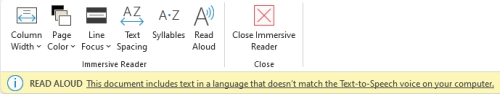
This is a bit confusing and also not true, if like me, you do actually have Ceitidh, CereProc's Scottish Gaelic voice, on your PC! We licence Ceitidh for the Scottish public sector and you can download the voice from our Scottish voice web site. But Read Aloud doesn't seem to recognise Ceitidh.
It gets more interesting: you can actually use the Speak Button in Word to read Gaelic text with Ceitidh and if you download the Scottish Gaelic Language Pack, the spellchecker can read with Ceitidh as well. These tools even seem to recognise that the text is Gaelic and they switch to Ceitidh automatically, which is pretty clever. The video below shows it working.
So the Office 365 Speak button and spellcheck can read with the Ceitidh Scottish Gaelic voice, and the software even seems to recognise the Gaelic language and it switches to use the Gaelic voice. The Windows Narrator screen reader is the same - it can speak with Ceitidh and other SAPI 5 voices as well as the Microsoft voices.
Why does Read Aloud not behave the same way?
Well, it seems there are two types of voices that can be installed on your Windows 10/11 device - Microsoft's own Windows voices, and 'SAPI 5' voices. Most text-to-speech tools on your Windows computer can use either type of voice. As we've seen, Windows Narrator, the Speak button in Office 365, and the Office 365 spellchecker can all read with both Windows and SAPI 5 voices but for some reason Read Aloud can only speak with the Windows 10 voices and so you can't use Ceitidh or any of the other Scottish SAPI 5 voices.
Microsoft's new online computer voices are really clear and natural and there is now a very good range of languages and accents. For English language we have accents from: Australia, Canada, India, Ireland, Philippines, South Africa, UK (these are southern English accents - someone needs to explain to me what a 'UK' accent sounds like) and several US voices. No Scottish voices.
As we've seen, you can also download more Microsoft voices to install on your computer and the full list as of 14th January 2022 is listed in Microsoft's Supported languages and voices. For English language we have voices for Australian, Canadian, 'Great Britain', India, Ireland, United States but no Scottish accents - or Welsh, Irish, Geordie, Mancunian, Yorkshire, Liverpudlian, Cockney for that matter.
The Microsoft voices are all adult - there are no child voices.

Learners in Scotland should have one or more Scottish voices installed on their Windows computers in school. We have adult voices (Heather and Stuart); teenage voices (Isla and Callum) and child voices (Andrew and Mairi) and they can be downloaded from our Scottish Voice web site. The voices are all from CereProc.
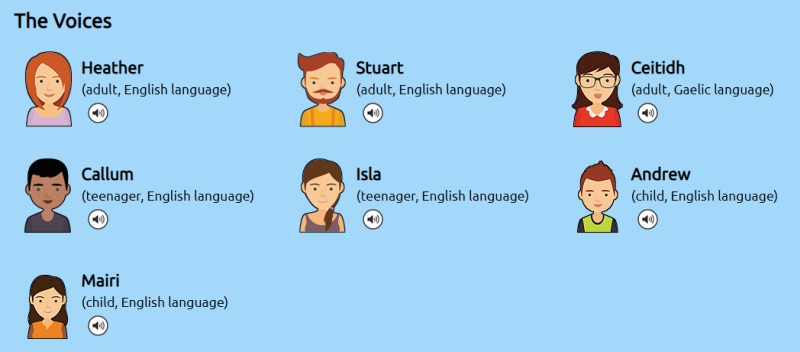
Again though, Read Aloud is limited to using Microsoft's own English languages voices and can't speak with these SAPI 5 voices.
Does this matter though? What's wrong with reading or listening to digital text spoken with a southern English adult voice? Does a Scottish accent make a difference?
I believe it does.
In 2007 I made a proposal to Scottish Government to license Heather for the Scottish public sector and wrote
We believe there is a strong cultural and educational imperative for pupils in Scotland to be able to read and listen to Scottish curriculum resources spoken using a Scottish synthetic voice.
Now I don't have any research findings to support this view, but I do have 12 years of experience working with learners who use text-to-speech in Scottish schools and I think it's extremely important that learners can use familiar accents and that younger children have the option to use a child voice, particularly when proof-reading their own typed text.
There are a few possible ways forward that could help Scots and Gaelic learners (and people in other countries/cultures) be more included in the wonderful Immersive Reader world:
There's also an argument for inclusion - by opening up Read Aloud and Immersive Reader to other voice providers, users have more choice and greater diversity. Our Scottish voices are a case in point: if Microsoft's SAPI 5 voice system had not been open to third-party developers in 2007 we wouldn't have been able to develop and provide the Scottish or Gaelic voices for every Windows computer in Scotland and enable learners to use the voices with (almost) any text to speech program. The open SAPI 5 technology has enabled the development of a much richer and more diverse text-to-speech landscape and I think it's vital that Microsoft's text to speech systems continue to embrace as many languages and accents as possible.
It's not just an issue for Scots or Gaels either: someone from the North of England might want to use Jess; Welsh speakers might prefer the Welsh Ivona voices; children in the US or England may benefit from reading text with child voices from CereProc. Voice diversity is particularly important for people who use voice output communication aids and who want to create their own bespoke voice, like Lee Ridley (Lost Voice Guy).
Your voice is part of your cultural identity. Learners in Scotland who use Immersive Reader to address barriers to learning should have the option to use Scottish and Gaelic voices.
(This isn't just about Microsoft: next week we'll ask ourselves why you can't install third party voices on an iPad.)
Thanks for reading and please tweet, post, email etc (tag Microsoft @MicrosoftEDU) so that we can make our voices heard in more ways than one!

4-week short study online course

Once a month we'll send you an email with news, research and thoughts, as well as training courses and free webinars you may wish to attend.
Our social media sites - YouTube, Twitter and Facebook