Posted by Paul Nisbet on the 9th February, 2023

There are lots of technology tools that can help a student with dyslexia so how do we work out which, if any, are likely to be helpful? This article and accompanying 'Identifying assistive technology for late primary learners with dyslexia' online course looks at how we identify and introduce appropriate technology to support learners with dyslexia.
We're focussing on learners in late primary because this is when we often get approached for advice. Learners, parents/carers and teachers have usually put a lot of time and effort into interventions to improve basic literacy, but because the effects of dyslexia can "persist despite the provision of appropriate learning opportunities", the learner may still be struggling. If you start secondary education with a reading age equivalent of 6 or 7, learning will be a challenge, and so it's really important to identify tools and strategies to address any difficulties with reading, spelling or study in time for the transition to secondary school.
Inclusive Digital Technology
The Scottish working definition of dyslexia is:
Dyslexia can be described as a continuum of difficulties in learning to read, write and/or spell, which persist despite the provision of appropriate learning opportunities.
From Dyslexia Scotland
Identifying appropriate technology tools to address a dyslexic learner's additional support needs should be straightforward, you would think? We're looking for tools that can help someone's reading, writing and spelling.
It should be easy:
- text-to-speech to help reading
- keyboard, spellcheckers and dictation to help with writing and spelling
so why does it seem to be so difficult to identify the right tools and make them work in a classroom or at home?
We get many calls and emails from teachers and parents asking for advice about where to start, and certainly when you look on web sites (including ours), there are a huge range of options. This article and the 'Identifying assistive technology for late primary learners with dyslexia' course on February 23rd provide some ideas about where to start.
One challenge is that the digital learning environment in schools is itself complicated - we have Windows laptops, Chromebooks and iPads, and each have different features and interfaces.
Also the software, apps and extensions that are available on the devices vary in different parts of Scotland.
Then we have all the different apps and tools which are aimed at learners with dyslexia and which promise much - Clicker 8, Read&Write, WordQ, Ghotit, ReaderPens etc.
And even if you've heard and seen about something that sounds great like Microsoft's Immersive Reader and Dictate, for example, when you open *your* version of Word, you might not have them because it's often the older Word 2016 that you have on your computer and it doesn't have Immersive Reader or Dictate. No wonder we get a bit confused and irritated.
How can we cut through the noise and get to what's important?
Addressing needs
We do need to understand how the tools work and what they do, but the starting point should always be to identify our learners' needs. The CALL team use Joy Zabala's SETT Framework to think about which technologies and strategies might best meet the learner's needs and the learning context. SETT stands for:
- Student - what are the student's strengths, abilities and preferences?
- Environment - are we thinking about primary or secondary school? Homework? What is the digital environment in school - which devices are used by pupils, what systems are used to communicate digitally?
Tasks - what are the learning tasks, exactly? What does the student have to do or want to do? Are there particular textbooks or resources that the student has to access?
- Technology - having considered the above, we're now in a position to think about which tools and strategies might help.
.png)
When we meet learners with dyslexia, we need to evaluate the options in a more focused way to try and find out if they do actually help. For the workshop on February 23rd I've created a simple assessment resource that takes each challenge in the Pupil Checklist for Dyslexia from the Addressing Dyslexia Toolkit and adds suggestions for technology supports that might help.
For example, if you say 'yes' to:
I read very slowly...
... we suggest exploring tools and strategies such as:
- changing the appearance of the text
- reading with text-to-speech
- a Reader Pen
- audio books.
If you use the checklist and say
I have difficulties with spelling...
... we suggest
- reading back your writing with text-to-speech
- using a spellchecker or autocorrect
- word prediction
- speech-to-text dictation
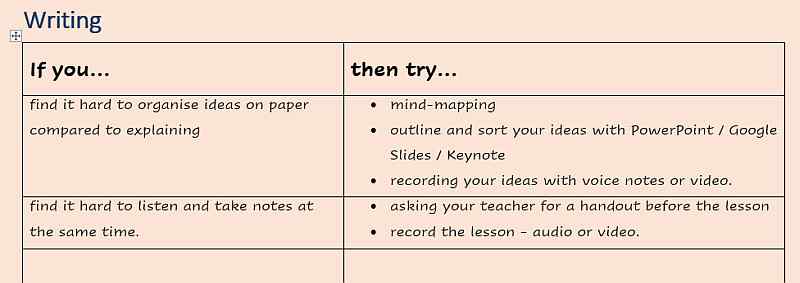
I'm sure you're thinking, so far, so obvious - how do we actually do this in practice? What do we use? How do we find out if it helps?
Evaluating tools and strategies
Let's say we want to explore whether changing the appearance or text and using text-to-speech actually helps our learner read more fluently. How do we test this?
I usually ask the student or teacher or assistant for a web site that the class are using, or an age-appropriate textbook or reading book. I ask the student to first read the text themselves (which can be harsh, especially if the person really struggles with reading, so we keep it short) and then we test our reading tools to see if they are helpful. In the process, we explore the effects of changing the font, font size, line spacing and whether the learner can understand the computer voice. If you use a textbook or reading book or paper worksheet, you'll need a digital version (unless you're evaluating a Reader Pen) and so taking a photo or scanning the page into a digital format might be necessary.
An age and subject-appropriate web site is therefore often easiest to use for this type of evaluation.
Which of the many reading or text-to-speech tools should we use for this experiment? Ideally, you'll have a Reader Pen and a big choice of tools on your laptop, Chromebook, iPad, iPhone or Android device and this is where it's helpful to have help from an assistive technology specialist - we’ve got them all. But if you're a parent or learner or a teacher in a school, you might not have so many options.
If you have:
- Windows device - the easiest method is to open the chosen web page in the Microsoft Edge browser and use Immersive Reader and/or Read Aloud. This lets you test the effect of changing text appearance and text-to-speech.
- Chromebook - open the web page in Google Chrome and use the built-in Select and Speak to read it with text-to-speech. If you want to evaluate the effect of changing text appearance, copy and paste the web page text into Google Docs and change it.
- iPad - open the web page in Safari and use Reader View and/or Speak Selection. Cut and paste to Word / Pages / Notes if you want to change font and line spacing.
You don't need to have specialist additional technologies to evaluate these reading tools and strategies.
We're looking to explore the tools with the learner and teacher / assistant so that everyone is aware of the options and how to find them, and to work out which, if any of the features helps the learner to read more fluently.
In the February 23rd session we'll look at a few other ideas for addressing different needs such as support with spelling.
Introducing tools and strategies
Identifying the needs and possible tools and strategies is just the start. Alan Stewart, who was an expert Assistive Technology specialist in Highland, had something similar to this on his wall:
The Technology has arrived, now we can begin!
(A comment: we're a bit uncomfortable with the notion of an 'assistive technology assessment' because it's a process, not a one-off event, and it's not an assessment of the learner. Technology only works when it meets the needs of the learner, the environment and help access the learner to access the learning activities. To do that, teachers, practitioners and learners and parents/carers all need to be engaged and we need a plan for introducing and supporting the technologies and strategies.)
Learning how to use the technology and strategies is key, but sometimes easier said than done. One approach is to make sure that suitable targets and goals are added to the learner's individual plan. This should lead to identification of who is responsible for addressing the targets and that time and space is allocated. Our learner who struggles due to slow reading might have targets like this (these are modified from an IEP of one of the learners that I'm supporting):
Long Term Target: I can read a text and answer comprehension questions.
Short Term Targets:
- I can use my phonic and decoding skills to read a short passage of writing specifically selected to support my reading level (unsupported reading).
- I can use my phonic and decoding skills and text-to-speech / Reader Pen to read a short passage of writing specifically selected to support my curriculum level.
- I can talk about the passage and form a verbal answer to the questions.
- I can record my answers orally using OneNote / Clicker 8.
- I can use my spoken recorded answer to structure a written answer with support:
- I can dictate my answers using Dictate.
- I can write my answers with support from word banks / word prediction.
The workshop on February 23rd will explore some of these ideas and strategies in more detail and so if you're interested in being involved, sign up now! You'll have a chance to consider and criticise (constructively, I hope) and I hope we’ll begin to collate some tools and resources that will help us to be more successful when we support learners with dyslexia.



Our social media sites - YouTube, Twitter and Facebook