 Newsletter: join thousands of other people
Newsletter: join thousands of other people
Once a month we'll send you an email with news, research and thoughts, as well as training courses and free webinars you may wish to attend.
Our websites:
Posted by Allan Wilson on the 19th June, 2020

We were reminded today of the existence of Access:YouTube, which was developed by Access Technology North to provide a simpler interface to YouTube for people with additional support needs.
We are not suggesting that people should spend long periods of time staring at YouTube videos, but there are times when it is appropriate, and Access:YouTube definitely makes it easier to choose something to watch.
This is what a typical opening screen on YouTube looks like, compared with Access:YouTube:
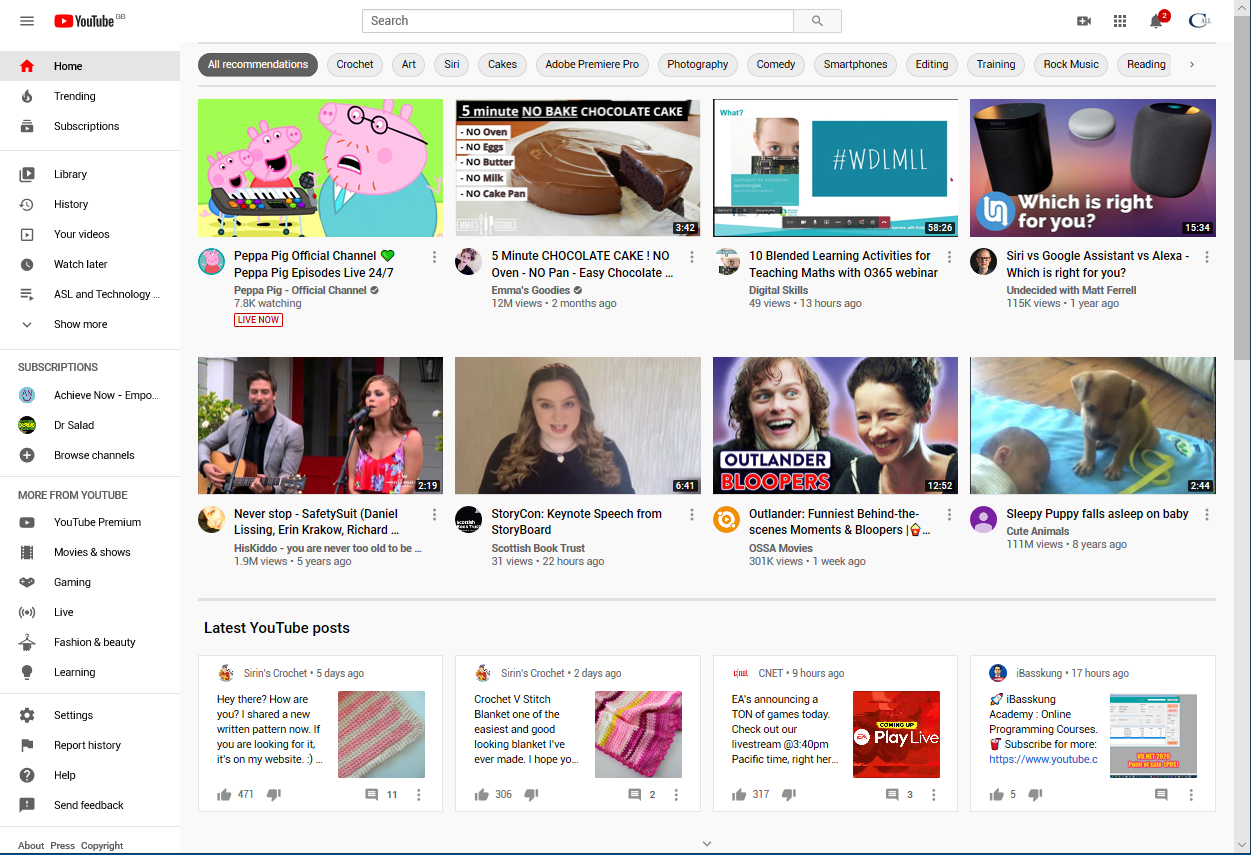

If you are wanting to watch cat videos, you would type "cats" into the small search box at the top of the YouTube screen, or into the much more obvious search box in Access:YouTube:
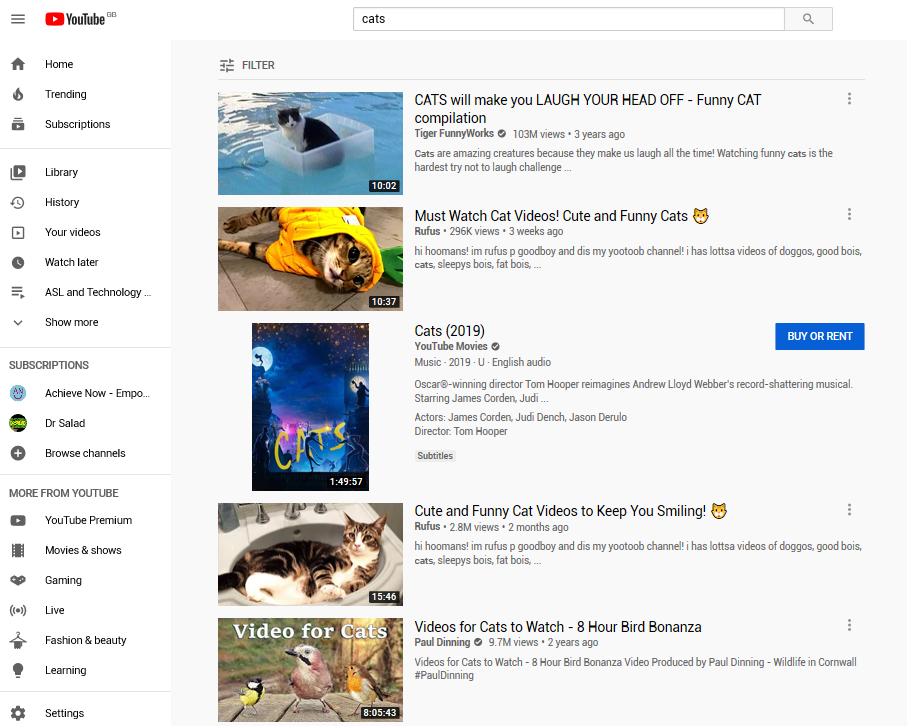
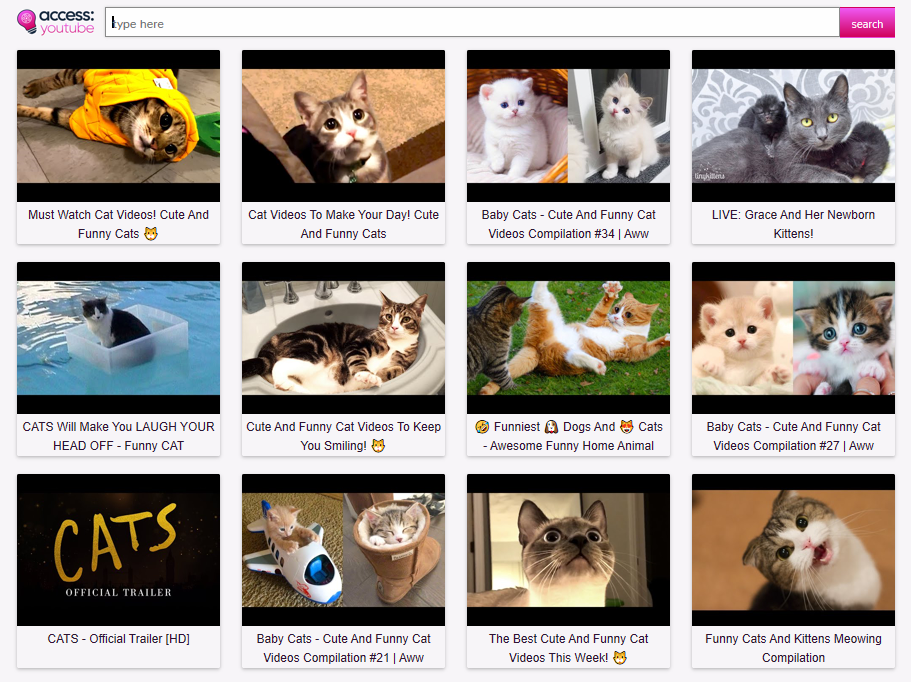
Access:YouTube gets rid of a lot of the extra text and clutter, making it much easier to choose a video to watch. It is particularly useful for a person who is unable to use a mouse, or keyboard to make choices, possibly relying on Switch Access, or Eye Gaze to select the video they want to watch.

4-week short study online course

Once a month we'll send you an email with news, research and thoughts, as well as training courses and free webinars you may wish to attend.
Our social media sites - YouTube, Twitter and Facebook