Posted by Paul Nisbet on the 15th December, 2020

Which digital formats should we use for our internal National 5, Higher and Advanced higher assessments?
In this blog, we explore some options for creating and administering internal assessments for National 5, Higher and Advanced Higher. This is quite a long post so I encourage you to read through to the end.
In previous years, learners with disabilities or additional support needs would have the option of requesting Digital Question Papers (DQPs) as an Assessment Arrangement for examinations. SQA would provide the DQPs as PDF files on CD or via a secure link. About 50% of the DQPs would be 'question and answer' papers with 'answer boxes' - fields within the PDF into which the candidate can type or dictate an answer. The other papers would be 'question only' with which candidates would respond by using a separate Digital Answer Booklet (DAB) or word processor. In 2019, there were 6,014 requests for DQPs from Scottish schools and centres.
This year, in the absence of external examinations, SQA advise that evidence for attainment might be based on:
- "prelims or mock exams;
- SQA specimen question papers or past papers (or past Digital Question Papers);
- commercially-produced question papers/assessments;
- class tests;
- classwork;
- completed or partially-completed coursework;
- performance evidence".
(SQA (2020) National Courses: guidance on gathering evidence and producing estimates BB8283)
In addition, SQA are also providing new National 5 question papers and marking instructions that teachers and lecturers can use when gathering evidence for producing estimates in session 2020-21.
The SQA past, digital and new papers are PDF files and this format has been used since DQPs were first offered in 2008. PDFs have some advantages:
- They can be viewed on all devices in common use in schools and colleges - Chromebook, iOS, Windows.
- They are reasonably secure - the candidate cannot accidentally or deliberately alter the questions.
- They are identical to the paper versions.
- They are reasonably accessible for learners with additional support needs. The SQA papers can be magnified to enlarge the text and images; colours can be adjusted (with some PDF readers); texts and questions can be read out with a computer text reader; candidates can type into question-and-answer papers. The SQA papers are however not suitably accessible for students with a visual impairment who use screen readers or electronic braille displays.
So should we use PDF for internal assessments? Maybe. Here are some things to think about.
Question and answer papers
The new National 5 papers from SQA do not have answer boxes, and I'm told that there are no plans to add them. Therefore, you will either have to add them yourself using a PDF editor such as Adobe Acrobat or PhantomPDF, or use a PDF reader that has annotation tools for the student to type on the PDF, or the student will have to type answers into a separate word processor. (In my view, SQA should be providing versions of the new National 5 papers with answer boxes, as they have done for question papers in previous years - it would be done once, to a high level of quality and consistency, rather than individual teachers all over Scotland having to buy PDF editor software and wasting time adapting the same papers.)
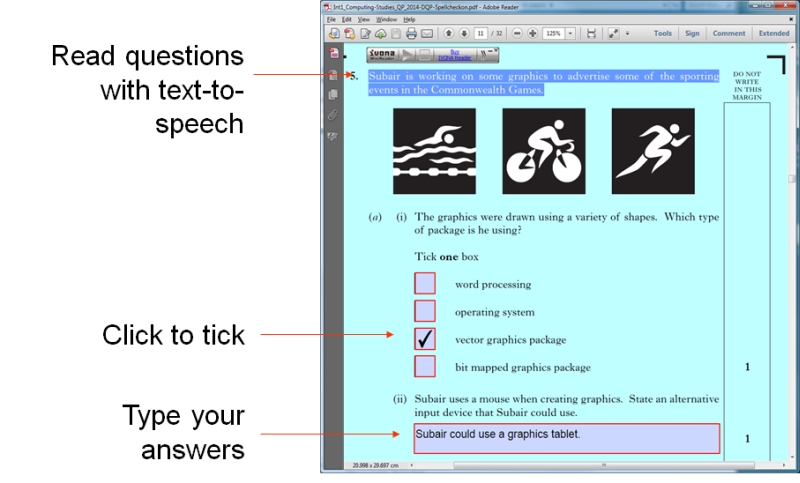
iPads - update 12th January 2021
The latest version of Books on iPad does let you type into answer boxes as well as drawing and annotation tools. Previously, you couldn't dothis and we suggested either PDF Expert or ClaroPDF for DQPs. We'll test Books for accessing DQPs and update the Digital Assessments web site.
Chromebook
There are no realistic options for using interactive question and answer DQPs in PDF on Chromebooks. We carried out extensive research into this and could not find a satisfactory process - you can read more in our report on Chromebooks and SQA Assessment Arrangements. There are however several PDF readers available for Chromebooks, so it would be possible to read a PDF and then use Google Docs to type or dictate answers.
Immersive Reader
In many schools and centres, students are making use of Microsoft's Immersive Reader which is available cross platform and within Office apps and desktop tools. The Learning Tools provide a means for students to adapt the appearance of files and to use a computer reader to read the text, and for some students this technology is becoming the normal way of working. Therefore, we should ask if it can be used for National Qualifications assessments.
Although you can open a DQP PDF with the Microsoft Edge browser, read it with Read Aloud, and type and save answers, the experience is 'glitchy'. We should therefore consider whether other digital formats that work better with Immersive Reader might offer the required combination of security, reliability and accessibility.
Drawing, maths and science
Most of the National 5 STEM question papers are question-and-answer format. Mathematical expressions can be typed into the answer boxes on DQPs, and if your PDF reader has annotation tools you can use these to draw and mark up on the paper. However, typing accurate fractions or algebraic expressions into the PDF answer boxes is not very practical.
Conclusion
While PDF does have a place, it is not ideal. What other formats might we consider?
Word processors
Many teachers create resources and assessments using Microsoft Word or Google Docs. These can be used for assessments, and have several advantages:
- teachers can create and edit Word / Doc files more easily than PDFs;
- teachers and and students are familiar with them;
- Accessibility tools such as Immersive Reader or Google Voice Typing are available (provided they meet SQA policies on security);
- they have equation editors and drawing tools;
- they can be used to create both question-only and question-and-answer papers;
- Students can access both a question paper and a digital answer booklet from within the same app or program.
The main disadvantage of Word or Docs is the risk that the student might delete or alter a question by mistake. A second disadvantage is that the layout of the paper is altered when a student types an answer. This is an issue for SQA external examinations because altering the layout could cause problems for the automatic scanning and e-marking system, but it is not so relevant for internal assessments where the student's work is going to be marked by the class teacher.
Word or Google Docs therefore seem to me to be attractive options.
Microsoft Forms or Google Forms
If we wish to administer digital assessments perhaps we should use tools that are designed for the task such as Microsoft Forms or Google Forms? Admittedly, these are more suited to question-and-answer papers that use multiple-choice and short answer questions, rather than National 5 English or History for example that are complex to navigate and require longer, essay style responses.
If assessments are suited to Forms, there are several potential advantages:
- Microsoft Forms and Google Forms are designed for this purpose.
- They are cross-platform and work on Chromebook, iPads and Windows.
- Some security features are built in.
- The student cannot accidently delete the question.
- Delivery and collection of responses are (semi) automatic, and they even mark the papers for you and generate spreadsheets of results!
- Immersive Reader works in Microsoft Forms (although we need to ask if tools like translation or the Picture Dictionary might undermine some assessments?) .
- Students can write equations in Microsoft Forms.
So I think that Microsoft and Google Forms are worth looking at for internal National 5, Higher and Advanced Higher assessments. They do of course require an internet connection and so devices must be configured so that students can only access the assessment and not have unrestricted access to the internet.
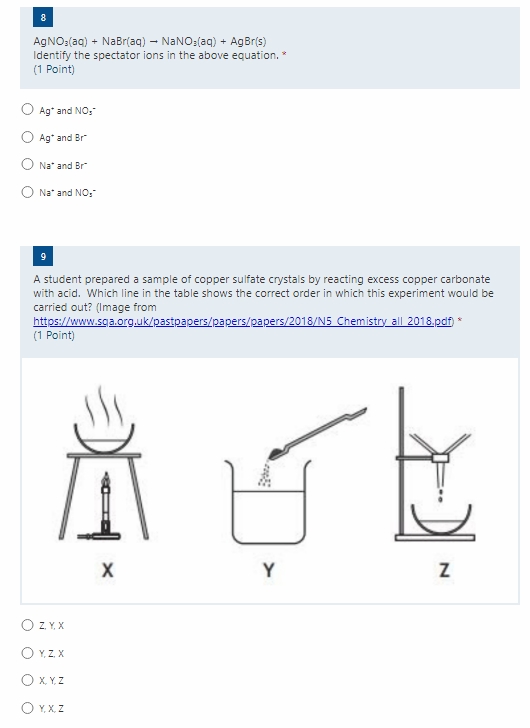
National 5 Chemistry - Acids and Bases, created by Colin McGill, converted by Gordon Smallwood, available at the National e-Learning Offer Resources.
Is it time for new thinking?
The last thing anyone needs is more disruption, but we might be asking ourselves why we are using assessments that are designed for administration and completion on paper at all, particularly in schools where every student in the class has a digital device.
The design and format of prelims and internal assessments are driven by the design and format of SQA question papers. They in turn are designed to be printed, given to students, and completed by hand. They aren't designed to be accessed on a digital device. We are trying to develop digital assessments to suit paper. Maybe now is the time for SQA examinations and assessments to move online?
In the meantime, take a look at this for some ideas for more flexible assessment tools - really for formative rather than summative assessment - but still food for thought:
Microsoft Teams - Assessment via Remote Learning



Our social media sites - YouTube, Twitter and Facebook