 Newsletter: join thousands of other people
Newsletter: join thousands of other people
Once a month we'll send you an email with news, research and thoughts, as well as training courses and free webinars you may wish to attend.
Our websites:
Posted by Shirley Lawson on the 21st February, 2023

Have you felt confident you have chosen the correct technologies to support a learner with Additional Support Needs only to have the learner completely refuse to use them?
This scenario is not that uncommon as the vast majority of young people do not want to be using a device that their peers are not using. Or do they want to use the device in a different way, such as using Speech-to-text while everyone else is word processing.
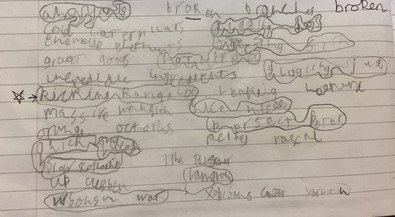
I have recently worked with a young learner who I will call Pupil G. They are 9 years old and present with complex literacy difficulties including poor spelling, an inability to formulate sentences and or decode words in a body of text. They realise that they are not able to work at the level of most of the class and find this disheartening and frustrating.
Paul describes in his recent blog about the process of identifying appropriate technology tools to address a dyslexic learner's additional support needs. In my assessment of Pupil G I used Joy Zabala's SETT Framework to think about which technologies and strategies might meet their needs and the learning context.
%20(1).png)
To address reading difficulties, I suggested the use of a Text-to-speech reader (ReadWrite extension on the school chromebook). The pupil refused to use it and said:
I don't want to do anything different in the class.
I don't like when it speaks out loud.
I don't want to wear headphones.
To address spelling difficulties, I suggested the use of Word prediction again using ReadWrite extension on the chromebook. The pupil said:
I don't know which word to choose in Spellchecking options.
When I showed them how to have the options spoken out loud, they said:
I don't want to have the options read out loud.
To support the writing process I suggested trying Speech-to-text (Google Voice typing in a Google Document) and the pupil said:
I don't like using Voice typing as it does not work and I don't know what it is writing.
I want to write because it's quicker.
The pupil did write quickly but almost illegibly and it could not be read back by anyone. Their word processing skills were very limited and it took time to find individual letters and important keys such as full-stop and backspace. We had an initial look at Doorway Text Type activities for keyboard practice but by this stage the barriers were up and nothing was being considered.
Their negative reaction to my proposals for anything new was completely understandable and so I suggested playing some games on the iPad 'as a break'. Together we added their weekly spelling list to the free Bitsboard app and they then played various games based activities using their words which was fun and engaging but when we tried to write the words afterwards, there was no sign of transferable skills.
This was the key statement for me and the one which would shape my recommendation and next steps for the class teacher and Learning support team.
My writing is messy and I can't spell words but that's my identity. I don't want that to change. People would not know it's me.
Pupil G was willing to accept the frustration of not being able to keep up with their peers in class even if using technology could support them to achieve more. Rather than focus on supporting this one pupil in the class there should be a shift to changing the whole class ethos on using technology.
Every day the teacher could model using Text-to-speech, spellchecking, word prediction and speech-to-text features in whole class lessons and encourage all pupils to try using them whenever they want and to report back how they get on. Make the use of assistive technology cool and mainstream. Clearly set targets which for some pupils can only be achieved if they use technology. This would include Pupil G but they would be working with peers using the same technology and no longer would they feel singled out.
Share with families how technology is being used in the class so that they can encourage their children to use it in the same way at home. Using different devices at home? What tools are available on them? Use the CALL Scotland website for information and advice!
I look forward to following up with the school to see if a change in class ethos of using technology has helped Pupil G not feel trapped in self-identifying as 'not very good' and accepting that it is the only way they can be.
We may know the solutions but sometimes effective implementation of them comes down to a wider range of factors being considered than first thought and everyone being on board to make changes to help all our learners.
Once a month we'll send you an email with news, research and thoughts, as well as training courses and free webinars you may wish to attend.
Our social media sites - YouTube, Twitter and Facebook