Ideas for using single and multi-message devices across the curriculum
This leaflet accompanies the CALL Scotland poster '20 Ways to be Excellent' and downloadable sets of device labels for these activities created with SymbolStix (Matrix Maker Plus), PCS (Boardmaker) or Widgit Symbols (InPrint3).
Expressive Arts
To Be or Not to Be - EXA 0-01a
Learners can perform inclusive plays and dramas with single or multi-message devices. Record lines of dialogue onto single message devices which can be repeated throughout the play, and conversational exchanges onto multi-message devices. You can pre-record three sets of messages for different scenes on BIGmacks and Step-by-Steps with levels, so there is no need to re-record different dialogue as you go. Using a combination of single and multi-message devices allows learners to participate at all levels. Recording questions which elicit a response from the audience (eg. clapping, cheering or booing) teach your learners the connection between a message on a device and making something happen in the environment.
Example lines for single-message users:
- 'Oh no he isn't!'
- 'He's behind you!'
- 'Can you help us to find the princess?'
Single-message - The Music Man
- Everybody: 'I am the music man, I come from down your way, and I can play...'
- BIGmack user: 'What can you play?!"
- Everybody: 'I play the drums...'
Single-message - Old MacDonald
- Everybody: 'Old MacDonald had a farm'
- BIGmack user: 'E I E I O"
- Everybody: 'And on that farm there was a duck'
- BIGmack user: 'E I E I O'
Expressive Arts
Once More, With Feeling - EXA 0-17a
There are many well know children's songs which are great fun to sing along with using single and multi-message devices. Learners who are practising their switch timing skills can use a single message device to finish a repeated line in a song.
Multi-message device users can have different lines of songs, in the order they are sung recorded onto their device to enable them to join in and sing along. Or, if you have a multi-message device with a randomiser feature, use it during songs with choice elements to enable a learner to choose what is sung next.
Multi-message devices with randomiser - Old MacDonald.
Record 'duck/sheep/cow' (one word per level) on a Step-by-Step
- Everybody: 'Old MacDonald had a farm'
- BIGmack user: 'E I E I O'
- Everybody: 'And on that farm there was a...'
- Step-by-Step user (randomiser, L1/2): 'SHEEP' B
- IGmack user: 'E I E I O'
- Everybody: 'With a BAA, BAA here...
Multi-message devices with randomiser – The Music Man
Record 'I play the piano/I play the drums' (one phrase per level) on a Step-by-Step
- Everybody: 'I am the music man, I come from down your way, and I can play...'
- BIGmack user: 'What can you play?!'
- Step-by-Step user (randomiser, L1/2): 'I play the piano...'
BIGmack users can also start off the singing by having the first few words or first lines in a song recoded into a device. This works best with familiar songs such as a 'tidy up' time or school song.
Religious and Moral Education
Altogether Now - RME 0-06a
Use single and multi-message devices to introduce and narrate a slideshow during assemblies about World Religions. Your learners could ask the audience quiz questions to or give them instructions about what will happen next.
Examples for multi-message devices:
- Ask questions
- Give information
Sciences
More, Please - SCN 0-12a
Use a Single-message device to request 'more' when engaged in sensory play. Support your learner to explore the sand, water, etc. with their hands and/or feet. Pause the exploration to enable the learner to use a single message device to request more.
Use a Single-message device to request 'more'.
Sciences
Ready, Steady, Go!- SCN 0-07a
Set up push and pull races with toy cars using ramps of different lengths and angles. Use a multi-message device to record 'Ready/Steady/Push', 'Ready/Steady/Pull' or 'Ready/ Steady/Go as appropriate to enable the learner to control the start of the race.
Multi-message device messages:
- 'Ready'/'Steady'/'Go!'
- 'Winner!'
Technologies
Turn Around Where Possible - TCH 0-09a
This task enables two peers to work with each other, one using a step-by-step to give instructions, and the other programming a BeeBot TM floor robot. The robot could be sent off to find pirate treasure, navigate around obstacles, or escape from a maze.
Step-by-Step messages:
- 'Forward Go'
- 'Left Turn Go'
- 'Right Turn Forward Go'
Technologies
Hey, Alexa - TCH 0-01a
Use a step by step to enable your leaner to become the DJ and play songs on an echo or echo dot. You can use a Step-by-Step or Step-by-Step with Levels Gameplay, depending on the skills your learners are working on
Step-by-Step messages:
- 'Hey, Alexa'/'Play'/'Song title'
Social Studies
How's the Weather? - SOC 0-12a
Use a multi-message device and script to enable leaners to ask questions about the weather. Staff can respond as appropriate, for example 'You'll need a coat and gloves today', etc.
Examples for single-message devices:
- Look out the window
- How's the weather?
- What's the temperature?
- What should we wear at break time?
Social Studies
What's Your Job? - SOC 0-16a
When visiting places in your local community such as fire and police stations, use single and multi-message devices to enable your learners to ask questions as they meet the people who work there and discover information about their roles.
Examples for single-message devices:
- What do you do?
- Where do you work?
Literacy
News at Ten - LIT 0-09a
Share class news between home and school using a multi-message device. Use a social script style approach to enable your leaner to scaffold a conversation between them and their family.
Multi-message device messages for news:
- 'Guess who came to see me today!'
- 'Look in my bag'/'I made that'/'What do you think?'
Literacy
Once Upon a Time - LIT 0-01b
When you are reading a book give your learner a single message device with a related sound effect or repeated phrase in the story to enable them to join in and interject. For more symbolised resources on 'Shark in the Park on a Windy Day' and other Scottish Book Trust Award accessible books go to our CALL Scotland Books for All website.
Single-message devices for reading:
- Sound effects for The Very Hungry Caterpillar - chomping and chewing
- 'Shaaaark in the Paaark' in Shark in the Park
Literacy
Knock, Knock - LIT 0-02a
Tell a knock, knock joke, allowing the learner to practice their comedic timing.
Multi-message device messages:
- 'Knock, Knock'/'Interupting Cow'/'MOOOOOOOO'
Numeracy & Maths
Survey Says - MNU 0-20a
Enable your learner to gather information using a multi-message device. For example, find out information about how people travelled to school.
Multi-message device survey questions:
- 'Excuse me,may I ask you a question/How did you travel to school today?/How long did it take?/ Do you like travelling that way?
Numeracy & Maths
Two Little Ducks - MTH 0-16a
Use the random elimination feature on a Step-by-Step Gameplay (Level 2) to become the Bingo caller when playing a maths Bingo Game related to 2D and 3D shapes. The Level 2 Random Elimination ensures that each word is read out once then deleted.
Randomiser multi-message device messages:
Numeracy & Maths
The Final Countdown - MNU 0-02a
Use a multi-message device to add drama to your classroom by having a learner in charge of counting down to events from everything from snack to home time!
Single-message devices for counting down:
- 'Everybody get ready for snack in 5/4/3/2/1'.
Religious and Moral Education
'Tis the Season - RME 0-03a
Record seasonally appropriate messages. You could also use a multi-message device with a series of messages to say 'Only 10 more sleeps 'till Santa/Have you been good?/Sing me a Christmas Carol?
Examples for single-message devices:
- 'Merry Christmas!'
- Happy Hanukkah!'
- 'Ramadan Mubarak!'
Expressive Arts
Monster Maker – EXA 0-02a
If your learners are working at different levels, Monster Maker can enable two peers to work co- operatively to create drawings using pencils, paint or drawing apps such as 'Doodle Buddy' and 'Drawing Box Free'. These activities can be useful to work on peer turn-taking and listening skills in addition to modelling question and answer interactions.
Record numbers 1 to 5 on a multi- message randomiser. The person drawing will ask questions such as 'How many eyes do we give the monster?'. The learner can instruct by pressing the Step- by-Step (eg.) 3 times if they want the device to say '3' etc.
Program a Step-by-Step with a series of questions such as 'How many eyes/ How many legs?/How many arms?/ How many ears?/How many noses? for use by the learner doing the drawing. They can then use the device to ask questions and get instructions on how to draw their monster.
Health and Wellbeing
Highland Fling - HWB 0-22a
Ceilidh's are a fantastic opportunity to use single message devices to exclaim 'Heeooch!' as you move around the dance floor. If your learner is a wheelchair dancer ensure their device is securely attached to their tray to prevent it flying off when they start Stripping the Willow!
Single-message device:
Health and Wellbeing
Ready, Steady, Bake! - HWB 0-30a
Use a multi-message device to enable your learners to read out recipe instructions or a list of the equipment needed. Instructions could detail the amount of each ingredient, or a list of how to prepare them. Alternatively, use messages that would enable the learner to respond to questions related to measurements
Multi-message instructions:
- 'First, heat the oven to 220 degrees/ now mix the flour and salt together/ next, rub in the butter...'
Multi-message questions:
Programme the device to respond to questions such as: 'How much flour?/Is it one or two pinches of salt?' with answers like:
- '225 grams'/'One pinch of salt'.
Multi-message devices - What we need:
- weighing scales
- a measuring jug
- a bowl
- a wooden spoon
- a rolling pin
- a cutter
- a greased baking tray
- a wire rack
Health and Wellbeing
Sit! - HWB 0-21a
How about controlling an animal with a device? A great way to teach your learner the message on the device means something, especially if you happen to be sitting on a horse that begins to move! On a single message device record an appropriate instruction for the horse such as 'walk on', or tell a dog to 'sit'. You could also use a multi message device with a series of phrases that would take the horse from walking to trotting to stopping
Multi-message device instructions for horse-riding:
- 'Walk-on'/'Faster'/'Stop'


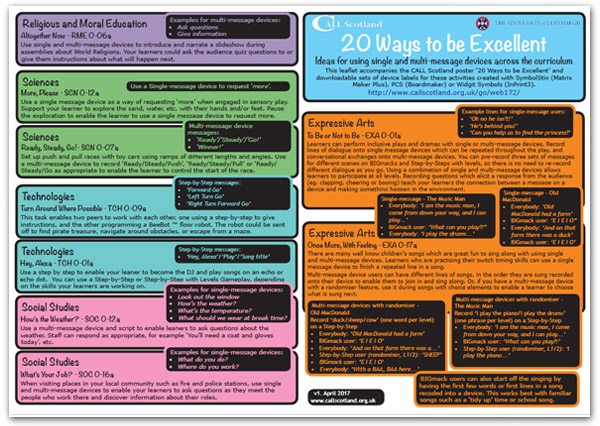
Our social media sites - YouTube, Twitter and Facebook