Contents of this PDF poster (Accessible version)
Below is an accessible breakdown of the contents of the PDF poster, designed to be accessible with a screen reader, and also for people who find it hard to see or access the links in the poster.
Who could help?
- Consult school Support for Learning teachers, librarian and colleagues
- Consult local authority ICT/ASN Specialist
- Check for contact details in your area - www.ictsls.org
I have a pupil with reading difficulties. What could help?
1. Identifying the problems, gathering information, team approach
Refer to local SfL/ ASN guidance Document(s). Involve SfL/ASN Team. Consult Addressing Dyslexia Toolkit. Consider consulting VI/ Dyslexia/Assistive Technology Service.
1.1 What do the difficulties arise from?
- Seeing or understanding the text, due to dyslexia/specific learning difficulties with language, reading, spelling
- Understanding the text due to learning difficulties
- Holding the book or turning pages, due to physical difficulties
- Understanding the text, due to language impairment or as a result of hearing impairment
- Seeing the book, due to vision or visual processing, acuity, visual field tracking
2. Have you addressed these difficulties with reading interventions?
- Reading comprehension
- Paired reading
- Reciprocal reading
- Precision reading
- Phonological awareness
3. Have you tried adaptations?
- Coloured overlays or lenses
- Magnifiers
- Book stands
4. Have you tried other types of reading materials?
- Graphic novels
- Age-Appropriate books eg. Barrington Stoke, Rising Stars
5. Have you tried digital books?
Commerical eBooks
- Kindle & Amazon
- iPad & iBook Store
- Google Books
- WH Smith, Waterstones
Free eBooks
- Books for All
- The Seeing Ear
- Load2Learn
- Project Gutenberg
- Public libraries
Devices
- Kindle
- iPad
- Windows
- Android
- MacOS Nook, Kobo etc
6. Techniques for reading digital books
- Font
- Font and colour backgrounds
- Font size, line spacing, character spacing
- Physical access
- Navigating the book
7. Have you tried textto-speech (TTS)?
Use the Protocol for Accomodations in Reading to Compare TTS with unaided reading (De Coste and Wilson, 2012)
What to Look for in TTS
- Does it highlight the text as it reads?
- What programs can it read from?
- Does it come with good voices?
- Does it have other features (word prediction etc)?
iOS
Apps with TTS eg. ClaroRead, Co:Writer, Voice Dream, iReadWrite
Windows
- TTS Programs
- WordTalk for Microsoft Word
- Free eg Balabolka, Orato, Minireader, Natural Reader
- eg ClaroRead, Co:Writer, Penfriend, Read & Write Gold
- Scottish Computer Voices
MacOS
Kindle
Android
Apps eg. Easy Text to Speech, Voice Read Aloud Voices eg. Cereproc, Ivona
8. Have you tried audio books?
- Free/low cost audio books
- Calibre
- Public libraries
- Project Gutenberg
- Load2Learn
- Listening books
- RNIB
- Commercial audio books
- Audible.co.uk
- Amazon
- iBook Store
9. Have you tried other alternative formats?
- Large Print
- Braille
- 'Easy Read'
- Symbolsupported
10. Have you tried making accessible formats?
- Copyright
- Audio
- Braille
- eBook formats
- Large Print
- PDF
- Scanning Paper
- Books
- Word
11. Next Steps
- Source books in required format
- Identify tools/features needed to support reading
- Identify device(s) and software apps
- Provide device software and books
- Teach learner


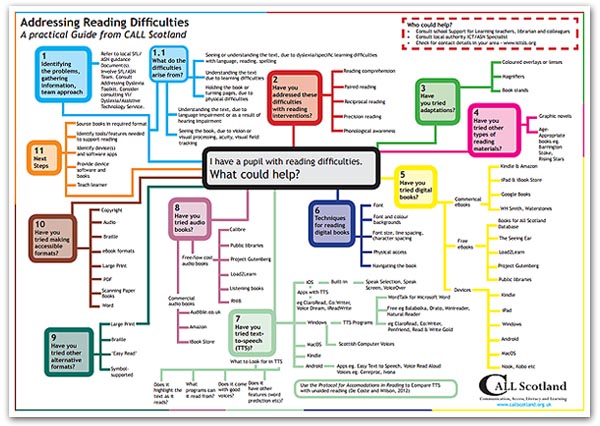
Our social media sites - YouTube, Twitter and Facebook