Details
A3 sized PDF poster - revision 2.0, published 2025
Description
Chromebooks are now used by pupils in local authorities across Scotland. The latest updated version contains a mix of Apps, extensions and website resources.
New to the updated wheel of apps is Artificial Intelligence (AI) which is increasingly part of the Chromebook OS, apps and web based resources, such as Doorway Online Text Type, Talk Type, Google Lens, Inspiration RD etc.
The wheel also highlights Accessibility Tools which are integral to the Chromebook, such as Select to Speak and Reading Mode.
To aid navigation the wheel is divided into 6 categories;
- Reading Support & Text to Speech
- Reading Books
- Working with PDFs
- Writing Support
- Note Taking
- Organisation.
In some cases there is duplication, for example, where one app or extension supports both reading and writing.


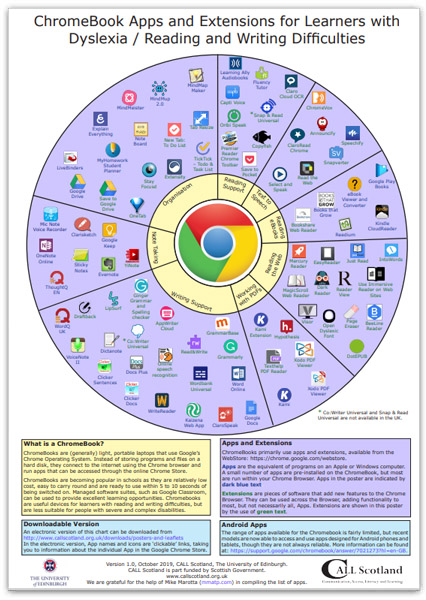
Our social media sites - YouTube, Twitter and Facebook