Details
A3 sized PDF poster - revision 3.1, published 2023
Description
This 'wheel' of Apps provides a categorised guide to iPad Apps for individuals with complex communication support needs, who may need to use Augmentative and Alternative Communication (AAC). We appreciate that identifying AAC Apps from the many available can be a difficult and challenging task, so we hope that in creating and sharing this resource, it will help you with that process.
Of the Apps included, many have been tried and tested by us or have been recommended by others. We have included a range of Apps for supporting different communication needs and included those which are more or less expensive to buy.
Other key principles in our selection process are:
- the Apps stand out in their category in some way, due to their features, ease of use and reliability
- there is evidence of continuing support from the developer for the App, by way of recent updated versions and a website or other web-based presence
- user information is provided through a guide or similar resource on how to use the App
The Apps are categorised in the wheel based on their key features, although some apps could be listed under multiple categories, we have chosen to assign them according to their primary feature(s).
Apps within the Full Communication Systems section can facilitate comprehensive 'expressive' communication, whether text and/or symbol supported input. These tend to be highly featured, and as a defining feature, include text to speech output, a built-in symbol library, at least one or two sample pre-stored user vocabulary sets, and an onscreen message bar to allow for sentence/message building.
Simple Communication section, support more basic communication and require less complex skills to use. These may provide functional ways of expressing needs and making choices, or for recording and sharing news or stories. They contain limited, if any, starter content and will be customised for the user from 'bottom-up' using familiar photos and images, and recorded message output.
Apps within the Communication Skills section have different applications. Some may use the iPad to mirror and add speech output to particular low tech communication approaches - PECS and PODD. Others are useful for building basic vocabulary and language skills, receptively as much as expressively or to help with assessment or support for AAC.
The AAC Apps wheel was originally published as an A3 poster, but works equally well (only smaller!) as in an A4 printed format.
The App names on the electronic version are 'clickable' links, taking you directly to more information about the individual App on the UK iTunes site.


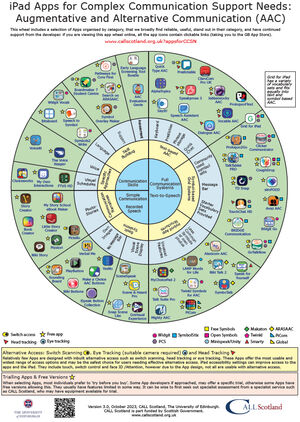
Our social media sites - YouTube, Twitter and Facebook