Contents of this PDF poster (Accessible version)
Below is an accessible breakdown of the contents of the PDF poster, designed to be accessible with a screen reader, and also for people who find it hard to see or access the links in the poster.
A suite of free applications assembled into one package to support literacy difficulties.
To download MyStudyBar go to the MyStudyBar webpage
MyStudyBar can help learners to:
- organise and plan their thoughts
- customise background and font colours
- listen to information read aloud
- convert text to audio
- improve typing skills and more!
Tip: You can run MyStudyBar from a USB pendrive or the desktop!
Support with planning and organisation
XMind - can help to map out ideas, communicate thoughts, understand relationships between topics, add images and icons - great for visual learning!
The Guide - plan and stucture your ideas then convert them to a word processor such as Microsoft Word to extend writing.
Support with reading
TBar - is an easy-to-use screen masking tool. You can choose from a range of colours, create a reading ruler and adjust the size and transparency of the tint.
ATBar - reads text aloud with options to change the font style, colour back- ground and synchronised colour highlighting.
VuBar - is a floating ruler which can be set to read one or two lines of text at a time, to aid concentration.
Support with writing
Balabolka - reads individual characters, words and sentences as you type. It has many other useful features such as converting text to audio.
RapidTyping - is a colourful and fun touch typing program with a variety of lessons to choose from. You can also create your own word lists to practice with.
Voice - Speech Recognition
With Voice you can dictate text. Voice uses the Windows built-in Speech Recognition which requires training. For best results take time to work through the tutorial.
Vision - Magnifier
Magnify and customise your desktop with System Font Size Changer.


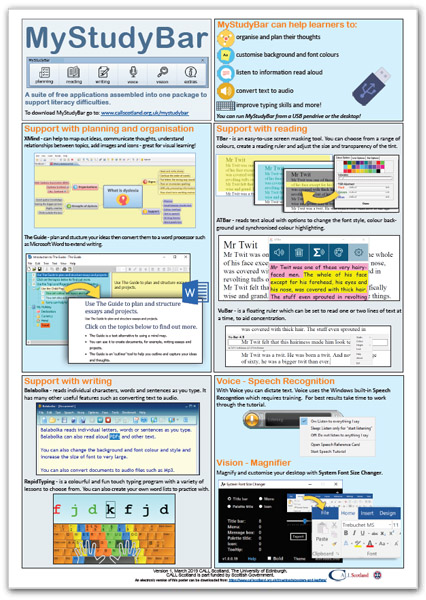
Our social media sites - YouTube, Twitter and Facebook