Posted by Paul Nisbet on the 15th January, 2024

How do we think about assistive technology in a world where more and more learners have access to a digital device in school, and where the devices and apps and resources have really good accessibility and support features? How can children and young people with additional support needs get the tools and support they need to use this technology effectively in school?
1:1 technology
Pupils in many parts of Scotland are being provided with their own personal digital devices for use in the classroom (see https://www.callscotland.org.uk/blog/where-are-we-with-11-digital-technology/) and the Scottish Government have pledged that every pupil in state schools will have their own personal device by the end of the current parliament.
1:1 technology has huge potential for the 34.2% of pupils identified with additional support needs because modern devices have good, free accessibility tools built in and free online supports such as Microsoft Immersive Reader and Dictate, Google Voice Typing, iPad dictation, plus of course tools based on AI, are changing the way in which pupils access learning resources and demonstrate their knowledge and skills.
As learning becomes more digital, teachers and pupils are becoming more skilled with using technology, which benefits learners with additional support needs who use supportive technology. 10 years ago, assistive technology was relatively rare, specialist and often expensive. In today's 1:1 schools, all pupils are accessing digital learning, and a student with visual or reading challenges can easily increase font size, or change screen colours, or use text-to-speech to read, while pupils who have challenges with spelling or handwriting can sue a keyboard, spellcheck and speech-to-text to create written work (or ask CoPilot to do it for them?).
There are barriers to realising this potential, however. 1:1 technology must be accessible and some students need additional adaptations or apps to access their device; some pupils need digital learning resources to be adapted and some pupils need a completely different type of device because they cannot use the standard iPad, Chromebook or Windows laptop that is provided.
Here in CALL Scotland we have been thinking about how we should respond to this new world. CALL is funded by Scottish Government to provide a lead and to support learners with additional support needs and their educators and parent/carers get the most from assistive technology. What does that mean, if every pupil in the class has their own device, and where that device has accessibility tools, and where teachers are developing new pedagogies that include digital learning?
First, I'd like to make a couple of suggestions around terminology.
Assistive Technology and Inclusive Digital Learning
Is the term "assistive technology" obsolete now that digital learning is becoming so much more inclusive and accessible? I think it is still very relevant and the Venn diagram below attempts to illustrate the relationship between digital learning and assistive technology.
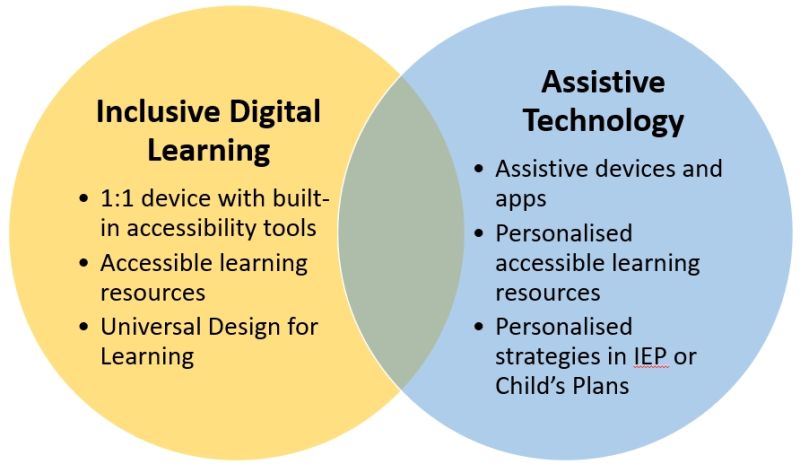
The term "Inclusive Digital Learning" (IDL) emphasises that digital learning must be inclusive: pupils must have access to the built-in accessibility tools; digital resources must be accessible; learners and educators must be aware of and have the necessary skills to use accessibility and learning tools. Digital learning must be inclusive if the 34.2% of learners with an additional support need are to access digital learning and to satisfy Equality, Accessibility and Education legislation.
Inclusive Digital Learning encompasses everything that is currently available in standard, 'mainstream' technology - digital resources, video, audio, Glow, text-to-speech; speech-to-text; video, audio, physical access supports etc.
Assistive technology refers to more specialist tools such as dedicated communication aids and apps, eye-gaze technologies or switch access systems; or perhaps specialist mounting equipment.
The overlap between IDL and assistive technology covers devices and apps that are required to provide access to mainstream technology and resources. This might include a different type of keyboard, mouse or pointing device, or a particular app that enables the pupil to access the device in class.
For example, last term I met a couple of learners in primary who have both been provided with Chromebooks. They have physical access support needs and they both have difficulty using a standard mouse and the Chromebook trackpad. One learner successfully evaluated a Logitech Ergo M575 trackball and the other had success with an Optimax trackball.

Another example, this time for iPad, are the Keedogo Plus and SuperKeys keyboard apps. The standard iPad touch keyboard is pretty low contrast and not great for younger pupils or learners who need a larger font size or specific colours, or who find it difficult to tap the keys accurately. Keedogo and SuperKeys are both great assistive technologies for many pupils with additional support needs.
Another example is below, where the pupil is using the free SoundBoard app to take part in reading one of the Scottish Book Trust Bookbub books.
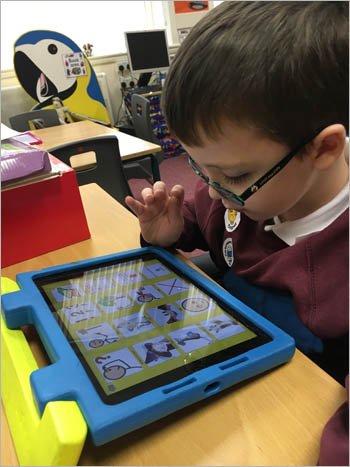
Assistive Technology and Inclusive Digital Learning Staged Intervention
A second model to help us think about how we provide and support IDL and assistive technology is below, drawing on Staged Intervention that is used in many local authorities.
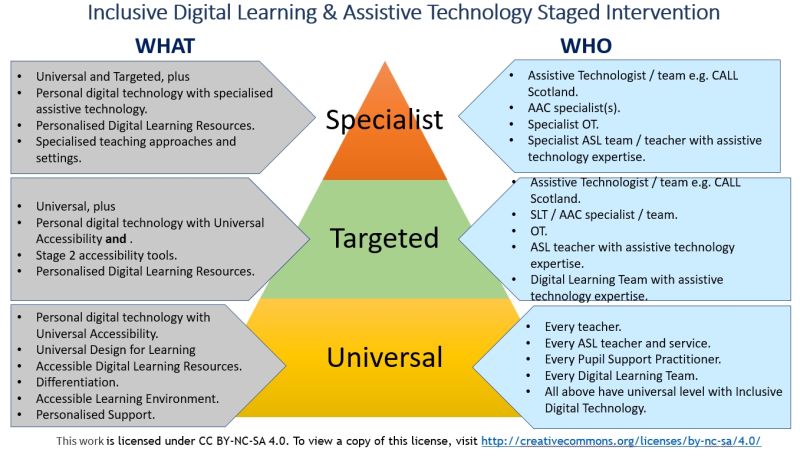
I'm hoping that this model can help us think about 'What' is required and 'Who' has the role or remit at each stage, and therefore help us collectively to create effective, consistent provision at all three levels across Scotland.
Universal IDL and assistive technology
At the Universal level, the 'What' includes mainstream devices - Chromebooks, iPads, Windows devices and mobile phones, with all the readily available free and built-in accessibility options and tools. The digital learning environment (wi-fi, Google Classroom, Glow, OneDrive/Teams etc) must be accessible, along with all digital learning resources. There is personalised support and differentiation in class and ideally, a Universal Design for Learning.
At the universal level, all educators have a role to support all learners because all educators work with learners with additional support needs.
Targeted IDL and assistive technology
At the Targeted level, we are thinking of technologies and resources that are slightly more personalised for the learner: this could include alternative keyboards and mice, minor adaptations to the physical environment, digital textbooks downloaded from Books for All or RNIB Bookshare, apps that individual learners require to access education, or symbolised resources.
Targeted provision might be provided by Support for Learning or Additional Support for Learning teachers; a local authority digital learning or ASL team; or occupational and speech and language therapists.
Specialist assistive technology
Specialist assistive technology encompasses for example speech output communication aids; more complex systems such as eye-gaze hardware or switch access and apps; specialist technology for pupils with significant visual impairment; bespoke learning resources in specialist formats such as Grid or Braille.
Provision at the Specialist level requires specialist knowledge and expertise in order to assess and evaluate appropriate assistive technology.
Provision in your school or local authority
Perhaps it would be useful to consider your role within this model? If you are a teacher, are you working at the Universal, Targeted or Specialist level? Who in your school or local authority would you contact if you require assistance for a pupil who needs targeted or specialist assistive technology?
If you have a leadership role within a school or local authority, can teachers access targeted and specialist assistive technology support? Who provides it - is it a remit of ASL specialists such as your dyslexia or literacy teams, or your ASD, or qualified teachers of visual impairment or deaf pupils? Or do your digital learning teachers have an assistive technology remit? What is the remit and how do teams develop skills and expertise with assistive technology?
Targeted and specialist provision require hardware, apps and resources that are more bespoke. What's the pathway for identifying learners' needs and providing appropriate digital learning and/or assistive technology at each stage?
I hope that the model and these reflective questions will help you develop provision in your school or local authority.



Our social media sites - YouTube, Twitter and Facebook