 Newsletter: join thousands of other people
Newsletter: join thousands of other people
Once a month we'll send you an email with news, research and thoughts, as well as training courses and free webinars you may wish to attend.
Our websites:
Posted by Claire Harrison on the 28th February, 2023
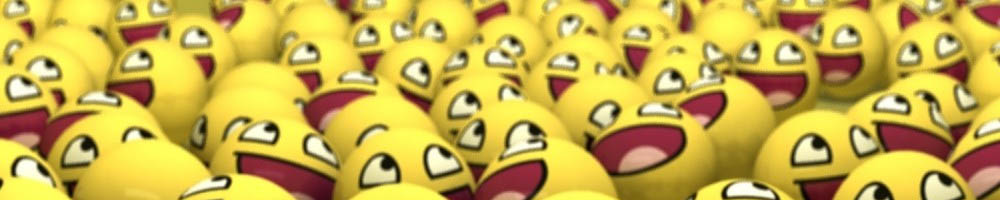
This Thursday, March 2nd, is World Book Day, an annual event to celebrate books and reading marked in over 100 countries worldwide. If you support a learner with Complex Needs who cannot access a printed copy of a book, what are some options for making adaptions, whether low-tech or digital?
If a learner finds it challenging to hold a book or turn the pages, we can use Tablet Stands and Page Spacers as adaptations. There are many options for low-cost tablet stands, oor you may already have Writing Slopes in your classrooms. Ensure you anchor the stand on the table as much as possible so that it doesn’t slip around when your learner tries to turn a page.
A small piece of Dycem matting under the stand can go a long way to prevent things from shifting and wobbling.
Page Spacers are a great way to make it easier for learners with Motor Planning difficulties to turn pages independently — separate pages with Poms Poms, Glue Dots, Paper Clips or Bulldog Clips.

This blog post from Carole Zangari gives more options and helpful pictures.
Tar Heel Reader is a free-to-use online library of simple digital books created by users. It’s a brilliant tool that works on any device and has lots of helpful features, including Switch Access. In addition, you can search by topic and create a collection of books that are easily shared with anyone. If you want to learn more about Tar Heel Reader, why not come to this free CALL webinar at the end of March, ‘Emergent Literacy and Digital Tools for Older Learners’
PowerPoint is available in most classrooms in Scotland, and it’s an ideal tool for creating accessible digital versions of books. For example, you can import photographs or add them from an online search, record the text being read aloud by adding audio, and turn the PowerPoint into a PDF for printing. By making tweaks to the slide transitions, you can also optimise the presentation for switch users, enabling them to turn the pages of the digital book by pressing their switch.
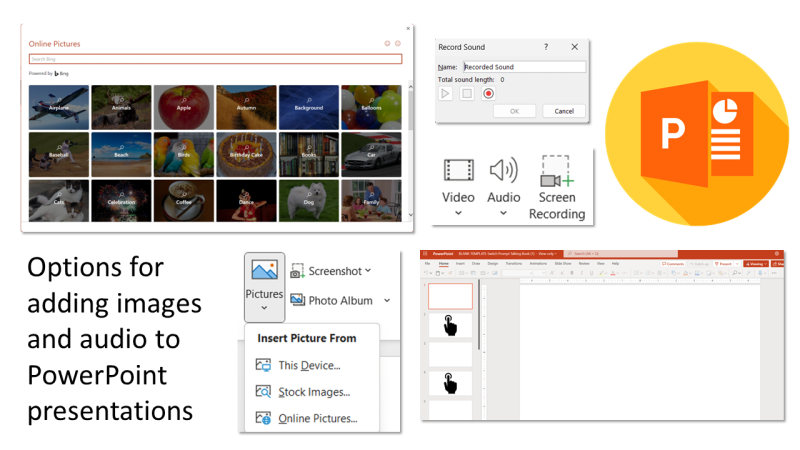
Did you know that if you are an education professional supporting learners in Scotland, you can access our Books for All database of accessible books for free? We have over 25 accessible PowerPoint books that have all been finalists in the Bookbug Picture Book Prize over the last 10+ years. Have a look at our newly updated Digital Bookshelf to see at a glance which books are available. You can click on the icons under each book to be taken directly to the download page on Books for All. If you want to learn more about how to create accessible PowerPoint books, we are running an online workshop on World Book Day.
Find out more and reserve a space on 'Creating Switch Accessible Resources with PowerPoint'

4-week short study online course

Once a month we'll send you an email with news, research and thoughts, as well as training courses and free webinars you may wish to attend.
Our social media sites - YouTube, Twitter and Facebook