Technology to support social communication and interaction
Technology can be particularly helpful for people on the autistic spectrum who have difficulties with their social communication and interaction. Used for this purpose, it is referred to as Augmentative and Alternative Communication (AAC).
AAC covers a wide range of strategies, some that do not invlove technology such as gesture and signing, but many do including symbols, word boards, communication boards and books, as well as communication aids. The purpose in using them is to enhance communication, not to replace or inhibit existing skills. There is no evidence that using AAC negatively impacts speech and language development.
The AAC available and principles for effective implementation for people with ASC are no different from any other individual with complex communication support needs.
Using Visuals to Support Understanding
Many AAC strategies are visual and relatively static. Spoken language, on the other hand is auditory and always transitory by nature. Some people process information better when they are looking at pictures or written words to help them visualise spoken information (for more about this see below - technology to support visual thinking).
Visual supports for communication often take the form of picture symbol sets used through pointing by those in the environment to supplement their speech. As well as supporting understanding, this also provides a model to the individual on how they can use symbols to get a message across. This teaching technique is often referred to as Aided Language Stimulation.
There are different picture symbol sets and software for printing visuals, including:
- Boardmaker using Picture Communication Symbols (PCS)
- Matrix Maker Plus which uses Widgit symbols, SymbolStix and Inclusive Technology symbols
People with ASC can benefit from the use of symbols in their environment and within their AAC system, whether printed (low tech) or electronic (high tech).
Examples of Low Tech AAC systems
Some low tech systems have been designed primarily for use by people with ASC, these include:
- Picture Exchange Communication System (PECS) - designed to teach people with ASC the basic concept of communication. At its core, is the shaping and developing of communication activity, encouraging the individual to give a symbol to another person. That person giving the desired object in return.
- Pragmatic Organisation Dynamic Display (PODD) - an approach which involves giving individuals access to a large vocabulary of words in a symbol communication book, based on the way that we use language socially and taught through modelling. (It is also available in some communication devices and apps).
Assessment for AAC
Assessment of skills for using AAC is essential when matching a person’s communication needs to the technology available. A speech and language therapist can usually carry this out, which would include information on the individual's:
Language skills - understanding of the meaning of words, and how they can be combined into phrases to form meaning and understanding how symbols or written words in their AAC system can be used to expressive language themselves.
People with ASC may not pay attention, take spoken language literally and have limited/no speech. Technology can support people with ASC to develop their understanding and use of language and provide them with a for speech output system.
Operational skills - this is the development of the technical skills needed to operate the technology, such as switching on, navigating pages, using different access options and involves sensory/perceptual and cognitive demands.
For people with ASC this may be are area of strength, as many are particularly interested in and have the sensory and physical skills to use the technology.
Social skills - this is the understanding of the social roles in communicating and how we connect with other people, such as when to speak and use language for different social functions, including making requests, relaying information, giving opinions.
Strategic skills - this is about making the best use of what communication skills you have, in different situation and with different people. It involves knowing when to use different communication strategies (in combination) such as gestures, signs, vocalisations, aids to communicate effectively.
Some people with ASC have limited social skills. They may want to interact with others, but lack the skills and means to do so, or they may be inherently uninterested in communicating. They can learn how to interact with others if they are taught the skills and a communication method(s).
Learn more about AAC Assessment.
Learn about making communication goals and monitoring outcomes through the CODES Framework.
Essential Environmental Factors
For people with ASC to develop effective communication, they require appropriate support from others in their environment. In order for the individual to practice and develop their AAC system they must have communication opportunities, such as making choices, expressing opinions and shared reading and good communication partners to facilitate interactions.
Learn more about AAC and strategies for communication partners.
Learn about CALL Scotland's Symbols for All free symbol resources for inclusive learning and communication.
Examples of High Tech AAC systems
These are devices that speak and/or produce text, ranging from simple buttons or basic pages that speak when touched, to full communication systems. Some are based on mainstream equipment such as mobile devices, tablets and laptops, others use specially designed equipment. Most require selection and download of AAC apps or software.
There are many communication apps for people with complex communication support needs. CALL Scotland have a collection of tried and tested apps in our downloadable AAC App Wheels. These include picture exchange apps for people with ASC:
- Grace (iPad/Android)
- SPEAKall! (iPad/Android)
- So Much 2 Say (iPad) - SymbolStix symbols
- Pictures Can Talk (iPad) - Mulberry symbols
- PECS IV+ (iPad) - PECS images
Learn more about high tech AAC.


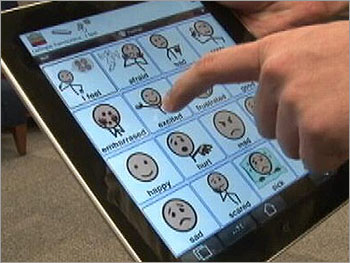



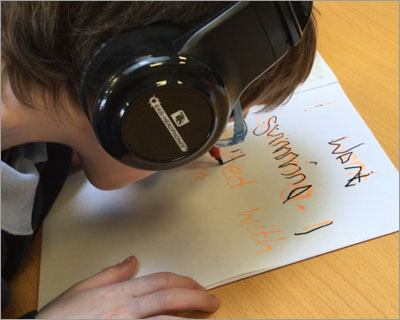
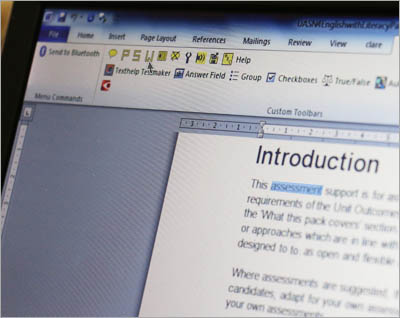
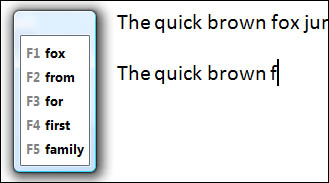



Our social media sites - YouTube, Twitter and Facebook