
Distance viewing for VI learners - what are the options?
Posted by Craig Mill on the 16th March, 2021
"We want to streamline the pupil's equipment, how can you help?" I've been asked this a few times recently, mostly to do with pupils who have a visual impairment, who are moving into the later years of secondary school and have acquired a variety of devices to support their vision....

Accessible Word Templates for 2021 National Qualifications
Posted by Paul Nisbet on the 11th March, 2021
2021 examinations have been cancelled and teachers and lecturers are devising their own assessments to gather evidence of attainment. We have updated pages on the Digital Assessments web site with information and advice and some downloadable templates to help practitioners create accessible assessme...

Switch Access to the Chromebook - Initial Thoughts
Posted by Allan Wilson on the 11th March, 2021
It has always been possible to use a switch with a Chromebook to access various online activities (e.g. HelpKidzLearn), but the release of Chrome OS 88 in January has brought switch access into the operating system, giving people with disabilities who cannot use a mouse / trackpad or keyboard greate...

Creating Accessible Documents and Formats
Posted by Craig Mill on the 18th February, 2021
‘Creating Accessible Documents and Formats’ is a series of quick guides explaining how to create an accessible Word document and export it to a range of formats such as ePub, Large Print, PDF and more. There are 11 videos in total which are organised in a contextual YouTube Playlist, st...

Book your school in for an online learning session!
Posted by Shirley Lawson on the 9th February, 2021
When high-quality, sustained professional learning experiences are undertaken, teachers are more likely to inspire pupils and provide high-quality teaching and learning experiences, enabling learners to achieve their best. In these challenging times, we must ensure that Professional Lear...

Getting Immersive Reader in Edge to Work!
Posted by Allan Wilson on the 9th February, 2021
Back in 2019, I wrote a blog on using different browsers to make web sites easier to read by removing 'clutter', adjusting the appearance of pages and having text read out by a built-in text-to-speech option. This is an update, particularly on the Edge browser. I concluded that Edge "ha...

Learning at Home - Making Teams Accessible
Posted by Craig Mill on the 8th February, 2021
Microsoft Teams is used by many schools across Scotland as a platform for online learning. This tutorial explores a range of built-in tools that can be found in Teams and Windows 10 to support learners with visual difficulties as well as reading and writing difficulties. This tutorial covers: Zoomi...

Learning at home - creating a custom toolbar in Word
Posted by Craig Mill on the 1st February, 2021
Microsoft Word includes some handy tools to support reading and writing such as Immersive Reader and Dictate. However, for some learners, Word's Ribbon and its numerous Tabs can make it challenging and difficult to navigate and find things. Create your own custom toolbar The video tutorial below...

Learning at home - textbooks and copyright
Posted by Paul Nisbet on the 28th January, 2021
With schools closed and students learning at home, how can teachers continue to teach with the textbooks purchased for use in class? Can we make copies for students to use at home? Can we distribute textbooks from the Books for All website? Recently we've seen and heard of colleagues shar...
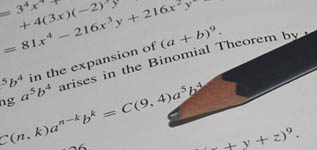
How to read maths with Immersive Reader
Posted by Paul Nisbet on the 26th January, 2021
Last Friday a teacher asked if we knew how to read mathematical expressions with Immersive Reader. Here's how it can be done. The question: We are looking for an alternative to PDF for Mathematics papers as we have a number of pupils who rely on use of Immersive Reader. At the moment they are s...


Our social media sites - YouTube, Twitter and Facebook