Posted by Craig Mill on the 7th February, 2023
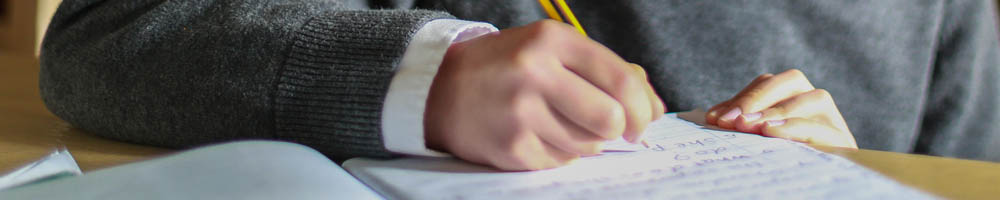
This is a story about a pupil's learning journey after being identified as dyslexic when she was in primary school. The story involves Anna (not her real name) a pupil in Primary 5, her mum, her teachers, the local authority and my role as an assistive technology advisor at CALL Scotland. Anna is now in secondary, studying for her Nat 5 and Highers.
I have dyslexic pupil, what can help?
The reason I’m telling you about Anna, is that she is symbolic of the hundreds (possibly thousands over the years) of email queries, telephone calls and referrals we receive at CALL.
What’s interesting about Anna's story is the technology solutions put in place are relatively straightforward and include tools and features that are readily available (or should be) on most school networks and devices.
While we recognise that the needs of individual pupils differ, you may be surprised to know that the technology to support dyslexic pupils is often similar in nature:
- a text reader to support writing, reading and proofreading,
- a good quality computer voice,
- a talking spelling checker,
- a screen tint and/or reading ruler,
- speech recognition,
- a simplified word processor with word banks and/or writing frames,
- digital books instead of paper books.
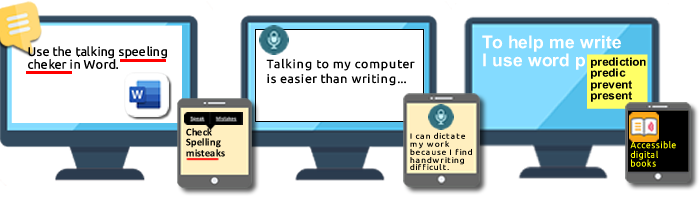
Although some of the above were helpful to Anna, we eventually decided on a word prediction program - a single tool that combined a text reader, that was capable of reading a variety of digital formats, a talking spelling checker and word prediction.
A bumpy journey…
Anna’s journey hasn't always been smooth in fact, it’s been a bit bumpy over the years, but with the support of everyone involved, including appropriate technology, it’s had a transformative impact on her confidence and academic ability.
Anna was referred to CALL when she was in P5 to address reading and writing difficulties, particularly with spelling and grammar. The school had tried different strategies such as Toe By Toe (a systematic, phonics-based decoding program) to help develop her reading skills.
Anna was also given a thicker pencil and a sloping board to help her handwriting. Using a low-tech approach such as a sloping board is a useful starting point, something we recommend as part of a ‘technology checklist’ in our Supporting Writing Difficulties infograph.
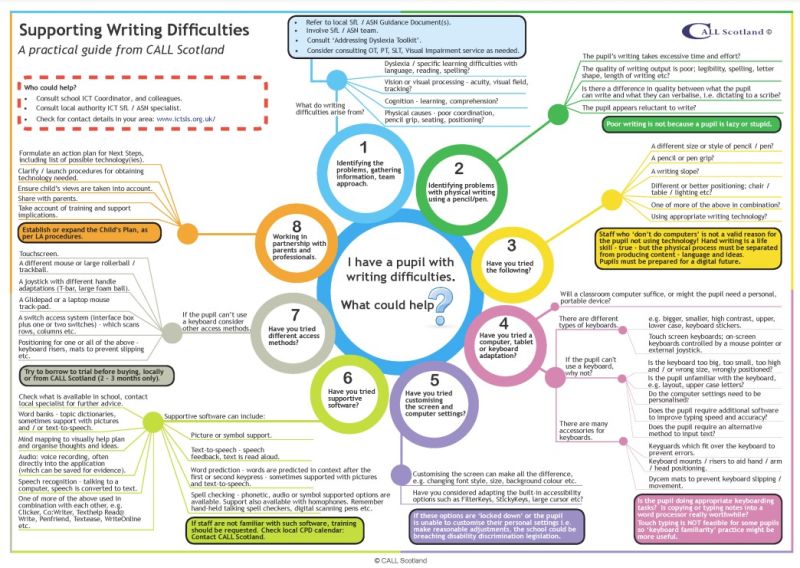
Despite the additional support put in place for Anna, she was falling behind her peers. This obviously concerned both Anna's class teacher and her mum, who actively encouraged the school to place a referral to CALL.
Service Level Agreements and ongoing support
The local authority has had a long-standing Service Level Agreement (SLA) with CALL, which includes pupil referrals, technology assessments, assessment reports, equipment loans and long-term support.
An assessment visit to the school was arranged which normally involves a meeting of everyone concerned; the head teacher, the pupil’s teacher and the classroom assistant.
A technology assessment can often include a mix of classroom observations, and trialling various technologies (devices and software/apps/built-in tools) with the pupil, in a friendly and supportive environment.
Our assessment methodology is based on the late Joy Zabala's SETT Framework (Student, Environment, Tasks and Tools), a collaborative and inclusive approach (Universal Design for Learning ) to match the needs and abilities of learners with the right tools.
.png)
Parents are always welcome to attend an assessment - great for filling in the gaps and explaining what devices are available at home and how they are used.
After spending some time with Anna and trialling various bits of tech, she found text-to-speech helpful as she could read and listen to text. Combined with a word prediction program the speed and accuracy of her writing improved significantly.
Word prediction, text-to-speech and topic lexicons
Using word prediction, Anna could see and hear words appearing in a list after typing one or two letters.
We tried several word prediction programs, including the Windows built-in ‘Show Text Suggestions as I type’. After a bit of trial and error, Anna decided that she preferred the WordQ app (available for Windows, iPadOS and Chromebooks).
Impartially is key…
A benefit of having a CALL specialist carrying out a technology assessment is that we have access to different devices and a range of apps as well as a proven track record of support strategies on how best to use the equipment and provide ongoing support.
We have no affiliation with any suppliers and we only make impartial recommendations on what is best for the learner.
Short and long-term goals
It's also important to consider both the short-term and long-term benefits of recommending technology. In Anna’s case, the initial goal was to support her writing as WordQ includes speech feedback (speaks aloud the typed letters, words and/or sentences). A simple feature, but one that can make a big difference to struggling writers, allowing them to hear letters and words as they are typed, providing an additional layer of scaffolding and promoting independence from using writers and scribes.
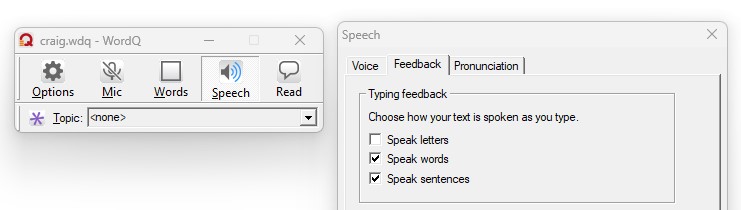
Like most word prediction programs, WordQ includes an easy-to-use text reader that reads content from a range of applications;
- digital books,
- webpages,
- word documents including word online,
- PowerPoint slides,
- PDFs and more.
In terms of long-term aims and support (thinking ahead to secondary school), word prediction in WordQ, including the option to easily create topic lexicons or word lists for different curriculum subjects, played an important factor in our decision-making process.
![]()
Topic-specific word lists are currently helping Anna to correctly spell more accurately in subjects such as biology, e.g., ‘photosynthesis’, ‘chloroplast’ and ‘mitochondrion’ - words she ordinarily would be unable to spell or write.
A further benefit of topic lexicons is that WordQ predicts words from a specific database of words, rather than a generic word list, so the correct or intended word appears towards the top of the prediction list, as shown in the illustration below.
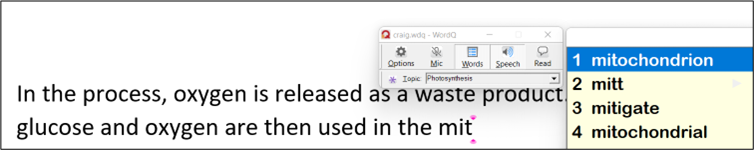
From primary to secondary and SQA assessments
The text-to-speech feature in WordQ had a two-fold impact; Anna can proofread her own written work and also use it to read digital books, e.g. from the Books for All website, and class materials.
Anna is now in secondary school and will be sitting her National 5 assessments in 2023, hopefully using adapted digital papers and using the 'exam mode' feature in WordQ (which also works offline - no Internet required and is compatible with the Scottish voices).
Your professional advice and input has been invaluable and as we have previously stated has made such a difference to Anna.
Both school and parents have reported that Anna is more confident, her reading and writing have improved and the use of a personal device coupled with the appropriate software, support and strategies is bringing positive results. Anna is attaining, growing in confidence and becoming a successful learner.
A final thought…
It’s important to be mindful that any recommendation made must consider the compatibility of what can be supported at local authority level down to those who are supporting the pupil - it should be a collaborative and team effort, for a successful outcome - everybody needs to be onboard!
What if I'm a technophobe?
Here at CALL, we work with technology every day, and we realise that not everyone is a confident user of technology. To help we provide a unique range of resources to support teachers, classroom assistants, parents, professionals and pupils;
- The dyslexia section of the CALL Scotland website.
- Technology to support dyslexia - a free online module.
- Using the iPad to support literacy - a free online module.
- Using Microsoft Word to support ASN - a playlist of short video guides.
- iPad short guides to support reading and writing - a playlist of short video guides.
- Posters and leaflets including the popular Dyslexia Wheel of Apps and a Technology guide to creating a dyslexia-friendly classroom.
- A selection of blog articles including using tablet devices to scan and read paper/books.
CALL also offers professional training sessions, delivered to meet your needs. We offer either online or onsite training as well as longer in-depth courses to enhance your technology skills and knowledge.



Our social media sites - YouTube, Twitter and Facebook