Posted by Shirley Lawson on the 7th September, 2023

For learners who can articulate their thoughts better than they can write or type, Speech-to-text (or Speech Recognition) offers them the opportunity to produce a body of text which will more accurately reflect their cognitive abilities. There are so many free options available on every device so it is something that should be considered as an option for a wide variety of learners. For more information, on what is available on Windows, iOS, Android, Macs and Chromebooks, have a look at our Speech recognition section of the website.
Back in 2015, CALL Scotland set up the Talking in Exams project which was designed to build a community of practitioners to share what works and what does not work when it comes to using Speech-to-Text software. At this time, the software being trialled was Dragon Naturally Speaking (now called Dragon Professional) and it was used on Windows laptops. You can read about the key findings of the project in the final report but the best things to come out of the project were completely incidental - and fascinating!
One of the schools taking part in the project, set up a working group of ten autistic teenage boys who were learning practical life skills and working on producing personal statements. Getting their attention to start an activity took quite a long time and trying to keep them focussed was a challenge too. But when the teacher tried speaking to the group with Dragon software switched on then the boys focussed on the interactive whiteboard where the words were appearing. Most of them were non-readers so the words that they were looking at had no meaning but their listening skills were heightened and they were able to answer questions on what was being talked about which showed they were taking in the information. The teacher was amazed!
Some of the boys achieved success in using the software to create text. All of the boys gained in self-confidence by producing work that was legible and could be printed out. Here is an example of one evaluation form:
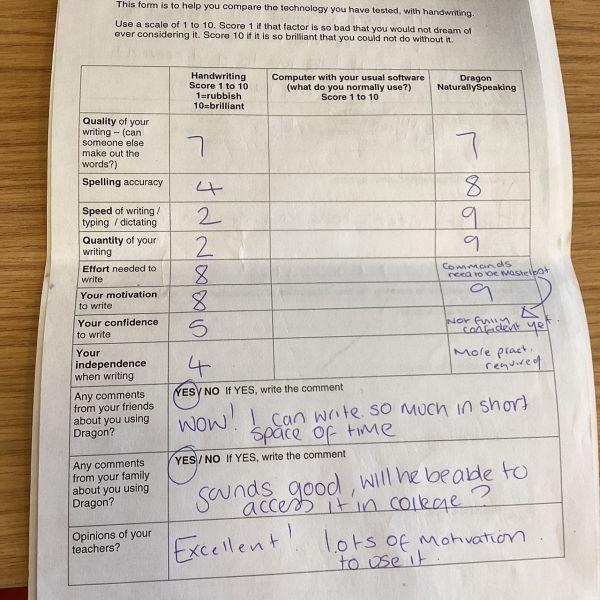
One boy was adamant he did not want to use it because he preferred to see his work as handwriting but once I showed him options for handwriting fonts in Google Docs he was thrilled and was much happier to use the software. His particular font of choice was 'Kalam'.
But for me the best story from the school trial was the occasion when the teacher found one of her pupils standing outside their classroom. When she asked was everything okay, he replied, ‘No, I had to leave the class because I am too upset’. The teacher then asked the boy would he like to go tell Dragon why he was upset and he said, 'No, because you will read what I am saying'. Once it was agreed that she would not look at it, the boy went into the Support Base, opened a Word document and the Dragon software and started speaking. The teacher could see from the back of the room that the screen was filling up with text that the boy was saying but she could neither hear him or see what the words were. After five minutes, the boy deleted all the text, stood up and announced, 'I am feeling much better now and I am going back to my class'.
Here was a completely new and innovative use of the software: to help students to offload their worries and concerns to the extent that they had self-regulated their emotions and could re-engage with learning. The exact words that appeared in the document were immaterial, it was just a vehicle to facilitate self-calming and recalibration.
Do you have learners in mind you can try this with? Let us know how you get on!

Online course - £30
Unlocking Potential: iPad Mastery for Empowering Autistic Learners



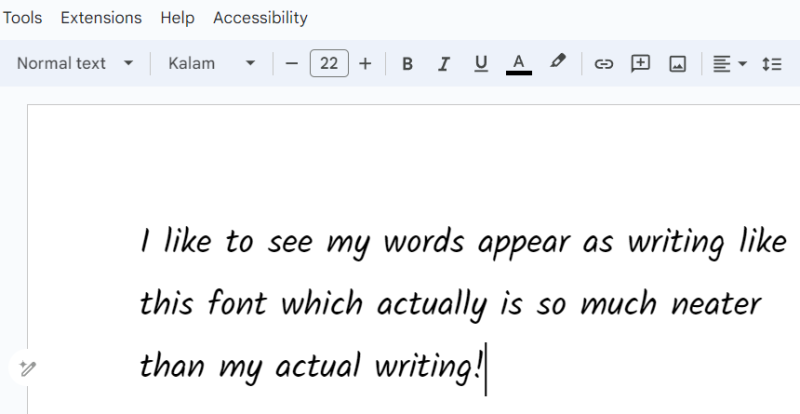
Our social media sites - YouTube, Twitter and Facebook