Posted by Paul Nisbet on the 7th January, 2021

Digital Assessments must be accessible to all learners including students with disabilities or additional support needs. In this blog we explore what this means and how to create accessible assessments.
More students in more schools and local authorities are being provided with personal devices, and so there are greater opportunities to adopt digital methods of assessment. The new lockdown and the responsibility placed on teachers to gather evidence of attainment for National Qualifications are also driving the need for teachers to create and use assessments in digital form.
Any and all such digital assessments must be accessible to all learners including students with disabilities or additional support needs. This is not only so that students in class can participate in the assessment: it is a legal requirement under educational, equality and accessibility legislation. We summarise these legal obligations at the end of the blog.
Accessibility Checklist
Back in May 2020 I posted a blog on Accessible Learning Resources and I've drawn on that to create a checklist for accessible assessments.
- Heading Styles. Use Heading Styles to format and structure your documents. Add page numbers to the footer or header.
- Layout. Keep the layout simple and avoid floating images and graphic elements. Left-justify and avoid multiple columns if possible.
- Interaction. Leave space for learners to type in answers or use formats (e.g. Microsoft or Google Forms) that are interactive.
- Styles and formatting. Use Styles and formatting tools for indents, bullet and number lists - avoid tabs and spaces to space the text.
- Font and spacing. Use a san serif font of at least 12 point with 1.5 line spacing.
- Colour. Use high contrast colours and avoid green and red text.
- Readable text. All text must be selectable so it can be read with a computer text reader.
- Alt text descriptions. Images must have 'alternative text descriptions' for visually impaired students who use screen readers or electronic braille displays.
- Tables. Ensure that tables are accessible.
- Accessibility Checkers. Use the Accessibility Checker tools in Word to review and improve accessibility.
How not to do it
On the SQA web site there are videos showing how questions can be copied and pasted from SQA past papers to create bespoke assessments. They are nice simple tutorials but…..
Don't follow the instructions - if you do, your questions won't be accessible.
This is because:
- The question text is an image of the text and so it can't be highlighted and read out with a text reader such as Immersive Reader on Windows, Speak Selection on iPad, or Select and Speak on Chromebook. So learners with dyslexia or reading difficulties can't read the question with a text reader.
- The graphic doesn't have an alt text description which means it's invisible to a blind student reading it with a screen reader or electronic braille display.
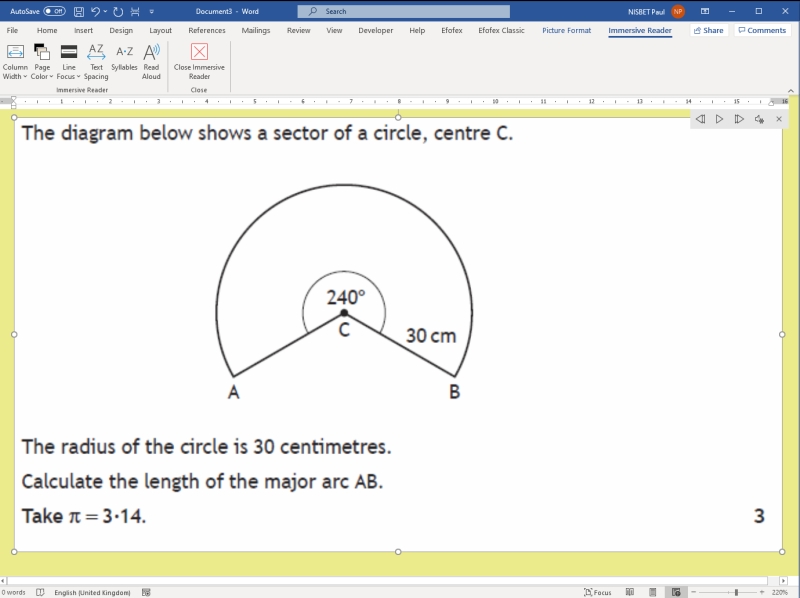
Because the text is an image, the question can't be read with Read Aloud or text readers, Immersive Reader tools such as Line Focus or Text Spacing don't work, and the text is fuzzy if you use high zoom which isn't helpful for learners with visual impairment who require a large font.
In my view it's not acceptable for our national qualification board to issue advice that ignores legal and educational obligations on accessibility. I hear of and see many instances where learners are given inaccessible materials - prelims that have been cobbled together by cutting and pasting (with scissors) and then scanned (squint) into PDF and shoved in front of learners. The assessment can't be read with text-to-speech, looks terrible when magnified, learners who need different colours can't change it, and learners with physical writing challenges can't type in an answer. This is rubbish, and illegal. No wonder so many students still need human readers.
But can we be surprised when guidance from SQA itself seems completely unaware of digital accessibility?
What's even more annoying is that it's quick and easy and quick to make accessible questions. For the SQA example, all you need to do is:
- Copy the question text as text so it's text when you paste it.
- Copy the image as an image, then add alt text.
How to do it properly
I've used the same question from the 2019 National 5 paper that's in the SQA video.
It does take longer but the end result is much more accessible for students with disabilities or additional support needs.
Tools and tutorials for making accessible learning resources
CALL Scotland
Web page: Are you meeting legal requirements for computer accessibility?
Poster: Inclusive Learning Resources.
Microsoft
Office Accessibility Center - Resources for people with disabilities
Make your content accessible to everyone with the Accessibility Checker
Improve accessibility with the Accessibility Checker.
Apple
Create accessible documents, spreadsheet, or presentations with Pages, Numbers, or Keynote
Make your document or presentation more accessible
Accessibility legislation
Making our resources accessible isn't just good practice, it's a legal requirement.
Scottish Additional Support for Learning legislation:
requires that the education authority must make adequate and efficient provision for such additional support as is required by each child or young person with additional support needs, for whose school education the authority are responsible. In other words, the Act places a duty on the education authority with regard to individual children or young people with additional support needs. (ASL Statutory Guidance 2017, p. 4)
Scottish legislation on accessibility requires local authorities to prepare and publish accessibility strategies that states how the authority will:
improve communication with disabled pupils along with communicating to them information that is provided in writing for pupils who are not disabled, in appropriate alternative formats and taking account of any preferences expressed by them or their parents. (Planning improvements for disabled pupils' access to education, p. 5)
The UK Equality Act regards provision of learning resources in accessible formats as a reasonable adjustment:
6.11 The duty to make reasonable adjustments requires a school to take positive steps to ensure that disabled pupils can fully participate in the education provided by the school, and that they can enjoy the other benefits, facilities and services that the school provides for pupils.
Example: A visually impaired child requires printed handouts to be prepared in 24pt font or larger. This can easily be accommodated by ensuring that fonts are reset to this size prior to any documentation being printed. (Technical Guidance for Schools in Scotland, p. 90)
The advantage of digital resources of course is that the learner can zoom in and magnify the assessment and there is no need for it to be adapted and then printed in Large Print - provided that the digital assessment is accessible when magnified on the student's device.
Finally, the Public Sector Bodies (Websites and Mobile Applications) Accessibility Regulations 2018requires public sector organisations, including schools, to comply with European digital accessibility standards so that people who use assistive technology or have additional needs can access digital services, information and assessments. It applies to web sites and also to information in "office file formats" such as PDF, Microsoft Office or other common digital formats.



Our social media sites - YouTube, Twitter and Facebook