Are your Chromebooks, iPads and laptop meeting legal requirements for accessibility?
In many areas of Scotland pupils have been provided with their own '1:1' personal Chromebook, iPad or Windows laptop while in other areas, pupils with additional support needs have access to a shared device
It's vital that these personal devices and digital learning in general are accessible.
Practically speaking, what does this mean for Chromebooks, iPads and Windows devices? What features and tools should be on devices?
In October 2014, the Scottish Government published Statutory Guidance for education authorities on planning improvements for disabled pupils’ access to education. The Guidance provides advice on how education authorities and schools can meet obligations to improve access to education required under the Equality Act and the Education (Disability Strategies and Pupils' Educational Records) (Scotland) Act 2002.
The Guidance has advice on providing accessible ICT in Appendix D and E that can be used to audit the accessibility of school technology.
To help schools and local authorities implement these measures, in 2014 we created an Accessibility Essentials Guide identifying specific apps and resources that should be available on computers to meet the Scottish Government recommendations.
However, the guidance was written before Chromebooks and iPads were in common use and so we have created equivalent documents for all the devices that are now in use in schools. The files are in Microsoft Word and PDF formats.
| Chromebooks | ipads | windows 10 | windows 11 |
|---|---|---|---|
Ensuring that school ICT is accessible to all learners is not just a legal requirement: it is also good educational practice, and improves attainment for all learners.
For example, the Dyslexia Learning Trail recommends that "Children and young people with dyslexia have access to specialised technology aids and ICT provision" and following the guidance will help to ensure that learners with dyslexia have "dyslexia friendly computers".
Learners with disabilities who require technology to access the curriculum need three things:
- a digital device;
- appropriate software or hardware to enable them to access the device;
- accessible learning resources on the device.
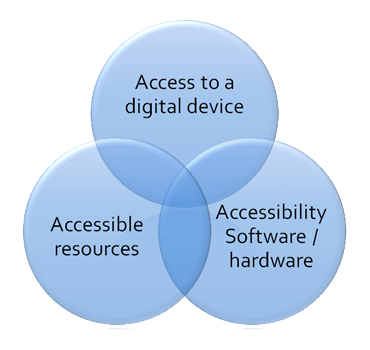
Accessible Assessment
Technology is used in assessment and evidence from schools using SQA digital examinations shows that technology provides a more independent and cost-effective method of support than human readers and scribes.
In the case of National Literacy Assessment, human readers and scribes are not permitted as a reasonable adjustment, but computer readers are – therefore school computers should have computer reader software and the free Scottish computer voices installed.
For the National Standardised Assessments for Scotland, "any additional support which is made available to children and young people through daily learning should be made available during the standardised assessments" and so accessibility features must be available on devices so that pupils can use them as required.
What is an accessible computer or device?
The table below takes each of the points in the Checkist for planning ICT and provides information on how these points can be addressed.


Our social media sites - YouTube, Twitter and Facebook