Posted by Craig Mill on the 8th April, 2024

Here at CALL Scotland we are always thinking about how we can help to improve and enhance digital technology and resources to support learners with additional needs to overcome barriers to learning and fulfil their potential.
Our blog posts, posters and resources are some examples of our commitment to promoting equity for all our learners;
Also, Paul's thought-provoking blog articles such as a 'model of inclusive digital learning' and 'every teacher is an additional support for learning teacher' highlight the important role that we all have to play.
But in such a fast-changing technology environment and with the implementation of one-to-one devices, how can children and young people with additional support needs get the tools and support they require to use technology effectively in the classroom?
With this in mind, CALL has created a new poster with complementary resources and articles that you can use in everyday learning and teaching.
The Inclusive Digital Learning and Assistive Technology Staged Intervention model
One example is the Inclusive Digital Learning and Assistive Technology Staged Intervention model used by many local authorities.
The aim of the Inclusive Digital Learning and Assistive Technology Staged Intervention is to help us think about what learners require to ensure that they are included and can access digital learning, and who is responsible for supporting them.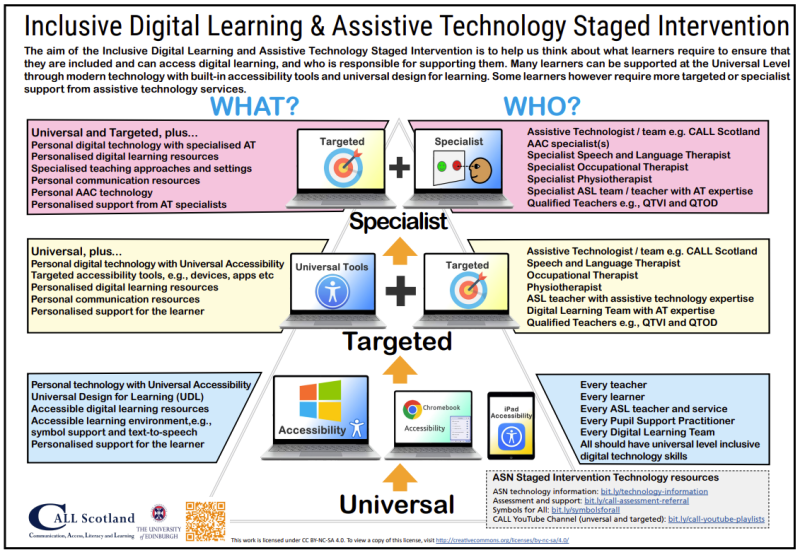
Many learners can be supported at the Universal Level through modern technology with built-in accessibility tools and universal design for learning (UDL). Some learners however require more targeted or specialist support from assistive technology services.
Download the Digital Learning and Assistive Technology Staged Intervention poster here.
Technology Checklists for learners with dyslexia

The technology checklists are designed to help pupils and staff identify and explore technology to help address specific needs arising from dyslexia.
The checklists can also support learners with autistic spectrum conditions and other additional needs.
It starts with each of the challenges listed in the Pupil Checklist for Dyslexia available on the Addressing Dyslexia Toolkit and suggests some strategies and tools to explore and evaluate.
The tools suggested are mostly freely available or via your Glow log-in so everyone in a Scottish state school should be able to access them. There are separate links to each of the most popular devices in the columns Windows, Chromebooks (ChromeOS) and iPad (iOS).
These are ‘universal’ supports. They may or may not be the best tools to meet learning needs as paid apps and resources may be better - but this should help you to get started with technology.
You can download each of the checklists below;
- Technology checklist to support writing
- Technology checklist to support reading
- Technology checklist to support numeracy
Accessibility Essentials - helping you to meet your legal requirements

In a recent article by Paul, he highlighted the importance of ensuring that local authorities and schools who supplied Chromebooks, iPads and Windows devices to their learners were meeting their responsibilities in accordance with equality and accessibility legislation.
To help, CALL has created a series of 'accessibility essential guides', outlining the features and tools (mostly either built-in or free) that should be made available on these devices.
Accessibility Essential Guide for Windows 11
Accessibility Essential Guide for Windows 10
Accessibility Essential Guide for iOS
Accessibility Essential Guide for ChromeOS
For more on CALL's support and resources see our downloads and technology information sections.



Our social media sites - YouTube, Twitter and Facebook